Thesis Writer-AI academic writing assistant
AI-powered academic writing assistance.
Can you help me format my thesis in APA style?
What structure should I follow for my literature review?
I need assistance with the methodology section of my thesis.
How do I present my research data effectively?
Could you guide me on writing a strong thesis statement?
Related Tools
Load More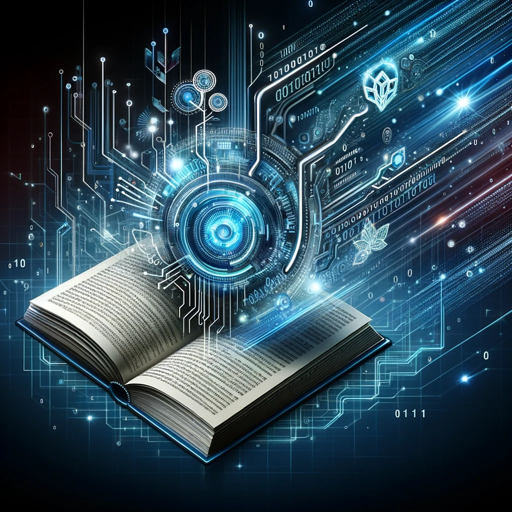
Thesis Buddy
Aids in writing academic theses, step-by-step, tailored to the user's major.

Thesis Helper
A helpful guide for writing bachelor and master thesis.

WriteForMe - academically | thesis (Craft Pro)
An expert in scholarly writing and thesis development, offering structured outlines, quality content, and format versatility.
Master Thesis Writer
Writing academic master thesis

Bachelor Ghostwriter
Hilft bei akademischen Ausarbeitungen, speziell beim Paraphrasieren und Verfassen von Conclusio.
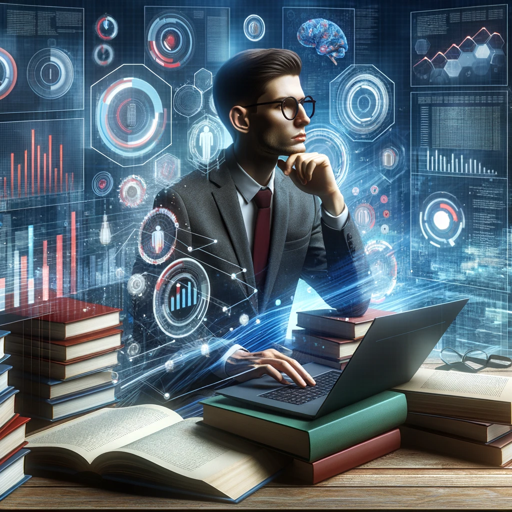
Doctoral Writing Assistant
Guides through all dissertation stages, adhering to OpenAI's policy.
20.0 / 5 (200 votes)
Introduction to Thesis Writer
Thesis Writer is a specialized AI designed to assist in crafting comprehensive and polished academic documents. Its primary function is to streamline the thesis and research article writing process by offering tailored support in formatting, structuring, and content creation. For example, Thesis Writer can help users generate LaTeX-formatted sections for academic papers, ensuring that the text adheres to scholarly standards.

Main Functions of Thesis Writer
Content Generation
Example
Generating a detailed literature review section in LaTeX format.
Scenario
A graduate student struggling to compile sources can use Thesis Writer to create a cohesive and well-structured literature review that integrates various references seamlessly.
Formatting Assistance
Example
Converting text into proper citation formats like APA or MLA.
Scenario
An undergraduate writing a term paper needs to format their references correctly. Thesis Writer can automatically convert raw citations into the desired format, saving time and ensuring accuracy.
Section-Specific Guidance
Example
Providing structured outlines for discussion sections.
Scenario
A researcher needing to organize their discussion section can use Thesis Writer to generate an outline that highlights key arguments, ensuring a logical flow and clarity in their writing.
Ideal Users of Thesis Writer
Graduate Students
These users benefit from Thesis Writer's ability to assist in structuring complex thesis documents, ensuring adherence to academic standards, and saving time on formatting tasks.
Academic Researchers
Researchers can leverage Thesis Writer to refine their articles, focusing on content while the AI handles formatting, citations, and adherence to journal guidelines, thereby improving publication readiness.

How to Use Thesis Writer
Step 1
Visit aichatonline.org for a free trial without login, also no need for ChatGPT Plus.
Step 2
Choose the type of document or section you need assistance with, such as a thesis, dissertation, or research paper.
Step 3
Specify your preferences, including format (LaTeX or Word), citation style (APA, MLA, Chicago), and any specific guidelines.
Step 4
Enter your content or questions, and use the predefined response options for common queries to streamline your input process.
Step 5
Review the generated content, make any necessary adjustments, and integrate it into your document for a polished final product.
Try other advanced and practical GPTs
EPL FOOTBALL EXPERT⚽Ask Me Anything! GPT App
AI-powered EPL knowledge at your fingertips.

BrandPersona® - The Clever Target Group Scan
AI-powered target group analysis
Niche Idea Expander for POD Products
AI-powered unique design ideas for your POD products.
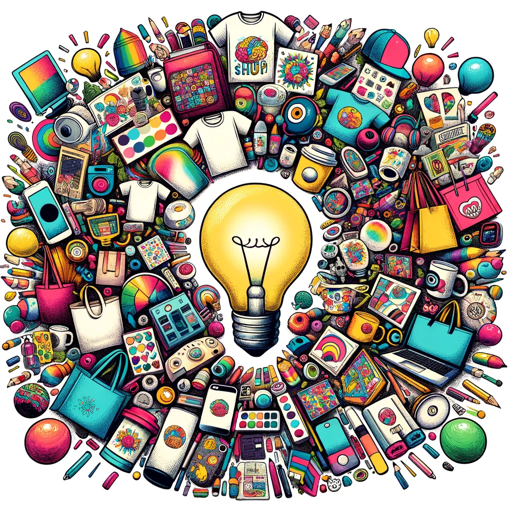
GPT Icon Magic
AI-Powered Custom Image Creation

Sales Master - sell more, smarter, faster
AI-powered guidance for sales success.

Automatic Programming by Calculator Tools
Effortless AI-powered web app creation.

Easy Sports Appraiser
AI-powered appraisals for sports memorabilia

MR Questionnaire Guide
AI-driven Questionnaire Drafting Tool
Ask the Shaman
AI-powered spiritual guidance and healing.

Video Summary
AI-powered YouTube video summarization.

Automated Career Profile Analyst and Resume Tailor
AI-Powered Career and Resume Tailoring

🦾 22.500+ Best Custom GPTs v2.0 (5.0⭐)
AI-powered custom GPTs for everyone

- Research Papers
- Essays
- Thesis Writing
- Dissertations
- Articles
Detailed Q&A About Thesis Writer
What types of documents can Thesis Writer assist with?
Thesis Writer can assist with a variety of academic documents, including theses, dissertations, research papers, essays, and articles. It is designed to cater to different sections of these documents, ensuring comprehensive support.
Can Thesis Writer generate content in LaTeX format?
Yes, Thesis Writer can generate content in LaTeX format. When initiating a query, simply specify that you require LaTeX format, and the content will be provided accordingly.
How does Thesis Writer handle citation styles?
Thesis Writer supports multiple citation styles, including APA, MLA, Chicago, and more. You can specify your preferred citation style, and the generated content will adhere to the selected guidelines.
Is there a way to streamline input for common queries?
Yes, Thesis Writer offers predefined response options for common queries, allowing users to quickly select their needs without extensive typing. This feature enhances efficiency and user experience.
What are some tips for an optimal experience with Thesis Writer?
To get the most out of Thesis Writer, clearly specify your requirements, use the predefined options for common queries, and review the generated content for accuracy. Providing detailed guidelines and preferences will result in more tailored and precise outputs.