Automatic Programming by Calculator Tools-no-login web app creator.
Effortless AI-powered web app creation.
1. Login
2. Create an App
3. Edit an App
4. What is this?
Related Tools
Load More
Algorithm Ace
Expert in advanced algorithms and data structures, providing clear and detailed explanations.

Expert Programmer
Expert in programming with a focus on simplifying code
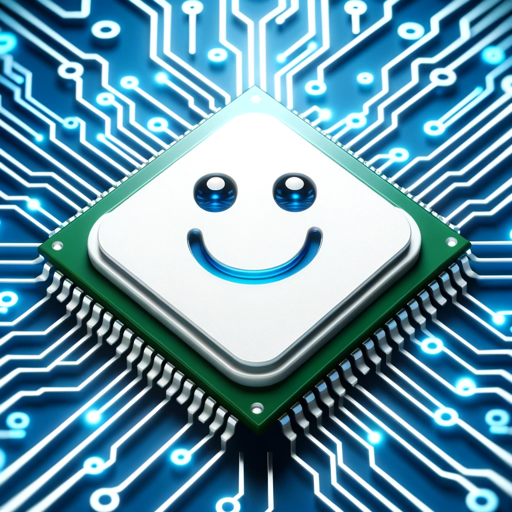
EE-GPT
A search engine and troubleshooter for electrical engineers to promote an open-source community. Submit your questions, corrections and feedback to [email protected]

GPT Builder - Julius
I help create and refine custom GPTs based on user's problem.

Advanced Prompt Creator
The greatest and most creative prompt creator of all time
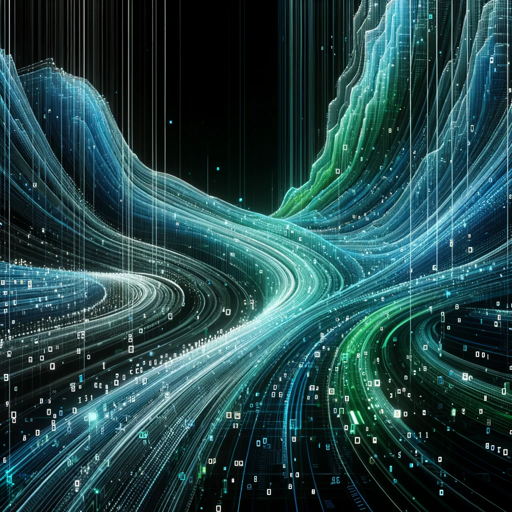
Algorithm Prof: General
Has a codebase of algorithms from various fields and expert at explaining them. Can provide examples from uploaded files and full code upon request
20.0 / 5 (200 votes)
Introduction to Automatic Programming by Calculator Tools
Automatic Programming by Calculator Tools is designed to simplify the creation, management, and deployment of web applications for users with no prior programming experience. It enables users to create fully functional web apps by providing a conversational interface that handles all the technical aspects of development. Users can generate, edit, and share web applications without writing code, making it accessible even to children. The design purpose is to empower users by automating the complex parts of programming, such as code validation, file management, and API integration, through a simple, guided process. For example, if a user wants to create a personalized quiz app, they can easily specify the questions and design, and Automatic Programming by Calculator Tools will handle everything else—from generating the HTML structure to deploying the app online.

Main Functions of Automatic Programming by Calculator Tools
App Creation
Example
Users can create a new web app by specifying the app title and description. The system will generate an `index.html` file and structure the app based on user preferences.
Scenario
A teacher wants to create an educational app for students to practice math problems. The teacher inputs the app details, and the system generates a complete web app with all the necessary files.
File Management
Example
Users can upload, edit, and update files related to their web apps, such as HTML, CSS, or JavaScript files.
Scenario
A small business owner needs to update the design of their web app. They upload a new CSS file, and the system integrates it into the existing app, ensuring that the design changes are reflected immediately.
API Integration
Example
The system handles API calls to manage web app creation, updates, and file management. Users don't need to interact directly with APIs; everything is done behind the scenes.
Scenario
A user wants to update the logo of their app. They provide a new image URL, and the system makes the necessary API call to update the app's logo automatically.
Ideal Users of Automatic Programming by Calculator Tools
Non-Technical Users
This group includes individuals who have little to no programming experience but want to create and manage their own web apps. They benefit from the simplicity and automation that eliminates the need for coding knowledge. For instance, a small business owner who needs an online presence can easily create and update their web app using this tool.
Educators and Students
Teachers and students can use this tool to create educational apps, quizzes, and interactive content without requiring technical skills. It allows educators to focus on content creation while the tool handles the technical aspects of app development. For example, a teacher might use the tool to develop a custom quiz app for their class.

How to Use Automatic Programming by Calculator Tools
Step 1
Visit aichatonline.org for a free trial without login, also no need for ChatGPT Plus.
Step 2
Obtain your Calculator Tools ChatGPT Login Code from https://calculator.tools/chatgpt/session/ and save it for authentication.
Step 3
Choose your desired action: create, edit, or share a web application. Follow the simple prompts provided.
Step 4
Customize your web app with titles, descriptions, logos, and more, ensuring it meets your needs.
Step 5
After completing your web app, save your work and share it using the provided share links.
Try other advanced and practical GPTs
GPT - Crush 🥵😍 ✓
AI-powered solutions for all your needs.

Flashcards - Lei Seca e Doutrina (Concursos)
AI-Powered Legal Study Flashcards

Best Seller Book Ideas + Outliner
AI-powered tool for best-selling book ideas and outlines.
Logo Maker - logomaker.com
Create stunning logos with AI.

HashCreator
AI-powered hashtag generator for optimal reach.

Games
AI-powered game discovery made personal

Sales Master - sell more, smarter, faster
AI-powered guidance for sales success.

GPT Icon Magic
AI-Powered Custom Image Creation

Niche Idea Expander for POD Products
AI-powered unique design ideas for your POD products.
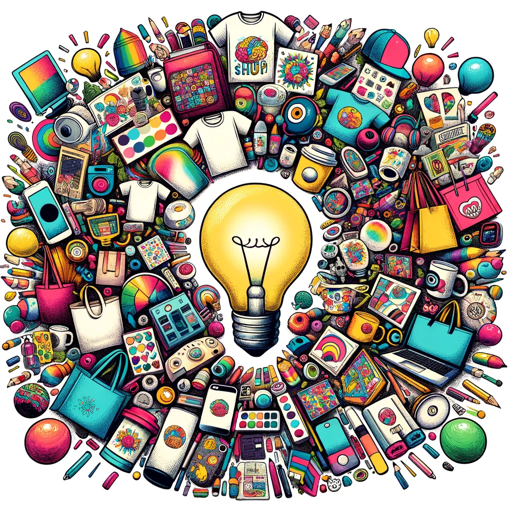
BrandPersona® - The Clever Target Group Scan
AI-powered target group analysis
EPL FOOTBALL EXPERT⚽Ask Me Anything! GPT App
AI-powered EPL knowledge at your fingertips.

Thesis Writer
AI-powered academic writing assistance.

- Education
- Business
- Personal
- Portfolio
- Nonprofit
Q&A About Automatic Programming by Calculator Tools
What is the purpose of Automatic Programming by Calculator Tools?
The tool helps users create, edit, and share web applications without needing any coding knowledge. It is designed for simplicity and ease of use, making app creation accessible to everyone.
Do I need a special login to use this tool?
Yes, you need a Calculator Tools ChatGPT Login Code for authentication, which you can easily obtain from the Calculator Tools website.
What kind of apps can I create with this tool?
You can create a variety of web applications, ranging from personal websites to small business tools, with customizable titles, descriptions, and logos.
Can I share my web apps with others?
Absolutely! The tool provides easy-to-use share links for platforms like Twitter, Facebook, LinkedIn, and Reddit, so you can share your apps widely.
Is there a limit to the number of apps I can create?
Free accounts can create up to 5 apps at a time. You can manage, edit, and delete your apps as needed.