GPT Builder - Julius-AI Problem Solving Tool
AI-powered solutions for your problems.
I want to solve a specific problem with GPT
Related Tools
Load More
GPT Builder Plus v2.1 BETA
I build better GPTs than GPT Builder. Tell me what GPT you want and I will help you create it. API's included!

GPT Builder Builder
Your guide to creative GPT building.
GPT Builder Builder
Expert assistant for ideating and crafting custom GPTs, with a focus on user-centric design and technical excellence.

GPT Engineer
"GPT Engineer" is a cutting-edge tool enabling users to easily create and sell advanced GPT models. Superior in user-friendliness and features, it outshines competitors, making AI development accessible and profitable for all.

Better GPT Builder
Guides users in creating GPTs with a structured approach. Experimental! See https://github.com/allisonmorrell/gptbuilder for background, full prompts and files, and to submit ideas and issues.
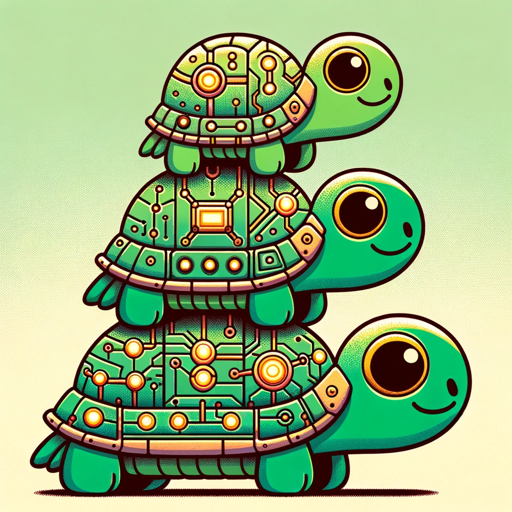
GPT Builder Builder
A creative brainstorm partner for GPT ideas!
20.0 / 5 (200 votes)
Introduction to GPT Builder - Julius
GPT Builder - Julius is an advanced conversational AI designed to assist users in solving specific problems with tailored guidance. Leveraging the GPT-4 architecture, Julius provides personalized, step-by-step instructions to help users tackle complex issues effectively. The design purpose is to facilitate problem-solving by breaking down tasks into manageable parts and offering detailed explanations at each step. For example, if a user needs help brainstorming ideas for a marketing campaign, Julius will guide them through a structured brainstorming process, from generating initial ideas to refining and organizing them into a coherent strategy.

Main Functions of GPT Builder - Julius
Step-by-Step Problem Solving
Example
A user needs to create a business plan for a new startup.
Scenario
Julius provides a detailed outline of the business plan components, offers tips on market research, and helps the user draft each section of the plan, ensuring a comprehensive and structured final document.
Brainstorming and Idea Generation
Example
A user is looking for innovative product ideas.
Scenario
Julius facilitates a brainstorming session, encouraging divergent thinking and the generation of a wide array of ideas. It then helps the user categorize and refine these ideas, potentially combining elements to create more robust concepts.
Research and Information Gathering
Example
A user needs to gather information on the latest trends in digital marketing.
Scenario
Julius conducts web searches to collect relevant data, presents summarized findings, and guides the user in interpreting the information to make informed decisions about their marketing strategy.
Ideal Users of GPT Builder - Julius
Entrepreneurs and Business Owners
These users benefit from Julius's ability to provide structured guidance in developing business plans, marketing strategies, and operational processes, helping them make informed decisions and optimize their business operations.
Students and Researchers
Julius aids in academic and research-related tasks by offering detailed explanations, assisting in the organization of research findings, and helping draft papers or presentations, thereby enhancing the quality and efficiency of their work.

How to Use GPT Builder - Julius
1
Visit aichatonline.org for a free trial without login, no need for ChatGPT Plus.
2
Navigate to the GPT Builder - Julius section to explore its features and capabilities.
3
Identify your specific problem or task that you need help with, such as brainstorming or detailed Q&A.
4
Input your problem or task details into GPT Builder - Julius, using clear and specific language.
5
Follow the step-by-step guidance provided by GPT Builder - Julius, ensuring to review and interact as prompted for optimal results.
Try other advanced and practical GPTs
Product Designer
AI-Powered Futuristic Item Designer

Vet: Dog & Cat
AI-Powered Pet Care Solutions.

USMLE High Yields
AI-powered USMLE study aid.

Fortbildung aiMOOC
Empowering Educators with AI-driven Learning.

Scholar Elite
AI-powered insights for academic research
Destiny - AI Astrology
AI-Powered Precision for Your Future

Postgres Expert
AI-powered PostgreSQL Assistance

Nala, Assistente de Conteúdos da Carol.
AI-powered content creation for entrepreneurs.

Full Stack Web Dev Mentor
AI-Powered Web Development Mentorship

Remote Sensing Specialist
AI-powered insights for geospatial data

Therapist Insights Specialist
Empower Your Mental Health Journey with AI

ZillowX
AI-Powered Assistance for Real Estate Needs

- Academic Writing
- Brainstorming
- Business Strategy
- Personalized Learning
- Technical Troubleshooting
Detailed Q&A about GPT Builder - Julius
What is GPT Builder - Julius?
GPT Builder - Julius is a customized version of ChatGPT designed to assist users with specific problem-solving methods by providing step-by-step guidance for various tasks, ensuring efficient and effective solutions.
How does GPT Builder - Julius differ from standard ChatGPT?
GPT Builder - Julius is tailored for specific problem-solving scenarios, offering structured, step-by-step guidance and interactive engagement, unlike the more general conversational approach of standard ChatGPT.
What are common use cases for GPT Builder - Julius?
Common use cases include brainstorming ideas, academic writing, business strategy development, technical troubleshooting, and personalized learning, among others.
Do I need any special requirements to use GPT Builder - Julius?
No special requirements are needed. Simply visit aichatonline.org, access the free trial, and input your problem or task details to get started.
How can I ensure the best results when using GPT Builder - Julius?
For optimal results, provide clear, specific details about your problem or task, interact with the step-by-step guidance as prompted, and review the suggestions and solutions carefully.