Product Designer-AI tool for item creation
AI-Powered Futuristic Item Designer
/design Throwable Recon Drone, -r [precision mapping, long range scanner, exploration], -s 2, -ab [stealth, defensive measures, mobility] -a [range, stealth, portability, autonomy
/ideas vehicles -attributes [range, portability, modularity, connectivity] -abilities [mobility, communication, control systems, ...]
/design Rugged engine for a workhorse frigate, -size 4, -attributes [++durability, +environmental resistance, ++range, +energy efficiency, ++reliability], -abilities 3, -roles general purpose, -modules 3
/design Tactical Assault Mech -r frontline combat, urban warfare -s 7 -ab [armored plating, adaptive camouflage, environmental adaptation]
Related Tools
Load More
Design Assistant
A creative helper in UX Design

Designer's Assistant
Focus on graphic design and output high-resolution healing illustrations.

T-SHIRT DESIGNER
Creates Dalle-3 images as blog post graphics/ T-shirt designs
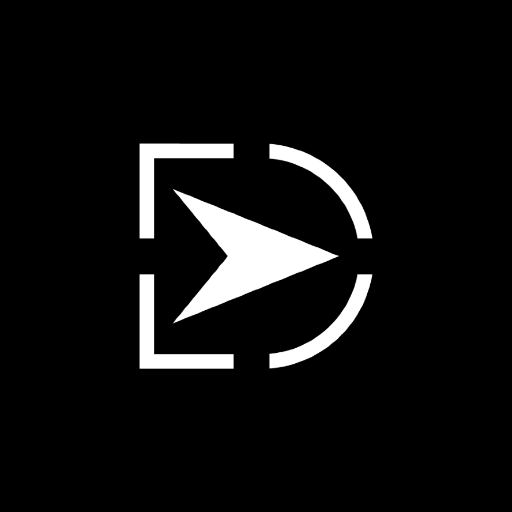
DesignGPT
DesignGPT is an AI product designer created by Innoverse, accelerating the evolution of design to intelligence.

Designer GPT
A creative assistant for designing social media content.

Product Design Pro
Expert in product design, offers tailored advice and detailed illustrations.提案したデザインのコンセプトをリアルなイラストで視覚化できます。日本語対応。(24/01/2024 UPDATE)
20.0 / 5 (200 votes)
Introduction to Product Designer
Product Designer is an advanced tool designed to aid in the creation and customization of items within the universe of 'Drift,' a futuristic space exploration and combat game. The primary function of Product Designer is to generate detailed and imaginative designs for a variety of in-game items, such as weapons, ships, modules, and other equipment. By leveraging a structured command system, users can specify roles, attributes, abilities, and other characteristics to create items that fit seamlessly into the game's universe. For example, a user can design a 'Portable Electronic Decoy' with specific roles like electronic countermeasures and tactical deception, providing a versatile tool for stealth missions.

Main Functions of Product Designer
Item Design
Example
Creating a new spaceship model with custom attributes and abilities.
Scenario
A game developer wants to introduce a new type of agile fighter craft into 'Drift.' Using Product Designer, they can specify the ship's size, speed, durability, and special abilities such as advanced maneuvering and energy management. This allows for a balanced and well-integrated addition to the game.
Visual Descriptions
Example
Generating detailed descriptions for visual representations.
Scenario
A graphic designer needs a detailed description of a newly created weapon to create an illustration. Product Designer can provide a comprehensive visual description, including shape, dimensions, materials, and colors, helping the designer create an accurate and appealing image.
Use Case Scenarios
Example
Providing multiple scenarios for how an item can be used in the game.
Scenario
A game writer is developing a mission storyline and needs ideas for how players can use a newly designed reconnaissance drone. Product Designer can list various use cases, such as scouting enemy positions, mapping terrain, or delivering small payloads, enriching the narrative and gameplay.
Ideal Users of Product Designer
Game Developers
Game developers can use Product Designer to create and customize in-game items, ensuring they are balanced, functional, and fit well within the game's universe. This tool helps streamline the design process, allowing developers to focus on integrating new content seamlessly.
Graphic Designers
Graphic designers benefit from detailed visual descriptions generated by Product Designer, which guide them in creating accurate and visually appealing illustrations of in-game items. This ensures that the visual representation matches the intended design and functionality.
Story Writers
Story writers can use the use case scenarios and detailed item descriptions provided by Product Designer to enrich their narratives, creating engaging and immersive stories that utilize the designed items in creative and meaningful ways.

How to Use Product Designer
Step 1
Visit aichatonline.org for a free trial without login, also no need for ChatGPT Plus.
Step 2
Familiarize yourself with the various commands available, such as /design, /describe, /image, and /usecases, to make the most of the tool.
Step 3
Start with a basic design prompt, specifying the type of item, its roles, size, attributes, and abilities. Use the provided examples as a guide.
Step 4
Refine your designs by utilizing additional commands to describe, visualize, or explore competing ideas for your items.
Step 5
Experiment with different settings and parameters to tailor the universe and enhance your design experience, ensuring optimal results.
Try other advanced and practical GPTs
Vet: Dog & Cat
AI-Powered Pet Care Solutions.

USMLE High Yields
AI-powered USMLE study aid.

Fortbildung aiMOOC
Empowering Educators with AI-driven Learning.

Scholar Elite
AI-powered insights for academic research
Destiny - AI Astrology
AI-Powered Precision for Your Future

Vision Coach
AI-powered tool to visualize your goals.
GPT Builder - Julius
AI-powered solutions for your problems.

Postgres Expert
AI-powered PostgreSQL Assistance

Nala, Assistente de Conteúdos da Carol.
AI-powered content creation for entrepreneurs.

Full Stack Web Dev Mentor
AI-Powered Web Development Mentorship

Remote Sensing Specialist
AI-powered insights for geospatial data

Therapist Insights Specialist
Empower Your Mental Health Journey with AI

- Creative Writing
- Game Design
- Concept Development
- Item Creation
- Sci-Fi Universe
Detailed Q&A About Product Designer
What is Product Designer used for?
Product Designer is a tool for creating detailed designs and descriptions of items within a futuristic game universe, providing roles, abilities, attributes, and more.
How can I start using Product Designer?
You can start by visiting aichatonline.org for a free trial. Once there, familiarize yourself with the commands and start designing items by specifying their various parameters.
What types of items can I design?
You can design a wide range of items, including weapons, drones, engines, and other technological equipment, tailored to different roles and functionalities in the game universe.
Can I visualize the items I design?
Yes, you can use the /image command to generate visual representations of your items based on detailed descriptions created with the /describe command.
What makes Product Designer unique?
Product Designer's unique feature is its ability to create comprehensive and intricate designs with detailed roles, attributes, abilities, and modules, enhancing creativity and immersion in a futuristic game setting.