IMG TO IMAGE-AI-powered image transformation
Transform Your Images with AI
Upload your image to begin its transformation!
Choose your desired style for the new image!
Select a dimension for your transformed image!
Try transforming your image into photorealism!
Related Tools
Load MoreImage Edit and img2img
3.5 ★ Replicate Image, Images Mergeve, Imaginative Edit, Style Transfer. Use "Help" for more info. 20+ features of the source image will be transferred. You also can call this GPT via @ in any chat (desktop only).

Image-to-HTML
Building HTML with Wireframe or Image Input

Image to Image Illustrator
Upload an image, and get an amazing illustration, cartoon, or caricature in return. Better than DALL E-3 Why pay for a graphic designer or commission from an artist when you can use this trained, skilled GPT?

image to text
Image to Text is an advanced image to text converter, adept at transforming images into accurate text. This tool excels in converting diverse visuals to readable text. It embodies the innovative text to image AI technology, bridging the gap between visual

Image Emulator
Replicate images in different styles using DALL-E 3. Copyright (C) 2023, Sourceduty - All Rights Reserved.
图片转文字
I convert images to text, focusing on transcribing text with a casual tone.
20.0 / 5 (200 votes)
Introduction to IMG TO IMAGE
IMG TO IMAGE is a specialized tool designed to transform user-uploaded images into new, artistically enhanced or altered versions while maintaining the core elements of the original. The primary purpose of IMG TO IMAGE is to provide users with a seamless and intuitive way to create unique images from their existing photos, incorporating various artistic styles and dimensions. For example, a user can upload a simple portrait and receive a detailed, stylized version of it, like a concept art depiction or a photorealistic rendering. This service is particularly valuable for users looking to explore creative transformations of their visual content.

Main Functions of IMG TO IMAGE
Image Creation from Uploads
Example
A user uploads a landscape photo taken during a vacation. IMG TO IMAGE generates a new version of the image, enhancing it with artistic elements such as a watercolor effect or a vintage filter.
Scenario
Travel bloggers and enthusiasts can use this function to artistically enhance their travel photos, creating visually appealing content for blogs and social media.
Descriptive Analysis
Example
Upon uploading an image of a pet, IMG TO IMAGE provides a detailed description of the pet's appearance, noting features like fur color, eye shape, and posture.
Scenario
Pet owners and animal lovers can receive a detailed artistic depiction of their pets, useful for creating custom art pieces or personalized gifts.
Customization Options
Example
After generating an initial image, a user can choose to change the aspect ratio to fit a specific frame size or select a different artistic style such as impressionism or cyberpunk.
Scenario
Graphic designers and artists can fine-tune the output to match specific project requirements, such as creating custom artwork for clients or fitting designs into pre-defined spaces.
Ideal Users of IMG TO IMAGE Services
Graphic Designers and Artists
These users benefit from IMG TO IMAGE by leveraging its capabilities to transform basic images into complex, stylized artwork. This tool helps them quickly prototype visual ideas, experiment with different artistic styles, and create unique content for their projects without the need for extensive manual effort.
Content Creators and Influencers
Content creators, such as bloggers, vloggers, and social media influencers, can use IMG TO IMAGE to enhance their visual content. By transforming ordinary photos into eye-catching images, they can attract more engagement from their audience. The ability to customize the style and dimensions also allows them to maintain a consistent aesthetic across their platforms.

How to Use IMG TO IMAGE
Step 1
Visit aichatonline.org for a free trial without login, also no need for ChatGPT Plus.
Step 2
Upload an image you want to transform. Ensure the image is clear and of high quality for the best results.
Step 3
Choose from the available customization options: aspect ratio, style selection, restart, or photorealism style.
Step 4
Review the generated image and make any additional adjustments if necessary.
Step 5
Download or share your newly created image. Repeat the process for further transformations.
Try other advanced and practical GPTs
Sunnah Insight
AI-powered Quran and Hadith Insight.

マンガのキャラクターを作るGPTs
AI-powered manga character creation.

論文要約くん
AI-Powered Summarization for Academic Papers

学习强国 GPT
AI-driven tool for ideological alignment

ピクセルアート ver.2 - Pixel Art Pro ver.2
AI-powered Minecraft Pixel Art Creator
Palm Reader Pro
AI-powered palm readings for self-discovery.

ALL Custom GPTs (10,000+)
Empower Your Tasks with AI Precision
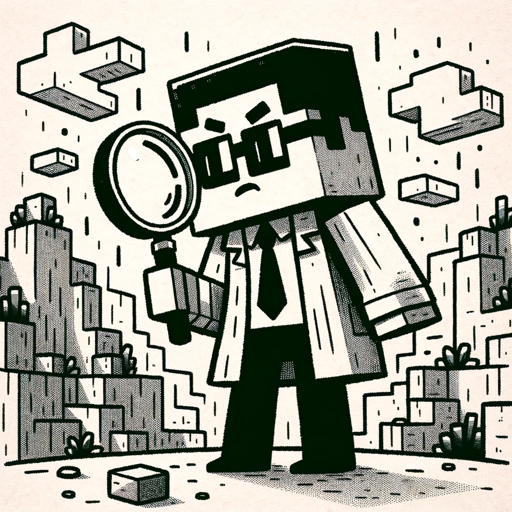
Mavy - Personal AI Executive Assistant
AI-Powered Personal Executive Assistant
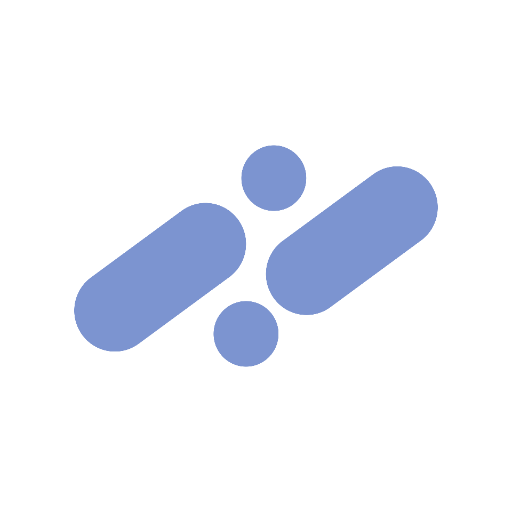
Language Learning
AI-powered language learning for everyone
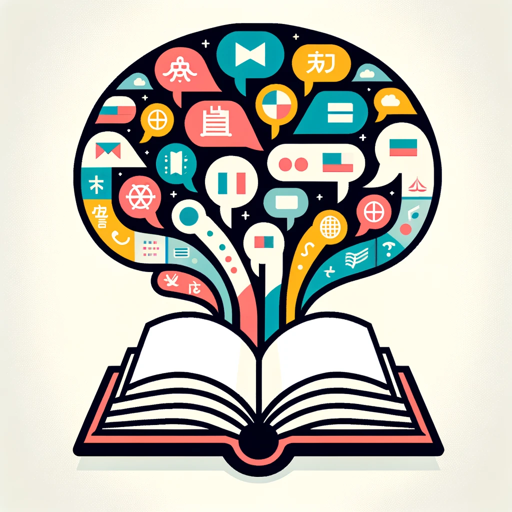
小红书爆款文案大师
AI-powered content creation for Xiaohongshu.

Caesar the Cipher Master AI🔐
AI-powered cipher encryption and decryption.

News Reporter | 100% Accuracy
AI-driven, accurate news article creation
- Social Media
- Art Creation
- Concept Art
- Marketing Visuals
- Photo Enhancement
Frequently Asked Questions about IMG TO IMAGE
What types of images can I upload?
You can upload any clear and high-quality image. Common formats include JPEG, PNG, and GIF. The tool works best with images that have distinct subjects and minimal noise.
Can I customize the output image?
Yes, you can customize the output image by selecting different aspect ratios, styles, or opting for a photorealistic transformation.
Is there a cost to use IMG TO IMAGE?
You can start with a free trial at aichatonline.org without needing to log in or subscribe to ChatGPT Plus. Further features and extensive use may require a subscription.
How does IMG TO IMAGE handle privacy and data security?
Your uploaded images are processed securely. IMG TO IMAGE does not store or share your images beyond the immediate transformation process.
What are some common use cases for IMG TO IMAGE?
Common use cases include creating artistic renditions of photos, generating concept art, enhancing academic presentations, producing marketing visuals, and transforming personal photos for social media.