image to text-image to text conversion
AI-powered text extraction from images
Related Tools
Load More
Image to Text to Image
Analyzes photos, describes them, and generates new images.

Image to text (image2text)
I can recognize text from a picture, image or file

Image to Text Extractor
Assists in extracting text from images into formatted and unformatted text.

From image to text 📷💬
Turning images into text - It's Like Magic! 🌟

Extract Text from Image
Upload an image (gif, jpg, png) and extract the text.
Text from image
Text from Image is a streamlined tool designed to extract text from image files. It simplifies the process to copy text from image sources, providing a fast and accurate solution for users needing to extract text from image documents for various applicati
20.0 / 5 (200 votes)
Introduction to Image to Text
Image to text, often referred to as Optical Character Recognition (OCR), is a technology that converts different types of documents, such as scanned paper documents, PDFs, or images captured by a digital camera, into editable and searchable data. This technology utilizes advanced algorithms to identify characters in the image and transform them into digital text. For instance, imagine a scenario where a researcher has a large collection of handwritten notes; OCR can scan these notes and convert them into a digital format, making it easier to search, edit, and analyze the data.

Main Functions of Image to Text
Text Extraction
Example
Extracting text from scanned documents
Scenario
A company digitizing its archival documents for easier access and searchability. Instead of manually typing out the text from each document, they use OCR to quickly convert the entire archive into searchable text.
Data Entry Automation
Example
Automating data entry from forms
Scenario
A healthcare facility uses OCR to automate the entry of patient information from handwritten forms into their digital system, reducing the time and errors associated with manual data entry.
Language Translation
Example
Translating text from images
Scenario
Travelers or businesses dealing with international clients can take a picture of text in a foreign language, use OCR to extract the text, and then translate it using a translation service, facilitating better communication.
Ideal Users of Image to Text Services
Businesses
Businesses, especially those dealing with large volumes of paperwork, such as legal firms, healthcare providers, and financial institutions, benefit greatly from OCR. They can digitize their records, making it easier to manage, search, and store important documents securely.
Academics and Researchers
Academics and researchers who often handle numerous books, articles, and handwritten notes can use OCR to convert these materials into digital formats. This aids in organizing, searching, and analyzing data more efficiently, thereby enhancing productivity and research capabilities.

How to Use Image to Text
1
Visit aichatonline.org for a free trial without login, also no need for ChatGPT Plus.
2
Upload or drag and drop your image file into the designated area on the website.
3
Click the 'Convert' button to initiate the OCR (Optical Character Recognition) process.
4
Wait for the processing to complete and review the extracted text displayed on the screen.
5
Download the text file or copy the text to your clipboard for further use.
Try other advanced and practical GPTs
AI picture generator
Create stunning images with AI.

code sidekick
AI-driven coding support and learning

CV & Resume - Evaluator (ATS)
AI-powered resume evaluation tool.

Norsk GPT - Chat for Norge
AI-Powered Norwegian Chat Assistance
Communicator Pro, Communicate with Respect as Pros
AI-Powered Tool for Respectful Communication

Verse GPT UEFN
AI-powered Verse coding assistant
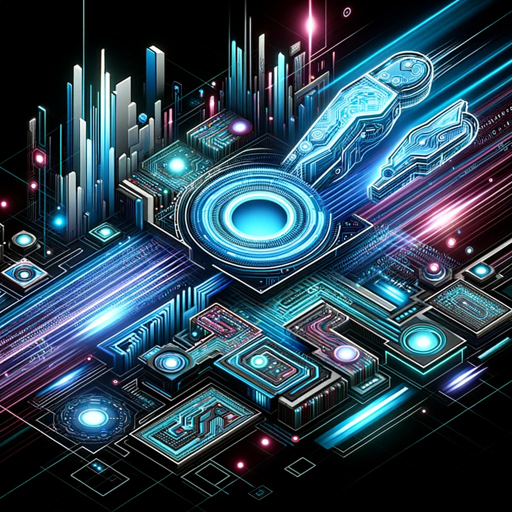
Code Review
AI-driven insights for code analysis and review

Academic Assistant
AI-Powered Academic Excellence

Lotus Flower Hair & Body Care
AI-powered beauty consultations.

Aufgabenerstellung
AI-powered task creation for educators

Midjourney提示词生成器 MJ Prompt Creator
AI-powered prompt generation for Midjourney

Grading & Student Feedback (Imhotep)
AI-powered grading and feedback assistant

- Research
- Documentation
- Note-Taking
- Transcription
- Archiving
Detailed Q&A about Image to Text
What is the primary function of image to text?
The primary function of image to text is to convert text from images into editable and searchable digital text using OCR technology.
What file formats are supported for image to text conversion?
Supported file formats typically include JPEG, PNG, BMP, and PDF, allowing for a wide range of image sources to be used.
How accurate is the text extraction process?
Accuracy depends on the quality of the image and the clarity of the text. High-quality images with clear text usually result in very accurate extraction.
Can the tool handle handwritten text?
Some advanced OCR tools can handle handwritten text, but accuracy may vary. It's generally more accurate with printed or typed text.
What are some common use cases for image to text conversion?
Common use cases include digitizing printed documents, extracting text from screenshots, converting scanned book pages, and making text in images searchable.