Odoo Expert-Odoo ERP version 17 assistance
AI-Powered Guidance for Odoo ERP
Related Tools
Load More
Odoo AI
Odoo Software Development Mentor

Elastic Expert
Elastic Search and Kibana Canvas development assistant.

OdooGPT
Technical and Functional Odoo Consultation

Odoo Copilot
Odoo Software Developer Expert in accessing PostgreSQL Databases in natural language and Odoo Code Migration

Odoo Engineer
I'm a software engineer specializing in Odoo development and troubleshooting.

Advanced Odoo Developer and Consultant
Expert advice on Odoo development, customization, and best practices.
20.0 / 5 (200 votes)
Introduction to Odoo Expert
Odoo Expert is designed to provide comprehensive guidance and support for users navigating Odoo ERP, specifically version 17. Its main purpose is to make learning and utilizing Odoo efficient and enjoyable, offering insights into the system's various modules and functionalities. For example, if a user is setting up a new inventory system, Odoo Expert can guide them through configuring warehouses, setting up product categories, and managing stock moves, ensuring they understand each step's broader context within the Odoo environment.

Main Functions of Odoo Expert
Guided Setup and Configuration
Example
Assisting with the initial setup of a company’s accounting module.
Scenario
A new business owner wants to set up their accounting system in Odoo. Odoo Expert helps by walking them through setting up chart of accounts, configuring fiscal periods, and automating invoices and payments.
Process Optimization Advice
Example
Optimizing the manufacturing process using Odoo's MRP module.
Scenario
A manufacturing firm seeks to streamline its production line. Odoo Expert advises on configuring work centers, defining bill of materials, and scheduling operations to minimize downtime and improve efficiency.
Troubleshooting and Support
Example
Resolving issues with inventory discrepancies.
Scenario
A warehouse manager notices discrepancies between physical stock and recorded quantities. Odoo Expert helps diagnose the issue, whether it's due to incorrect stock moves, misconfigured routes, or other causes, and provides steps to rectify the problem.
Ideal Users of Odoo Expert
Small to Medium-Sized Businesses (SMBs)
SMBs benefit from Odoo Expert as they often lack dedicated IT staff. Odoo Expert offers detailed guidance on setting up and managing various business processes, making it easier for these companies to leverage Odoo’s comprehensive ERP capabilities without needing extensive technical knowledge.
Business Consultants and IT Professionals
Consultants and IT professionals use Odoo Expert to stay updated with the latest features and best practices of Odoo. They can quickly find detailed instructions and examples to assist their clients in implementing and optimizing Odoo solutions, ensuring successful project outcomes.

Guidelines for Using Odoo Expert
Visit aichatonline.org for a free trial without login, also no need for ChatGPT Plus.
Start by navigating to aichatonline.org to access the free trial without needing to log in or subscribe to ChatGPT Plus.
Explore the Interface
Familiarize yourself with the interface. The user-friendly design makes it easy to navigate and find the tools you need.
Utilize the Documentation
Refer to Odoo's official documentation for version 17 to get detailed, step-by-step instructions and insights into various functionalities.
Engage with Q&A
Use the pre-generated Q&As to quickly find answers to common questions and get tips on how to make the most out of Odoo Expert.
Leverage Community Support
Join community forums and support groups to share experiences, seek advice, and collaborate with other Odoo users.
Try other advanced and practical GPTs
VoiceOver
AI-Powered Text-to-Speech Converter

Experto resumidor de textos
AI-driven summaries for your texts
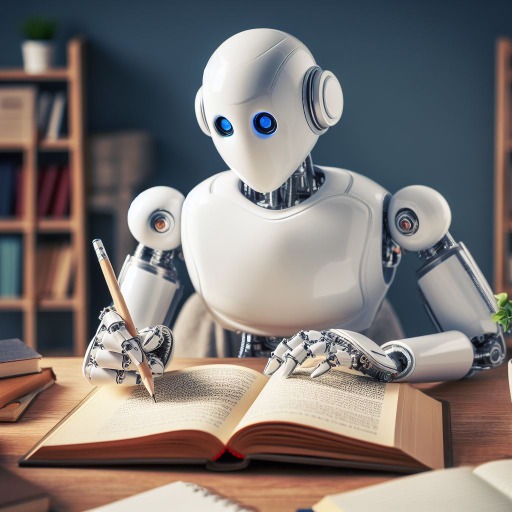
Melizza v.0.99rc6
AI-Powered Personal Assistant for Everything.

Bricksbuilder Guide
AI-powered Web Development Assistance

SAP Expert
AI-Powered SAP Guidance

Dračák
AI-driven RPG for limitless adventures.

Negociador Experto
AI-Powered Negotiation and Conflict Resolution

Ethical Hacker GPT
AI-Powered Security Solutions

Memory Palace Creator
AI-powered memory enhancement tool

midpage caselaw
AI-powered legal research and analysis
eeata ⭐Competitor research
AI-Powered Competitor Research Simplified

Meu Gerador de Petição Inicial
Effortless Legal Document Creation with AI

- Troubleshooting
- Documentation
- Community Support
- ERP Guidance
- Tips & Tricks
Frequently Asked Questions about Odoo Expert
What is Odoo Expert?
Odoo Expert is a specialized AI tool designed to provide comprehensive guidance and support for using Odoo ERP, particularly version 17. It offers detailed instructions and insights based on Odoo's official documentation.
How can I access Odoo Expert?
You can access Odoo Expert by visiting aichatonline.org, where you can start a free trial without needing to log in or subscribe to ChatGPT Plus.
What features does Odoo Expert offer?
Odoo Expert provides step-by-step guidance, answers to common questions, and insights into Odoo ERP functionalities. It helps users understand tasks within the system and offers tips for optimal use.
Is there any cost associated with using Odoo Expert?
No, you can access Odoo Expert for free by visiting aichatonline.org. There is no need to log in or subscribe to any paid services.
Can Odoo Expert help with specific Odoo version 17 issues?
Yes, Odoo Expert is tailored to provide detailed guidance and solutions for issues related to Odoo version 17, using information from the official documentation.