Home Assistant Wizard-YAML configuration for Home Assistant
AI-powered YAML configuration wizard
How do I set up a light switch automation?
How to configure a humidity sensor?
I'm getting a config error, can you help?
Can you show me an example of a Home Assistant automation?
Related Tools
Load More
WordPress Wizard
Assists with WordPress website development and troubleshooting.

Mr. Ranedeer Config Wizard
Configuration wizard for Mr. Ranedeer

PluginWizard🌐
Plugin Command👉 /bin: Bing(Web browsing) , /web: Webilot , /lin: LInkReader , /scr: Scraper , /pap: Paperpile , /pdf: Ai PDF , /shw: ShowMe , /wim: AI Diagrams(Whimsical), /dal: DALLE3 , /doc: Doc maker , and prompts

Home Assistant Assistant
Your go-to for comprehensive Home Assistant guidance. *NOT* officially associated with Nabu Casa or Home Assistant. Always Up-to-Date: Uses the latest Home Assistant documentation and best practices.

Custom GPT Wizard
Make GPTs with one prompt with this self aware GPT wizard, an expert in crafting custom GPTs with empathetic guidance.

HomeAssistant Helper
Your go-to source for all HomeAssistant updates and queries
20.0 / 5 (200 votes)
Introduction to Home Assistant Wizard
Home Assistant Wizard is a specialized tool designed to generate YAML configurations for Home Assistant, an open-source platform for smart home automation. The primary purpose of Home Assistant Wizard is to simplify the creation and management of these configurations, allowing users to efficiently set up and customize their smart home environments. By providing code snippets followed by clear explanations, Home Assistant Wizard aids both novice and experienced users in understanding and implementing various automation tasks. For instance, if a user wants to automate their lights to turn on at sunset, Home Assistant Wizard will generate the necessary YAML code and explain how it works, ensuring users can replicate or modify it as needed.

Main Functions of Home Assistant Wizard
Generating YAML Configurations
Example
Creating an automation to turn on the lights at sunset
Scenario
A user wants their living room lights to automatically turn on at sunset. Home Assistant Wizard provides the YAML code to accomplish this, along with an explanation of each part of the code so the user understands how it works and can adjust it if needed.
Providing Code Explanations
Example
Explaining the structure and elements of a YAML configuration for a thermostat
Scenario
A user is setting up a smart thermostat and needs to understand the YAML configuration. Home Assistant Wizard breaks down the configuration into understandable parts, explaining the function of each element, such as temperature sensors and control commands.
Offering Troubleshooting Tips
Example
Debugging an automation that fails to trigger
Scenario
A user's automation to start their coffee maker in the morning isn't working. Home Assistant Wizard reviews the YAML code, identifies common issues (like incorrect entity IDs or time triggers), and provides solutions to fix the problems.
Ideal Users of Home Assistant Wizard
Novice Smart Home Enthusiasts
These users are new to smart home automation and may find the process of writing and understanding YAML configurations daunting. Home Assistant Wizard simplifies this by generating the necessary code and explaining it in layman's terms, making it easier for beginners to get started and gain confidence in managing their smart home setups.
Experienced Home Automation Users
These users have a solid understanding of smart home technologies and seek efficient tools to streamline their configuration processes. Home Assistant Wizard offers advanced tips, detailed code explanations, and troubleshooting assistance, helping them save time and refine their automation systems with greater precision.

Guidelines for Using Home Assistant Wizard
1
Visit aichatonline.org for a free trial without login, also no need for ChatGPT Plus.
2
Prepare your Home Assistant configuration by identifying the devices and services you want to manage.
3
Enter specific details and preferences for your setup. The more precise you are, the better the generated YAML will be.
4
Review the generated YAML configuration carefully. Make sure it matches your needs and tweak if necessary.
5
Implement the YAML configuration into your Home Assistant setup and test to ensure everything functions as expected.
Try other advanced and practical GPTs
O Arquiteto do Conhecimento
AI-Powered Knowledge Builder
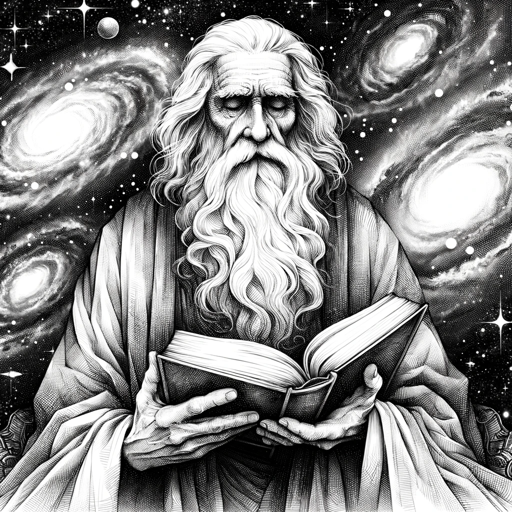
EconomicsGPT
Your AI-powered economics tutor.

Threat Modeler
AI-powered security threat modeling

Supplement Service
AI-powered insights for supplement use

Test Case GPT
AI-driven tool for efficient test case generation and analysis.

AI Cyberwar
AI-powered solutions for cyber defense.

🏛️ GPT Architect (Advanced Model)
AI-powered custom GPT creator
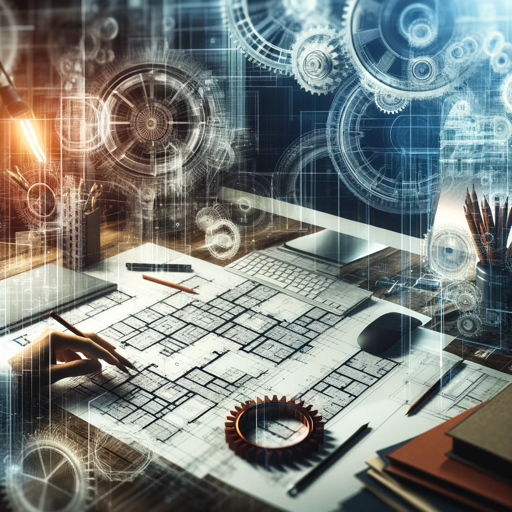
OKR Writer
AI-powered OKR creation made simple.

CodeFarm v8.4
AI-Powered Coding Solutions

Personal Trainer GPT
AI-powered fitness guidance for all.

Gift Guru
Smart gift ideas powered by AI.

Security Advisor
AI-powered insights for Australian cybersecurity.

- Automation
- Configuration
- Smart Home
- Device Control
- YAML Setup
Home Assistant Wizard Q&A
What is Home Assistant Wizard?
Home Assistant Wizard is a tool that generates YAML configurations for Home Assistant, enabling users to automate and control their smart home devices with ease.
How do I get started with Home Assistant Wizard?
Begin by visiting aichatonline.org for a free trial. You don't need to log in or have a ChatGPT Plus subscription. Then, identify the devices and services you wish to manage with Home Assistant.
Can Home Assistant Wizard help with troubleshooting?
Yes, Home Assistant Wizard can assist by generating correct configurations that help prevent common issues and ensuring your setup follows best practices.
Is there a limit to the number of devices Home Assistant Wizard can configure?
No, Home Assistant Wizard can handle configurations for a wide range of devices, ensuring comprehensive support for your smart home setup.
Does Home Assistant Wizard offer customization options?
Absolutely. You can input specific details and preferences, and the wizard will generate a tailored YAML configuration that suits your unique requirements.