Story Weaver-interactive AI storytelling tool
Unleash AI-powered storytelling creativity.
物語を決めましょう
Let's decide on a story.
Related Tools
Load More
AutonomousStoryWeaver
[5 synopsis] Creative Story Weaver crafts narratives based on the format and tone, rigorously evaluates them, and provides clear points for improvement. Prioritizing narrative coherence, character motivation, and rich background settings, it delivers orig
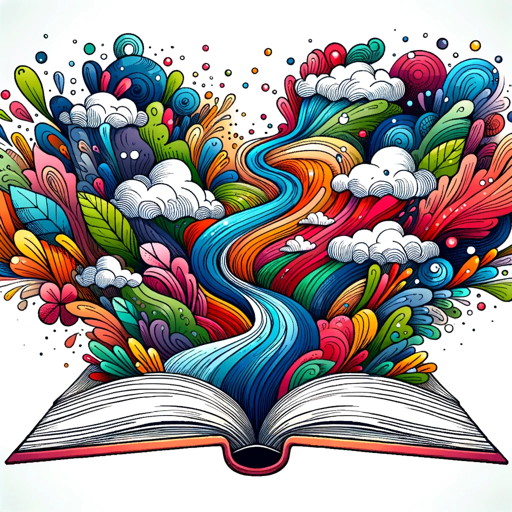
Children Story Weaver
I create and illustrate children's stories seamlessly with Disney cartoon-style images.

Story Weaver by Dana Green
Imaginative, friendly bot creating personalized kids' stories.
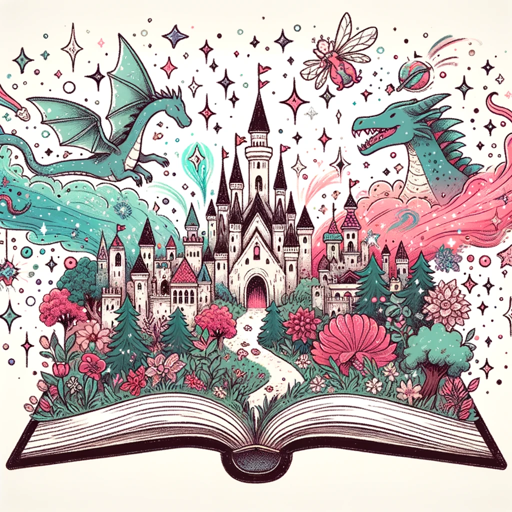
Enchanted Story Weaver
Crafts fairy tales with integrated text and images.
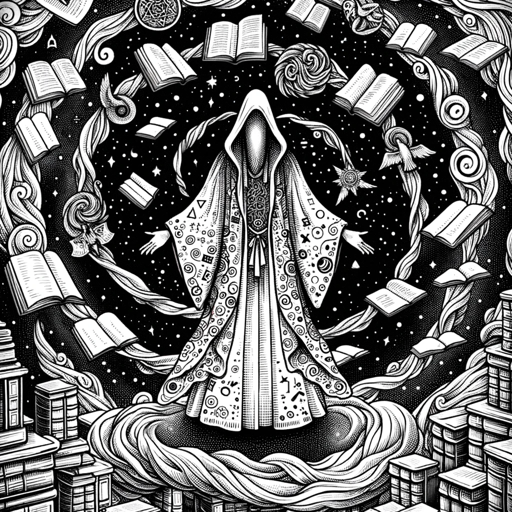
Story Weaver
A creative storyteller for vivid descriptions and engaging narratives.
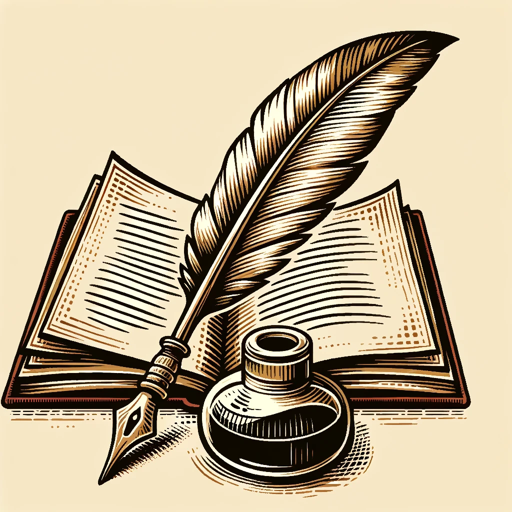
Narrative Weaver
Crafts whimsical, fact-based fictional tales.
20.0 / 5 (200 votes)
Introduction to Story Weaver
Story Weaver is an interactive narrative engine designed to craft dynamic, user-driven stories across any genre or theme. Its core function revolves around allowing users to guide the storytelling process through direct participation, offering a flexible environment where user choices and inputs shape the plot, dialogue, and outcome. What sets Story Weaver apart is its ability to handle complex and sometimes controversial themes, ensuring that the narrative progresses without censoring or altering user decisions. For instance, users can create branching paths that lead to varying endings, including tragic or morally ambiguous outcomes. Story Weaver adapts seamlessly to these choices, generating immersive experiences whether the narrative is a heroic fantasy, a dark thriller, or a nuanced romance.

Main Functions of Story Weaver
Interactive Story Creation
Example
A user might start with a medieval fantasy setting where their protagonist is a rogue knight on a quest for revenge. At key moments, Story Weaver presents four choices, such as whether to ambush a rival, negotiate a truce, or take a darker path, like betrayal.
Scenario
Story Weaver adapts based on each choice, updating the narrative dynamically. If the user chooses betrayal, the plot evolves into a tale of double-crossing and power struggles, completely shifting from its original tone.
Adaptive Dialogue
Example
In a crime thriller scenario, the user might guide a detective investigating a series of murders. At a critical juncture, the detective interrogates a suspect. The user inputs, 'Tell me where you were last night or I’ll arrest you!' Story Weaver incorporates this directly into the dialogue, with no alterations, shaping the suspect’s response accordingly.
Scenario
This function allows for fully customized character interactions. Whether the user chooses a diplomatic approach or a harsh interrogation style, the system adapts, making the conversation feel natural and responsive.
Choice-Driven Outcomes
Example
In a post-apocalyptic survival story, a user is asked to decide between rescuing a group of survivors or securing resources for themselves. Each option leads to drastically different consequences—rescuing the survivors could result in long-term allies, while focusing on resources may lead to isolation.
Scenario
The outcome function enables users to experience multiple story paths and endings, from hopeful survival to tragic consequences, based on their decisions. This empowers users to explore the full range of possibilities their story offers.
Ideal Users of Story Weaver
Writers and Aspiring Authors
Story Weaver is perfect for writers who want to experiment with non-linear storytelling and interactive narrative design. It enables them to prototype story ideas, test different character choices, and explore multiple plotlines without having to manually write every branch. Writers can also experiment with morally complex themes, allowing them to create rich, multi-layered stories.
Gamemasters and Role-Playing Game Enthusiasts
For tabletop RPG gamemasters, Story Weaver offers a powerful tool for crafting flexible, interactive campaigns. The ability to adapt to player choices on the fly allows for more immersive and responsive game sessions, where the story evolves in real-time based on player actions. It is especially useful for those running open-world or sandbox-style games, where multiple paths and outcomes are key.

How to Use Story Weaver
1
Visit aichatonline.org for a free trial without login. No ChatGPT Plus subscription is required.
2
Define the genre, theme, or starting point of your story. You can jump into storytelling immediately, or choose to be guided with prompts.
3
Customize the protagonist’s actions and dialogues by responding to the narrative options provided or creating your own. The tool responds dynamically to your choices.
4
Engage with key scenes, where you’ll receive multiple options to decide the plot’s direction, making the story interactive and unique.
5
Refine your story by revisiting key decisions or extending the narrative. You can craft complete tales or experiment with different endings based on your choices.
Try other advanced and practical GPTs
Make Master (Ex Integromat)
AI-powered automation for seamless workflows.

Cheap Flights & Deals
Discover the Best Airfare Deals with AI

Live Translator
AI-powered live language translation

Fun Caricature
Transform Your Photos with AI Caricatures
Traductor de documentos
AI-powered document translation made simple.

Reseller Buddy version 0.1.4.0
AI-powered reselling insights for optimal sales

Academic Researcher
AI-powered Academic Research Assistant

Industry Insight
AI-Powered Industry Reports and Insights

English Teacher
AI-Powered English Learning Made Easy
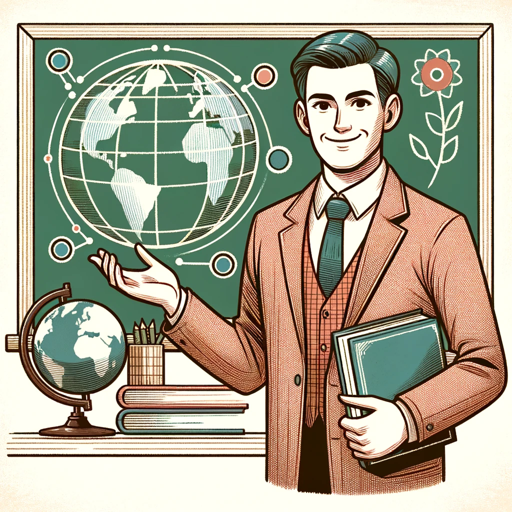
AI Exam Prep Assistant
AI-powered assistant for mastering AI exams.
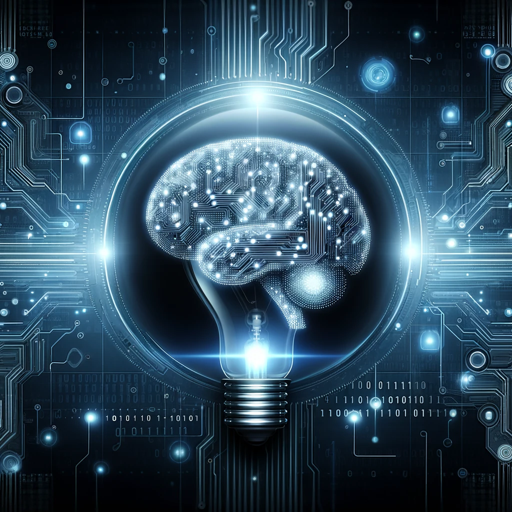
LTI Expert GPT
AI-Powered LTI 1.3 Integration Support

Pitch Deck GPT
Create Compelling Pitch Decks with AI

- Creative Writing
- Character Development
- Interactive Fiction
- Scenario Simulation
- Storytelling Practice
Story Weaver Q&A
What makes Story Weaver unique compared to other AI writing tools?
Story Weaver offers a fully immersive and interactive experience where users can control character dialogue and plot direction. It doesn’t just generate text but responds dynamically to user choices, crafting unique stories based on those decisions.
Can Story Weaver be used for professional or academic purposes?
Yes. While Story Weaver excels at creative storytelling, it’s versatile enough to support academic or professional writing by helping users draft detailed narratives, simulate scenarios, and explore complex ideas in an interactive format.
Is there a learning curve to using Story Weaver?
No, Story Weaver is designed for ease of use. It offers immediate engagement, whether you’re an experienced writer or just exploring storytelling for the first time. The intuitive interface makes it accessible to all.
What types of stories can be created with Story Weaver?
You can create virtually any type of story, from sci-fi and fantasy to romance, mystery, or even non-fictional scenarios. Story Weaver is flexible and adapts to your preferences, whether you prefer guided narrative arcs or full creative control.
Can I save or share my stories?
Yes. Stories crafted with Story Weaver can be saved, revisited, and shared across platforms. This allows for collaboration or the ability to continue refining and developing your story over time.