Live Translator-real-time language translation
AI-powered live language translation
Setup two languages
Related Tools
Load MoreLive-TranslatorGPT
Live translation between two users speaking different languages - This GPT is designed for the voice feature in the OpenAI App

Translator (any language)
Translate any message to the language you indicate. The language must be indicated in a single prompt composed of a single word (the language you want to translate to). From here on, it will translate everything you tell it. It will not answer questions,

Translator Pro
A dedicated translator, focused only on translating text accurately.
Translator
In this chat you will be a translator from Russian to English and from English to Russian

Translator
[ENG - RU] Переводит тексты с объяснениями и культурными нюансами

English Translator
Expert in Chilean Spanish to American English translation, with a focus on American nuances.
20.0 / 5 (200 votes)
Introduction to Live Translator
Live Translator is designed to facilitate real-time communication between speakers of different languages. Its primary function is to translate spoken or written text from one language to another, ensuring smooth and accurate exchanges. The system is optimized for various language pairs, making it versatile for numerous applications. For instance, in a business meeting between English and German speakers, Live Translator can help participants understand each other seamlessly by translating spoken dialogue in real-time. Additionally, it can be used in personal travel, where a tourist might need to communicate with locals in a foreign country.

Main Functions of Live Translator
Real-time Audio Translation
Example
A French tourist in Japan uses Live Translator to converse with a local shopkeeper. The tourist speaks in French, and the shopkeeper hears the translation in Japanese.
Scenario
Travel and tourism, where immediate and accurate communication is essential for navigating new environments and understanding local customs.
Text Translation
Example
An email written in English by a business executive is translated into Spanish for a partner in Mexico.
Scenario
International business communication, where documents, emails, and other text-based communications need to be accurately translated to ensure mutual understanding.
Strict Translation Mode
Example
During a multilingual conference, Live Translator ensures that all communications between English and Chinese participants are accurately translated without any added context or interpretation.
Scenario
Formal settings such as conferences, legal proceedings, or official meetings, where precise and literal translations are necessary to maintain clarity and formality.
Ideal Users of Live Translator
Business Professionals
Executives, managers, and employees who engage in international business transactions. They benefit from real-time translation in meetings, written communication, and negotiations, ensuring that language barriers do not impede business operations.
Travelers and Tourists
Individuals traveling to foreign countries who need assistance with everyday communication. Live Translator helps them interact with locals, understand directions, and immerse themselves in the local culture without the language barrier.

How to Use Live Translator
1
Visit aichatonline.org for a free trial without login, also no need for ChatGPT Plus.
2
Set up your language pair by specifying the two languages you want to translate between.
3
Confirm the language pair and start your live session using the headphone icon in the ChatGPT app for the best audio experience.
4
Speak or type in your chosen languages, and the Live Translator will automatically translate between them in real-time.
5
To end the session, simply say 'End translation' or a similar command, and the session will be terminated.
Try other advanced and practical GPTs
Fun Caricature
Transform Your Photos with AI Caricatures
Traductor de documentos
AI-powered document translation made simple.

Reseller Buddy version 0.1.4.0
AI-powered reselling insights for optimal sales

Text Humanizer - Make AI Text To Human Written
AI-Powered Text Humanizer

Quiz Weaver
AI-powered quiz creation tool

Travel Guide
AI-powered travel guide for smarter trips.

Cheap Flights & Deals
Discover the Best Airfare Deals with AI

Make Master (Ex Integromat)
AI-powered automation for seamless workflows.

Story Weaver
Unleash AI-powered storytelling creativity.
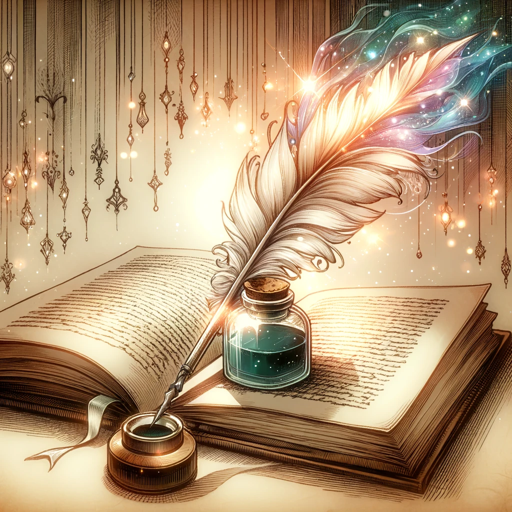
Academic Researcher
AI-powered Academic Research Assistant

Industry Insight
AI-Powered Industry Reports and Insights

English Teacher
AI-Powered English Learning Made Easy
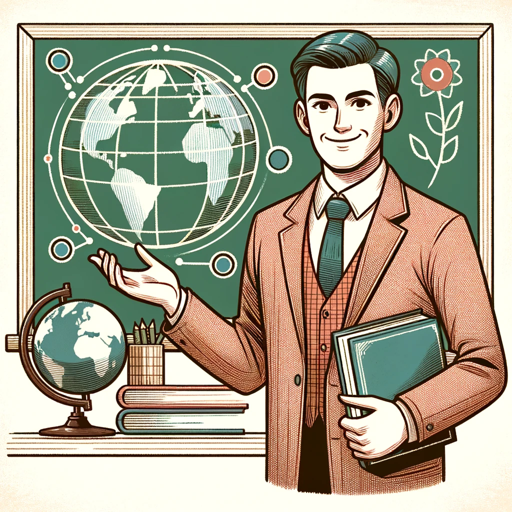
- Academic Writing
- Customer Support
- Travel Assistance
- Business Meetings
- Social Interaction
Live Translator Q&A
What languages does Live Translator support?
Live Translator supports a wide range of languages, including but not limited to English, Spanish, French, German, Chinese, Japanese, and Russian.
How do I initiate a translation session?
To initiate a translation session, first set up your language pair, then use the headphone icon in the ChatGPT app to start the live audio conversation.
Can I change the language pair during a session?
No, the language pair is fixed once the session starts. To change the language pair, you need to end the current session and start a new one with the desired languages.
What happens if a phrase is not recognized?
If a phrase is not recognized or cannot be translated, the Live Translator will indicate this clearly and prompt you to repeat or rephrase the phrase.
Is there a cost associated with using Live Translator?
You can try Live Translator for free by visiting aichatonline.org, and there's no need for a ChatGPT Plus subscription for the trial.