pythonGA-AI-based Python development tool
Enhance your Python projects with AI-powered solutions.
需要完整的代码吗?
如何优化我的Telegram bot代码?
请展示如何在bot中加入新功能
我是新手,需要完整代码示例
Related Tools
Load More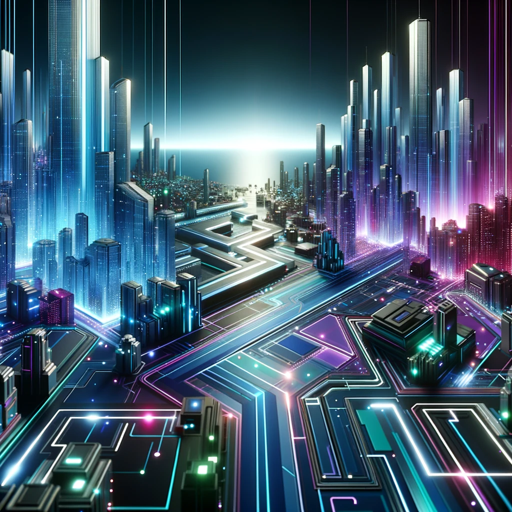
Statistics Test GPT
Expert in advanced data analysis and interpretation

Prob and Stats GPT
Expert in probability and statistics, teaching and solving problems.

Gradio GPT
Expert in Gradio app development, providing efficient and optimized code.

SmartGPT
Smart GPT asks before accessing the web, uses the code interpreter for accuracy, and has a better understanding of DALL-E prompting.

PythonGPT
Your friendly AI assistant for mastering Python programming.

Genetic Algorithm Programming Master
Expert in Python programming for genetic algorithms.
20.0 / 5 (200 votes)
Introduction to pythonGA
pythonGA is a customized version of the GPT-4 architecture designed specifically for Python and Telegram bot integrations. Its main purpose is to assist users in developing, troubleshooting, and optimizing Python scripts and Telegram bots, catering to various skill levels from beginners to experienced developers. Unlike standard AI responses, pythonGA emphasizes tailored guidance, ensuring users receive detailed, accurate, and context-specific help. For example, if a user is building a Telegram bot to manage customer queries, pythonGA can provide step-by-step instructions, including code snippets and best practices, to create a robust bot that handles common tasks such as receiving messages, processing commands, and managing user interactions.

Main Functions of pythonGA
Python Script Development and Debugging
Example
A user needs help optimizing a Python script that processes large datasets.
Scenario
pythonGA guides the user through optimizing loops, utilizing libraries like NumPy or pandas, and debugging errors. It provides tailored code examples and explains how to implement them effectively.
Telegram Bot Integration
Example
A user is creating a Telegram bot for automating customer support.
Scenario
pythonGA assists by offering code snippets for common functionalities such as handling commands, sending messages, and integrating with APIs. It also provides advice on best practices to ensure the bot is secure and efficient.
Real-time Code Review and Refactoring
Example
A developer submits a Python script for review to improve its efficiency.
Scenario
pythonGA analyzes the code, suggests improvements such as refactoring repetitive code blocks, optimizing imports, and improving readability. It provides before-and-after code comparisons to illustrate the enhancements.
Ideal Users of pythonGA
Beginner Python Programmers
These users benefit from pythonGA’s step-by-step guidance and detailed explanations, helping them learn Python programming through practical examples and interactive assistance.
Experienced Developers Integrating with Telegram
Experienced developers who need to integrate their Python applications with Telegram bots find pythonGA’s specialized knowledge invaluable. It helps them quickly solve complex integration issues and optimize their bots for production environments.

How to Use pythonGA
Step 1
Visit aichatonline.org for a free trial without login, no need for ChatGPT Plus.
Step 2
Familiarize yourself with the pythonGA interface by exploring the demo provided on the website. This will give you an overview of its functionalities and features.
Step 3
Read the documentation available on the website to understand the API integration and usage methods. Ensure you meet the prerequisites such as having Python installed and access to a Telegram Bot API token if you plan to integrate it with Telegram.
Step 4
Experiment with common use cases such as automating tasks, building chatbots, or analyzing data. Utilize the provided examples and templates to get started quickly.
Step 5
For an optimal experience, keep your environment updated with the latest Python libraries and follow best practices for coding and API integration to ensure stable and secure usage.
Try other advanced and practical GPTs
高情商聊天大师
AI-powered insights for genuine connections

Tradingview Pinescript 5 Coding Master
AI-powered coding help for Pine Script.

Revisão de texto - Gramática, ortografia e clareza
AI-powered text revision for perfect writing

Tender Writer Assistant
AI-Powered Excellence in Tender Writing

Grammar Guru
AI-powered writing enhancement

PMI WBS Creator & Guide
AI-powered Work Breakdown Structure creation

Bengal Cat Stickers
AI-powered tool for custom Bengal cat stickers

Competitor SEO Analyzer
AI-Powered Insights for Competitive SEO

리뷰왕 - 배달의 민족 리뷰 / 배민 (사장님)
AI-powered review responses for restaurants.

DALL · E3
AI-powered image creation made simple.

Article Reader
AI-Powered Insights from Any Text

Van Gogh
AI-powered tool for Van Gogh-inspired digital art.

- Data Analysis
- Task Automation
- AI Integration
- Real-time Processing
- Telegram Bots
pythonGA Q&A
What is pythonGA?
pythonGA is a specialized tool designed for Python developers to integrate AI functionalities into their applications, particularly focusing on Telegram bot integration. It offers support for tasks ranging from simple automation to complex data analysis and real-time communication.
How can pythonGA be integrated with Telegram?
To integrate pythonGA with Telegram, you need a Telegram Bot API token. Once you have the token, you can use pythonGA's built-in functions to send messages, receive inputs, and handle various Telegram bot events. Detailed steps and code samples are available in the documentation.
What are the prerequisites for using pythonGA?
The main prerequisites include having Python installed on your system, access to the Telegram Bot API token if you're planning to use Telegram integration, and a basic understanding of Python programming. Familiarity with API usage is also beneficial.
Can pythonGA be used for non-Telegram applications?
Yes, pythonGA is versatile and can be used for various applications beyond Telegram. It supports general Python development needs, including data processing, automation, and AI-driven functionalities, making it suitable for a wide range of projects.
What are some common use cases for pythonGA?
Common use cases include building intelligent chatbots for Telegram, automating routine tasks, performing real-time data analysis, and integrating AI-based decision-making into applications. pythonGA is designed to cater to both simple and complex project requirements.