Gradio GPT-interactive web-based tool
AI-powered interactive interface tool
Can you help me build a Gradio app for image classification?
How do I create a Gradio interface for text input?
I need assistance with a Gradio app that processes audio files.
What's the best way to implement a multi-page Gradio app?
Related Tools
Load More20.0 / 5 (200 votes)
Introduction to Gradio GPT
Gradio GPT is designed to provide users with a specialized interface for creating web-based GUIs or demos around machine learning models or any Python functions. It simplifies the process of building interactive applications, making it accessible even for those with minimal web development experience. Gradio GPT focuses on delivering high-quality, optimized code solutions tailored to specific user needs in Gradio app development. Example: A user wants to create an image classification app. With Gradio GPT, they can quickly set up an interface by specifying the function for classification, input as an image component, and output as a label component. The app can then be launched with minimal code.

Main Functions of Gradio GPT
Creating Interfaces
Example
import gradio as gr def classify_image(image): return {'cat': 0.8, 'dog': 0.2} demo = gr.Interface(fn=classify_image, inputs='image', outputs='label') demo.launch()
Scenario
This function allows users to create web-based interfaces for their machine learning models or any Python functions. By specifying the function, inputs, and outputs, users can build interactive applications effortlessly.
Live Demos
Example
import gradio as gr def greet(name): return 'Hello ' + name demo = gr.Interface(fn=greet, inputs='text', outputs='text') demo.launch()
Scenario
Users can create live demos for their models or functions, allowing real-time interaction and testing. This is particularly useful for presentations, tutorials, and quick prototyping.
Custom Components
Example
import gradio as gr from transformers import pipeline pipe = pipeline('text-generation') demo = gr.Interface.from_pipeline(pipe) demo.launch()
Scenario
Gradio GPT supports integrating custom components and models, such as those from Hugging Face. This enables users to leverage powerful pre-trained models in their applications with minimal setup.
Ideal Users of Gradio GPT
Machine Learning Practitioners
Researchers, data scientists, and machine learning engineers who need to build and share interactive demos of their models. Gradio GPT simplifies the process, allowing them to focus on their models without worrying about web development.
Educators and Students
Teachers and learners in the field of machine learning and data science. Gradio GPT provides an easy-to-use platform for creating interactive lessons and projects, enhancing the educational experience.

How to Use Gradio GPT
Visit aichatonline.org for a free trial without login, also no need for ChatGPT Plus.
Begin by visiting aichatonline.org where you can start using Gradio GPT without needing to log in or subscribe to ChatGPT Plus.
Prepare Your Python Environment
Ensure that you have Python installed on your machine. It is also recommended to have a virtual environment set up to manage dependencies.
Install Gradio
Install the Gradio library using pip with the command `pip install gradio`.
Create Your Interface
Define your function and use the `gr.Interface` class to create your interface, specifying the inputs and outputs.
Launch the Interface
Use the `launch()` method to start your Gradio interface and interact with it via a web browser.
Try other advanced and practical GPTs
Diffbot
AI-powered data extraction and enhancement.
Grammar and Clarity Assistant
Enhance your writing with AI-powered clarity.

ClearSync
Empowering Data with AI Precision
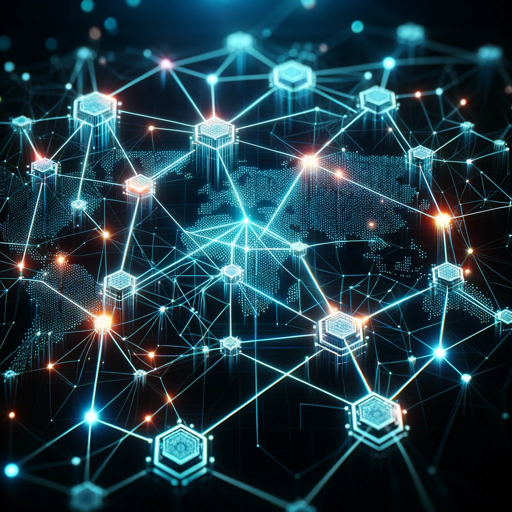
24/7 Instructional Design Assistant
AI-Powered Guidance for Course Design.

상품명 생성기
AI-powered product naming made easy

Design ThinkerBot
AI-powered design insights for enterprise success

Instagram Insights Virtual Assistant
AI-powered Instagram Analytics

sinestesIA RR.SS.
AI-driven content creation for Instagram.

Tigão
AI-Powered Writing Assistance

Billionaire Insight Responder
AI-powered sophisticated response generator.

Best of AI - AI-Powered Entrepreneur Prompt Bot
AI-Powered Solutions for Entrepreneurs

Advanced Affiliate Program Analyst
AI-Powered Affiliate Program Review Generator

- Data Visualization
- Machine Learning
- Educational Tools
- Interactive Demos
- Python Functions
Detailed Q&A about Gradio GPT
What is Gradio GPT?
Gradio GPT is a customized version of Gradio, designed to create web-based graphical interfaces for machine learning models or any Python function in just a few lines of code.
How do I install Gradio?
You can install Gradio using pip by running the command `pip install gradio` in your terminal.
What are the common use cases of Gradio GPT?
Gradio GPT can be used for various purposes such as creating interactive demos for machine learning models, data visualization, educational tools, and more.
How do I define inputs and outputs in Gradio?
In Gradio, you define inputs and outputs by specifying them as arguments in the `gr.Interface` class. You can use components like 'textbox', 'image', 'label', etc.
Can I deploy Gradio apps online?
Yes, Gradio apps can be deployed online easily. You can share your app with others by using the `share` parameter in the `launch` method or by hosting it on platforms like Hugging Face Spaces.