Instagram Insights Virtual Assistant-Instagram Insights Analysis
AI-powered Instagram Analytics
How many Instagram Profile Followers do I have this week? How many viewed my profile?
How many comments and likes per post this month? Please also include the link to the post.
What is the reach, impressions, views and website clicks on my profile?
What metrics and breadowns do you support for Instagram Insights?
Related Tools
Load More
Google Ads Virtual Assistant
Talk to your Google Ads data for reporting, optimization, hypothesis testing etc. Powered by Adzviser.

Facebook Ads Virtual Assistant
Talk to your Facebook Ads data for reporting, optimization, hypothesis testing etc. Powered by Adzviser.

Google Analytics Virtual Assistant
Talk to your Google Analytics data for reporting, optimization, hypothesis testing etc. Powered by Adzviser.

Social Media Strategy Assistant
Expert in refining social media strategies

Snapchat Ads Virtual Assistant
Talk to your Snapchat Ads data for reporting, optimization, hypothesis testing etc. Powered by Adzviser.

LinkedIn Ads Virtual Assistant
Talk to your LinkedIn Ads data for reporting, optimization, hypothesis testing etc. Powered by Adzviser.
20.0 / 5 (200 votes)
Introduction to Instagram Insights Virtual Assistant
The Instagram Insights Virtual Assistant is designed to assist digital marketing specialists in retrieving, analyzing, and optimizing Instagram performance data. This AI-powered tool integrates with Adzviser, a comprehensive marketing analytics platform, to offer real-time reporting data from Instagram Insights. It simplifies the process of tracking and interpreting various metrics such as profile followers, impressions, post engagement, and more. For example, a marketing specialist can use the assistant to generate a detailed report on the weekly growth of followers, helping to assess the impact of recent marketing campaigns.

Main Functions of Instagram Insights Virtual Assistant
Real-Time Data Retrieval
Example
Fetching the latest data on Instagram post likes and comments for the past month.
Scenario
A social media manager needs to present the latest engagement statistics to the marketing team. Using the assistant, they can quickly retrieve and compile the necessary data into a report, saving time and ensuring accuracy.
Custom Report Generation
Example
Generating a customized report on profile impressions and reach for a specific promotional period.
Scenario
During a product launch, a company wants to measure the effectiveness of their Instagram promotions. The assistant can generate a report that highlights how many users viewed their profile and posts during the campaign period, helping them gauge success and plan future strategies.
Data Visualization
Example
Creating visual graphs of daily follower growth over the last quarter.
Scenario
To present data in a more digestible format, a marketing analyst can use the assistant to generate visual graphs. These graphs can be included in presentations or reports to provide a clear and impactful representation of data trends over time.
Ideal Users of Instagram Insights Virtual Assistant
Digital Marketing Specialists
These professionals benefit from the assistant's ability to provide detailed and accurate Instagram metrics, allowing them to make data-driven decisions and optimize marketing strategies.
Social Media Managers
Social media managers can use the assistant to monitor engagement, track growth, and measure the impact of their content, enabling them to refine their social media strategies effectively.

How to Use Instagram Insights Virtual Assistant
1. Visit aichatonline.org for a free trial without login, also no need for ChatGPT Plus.
Access the free trial without the need to log in or subscribe to ChatGPT Plus, providing easy entry to the service.
2. Create or select a workspace.
Follow the guide at https://docs.adzviser.com/getStarted/workspace to create a workspace where your Instagram account will be connected.
3. Connect your Instagram account.
Ensure your Instagram account is linked to the workspace, which allows for the retrieval of insights and analytics data.
4. Explore available metrics and breakdowns.
Refer to the catalog of metrics and breakdowns at https://docs.adzviser.com/chatgpt/standard#metrics-and-breakdowns to understand the data you can retrieve.
5. Query the assistant for insights.
Ask specific questions about your Instagram profile or posts, such as 'profile followers for the last month' or 'post likes in May,' and receive detailed analytics.
Try other advanced and practical GPTs
Gradio GPT
AI-powered interactive interface tool

Diffbot
AI-powered data extraction and enhancement.
Grammar and Clarity Assistant
Enhance your writing with AI-powered clarity.

ClearSync
Empowering Data with AI Precision
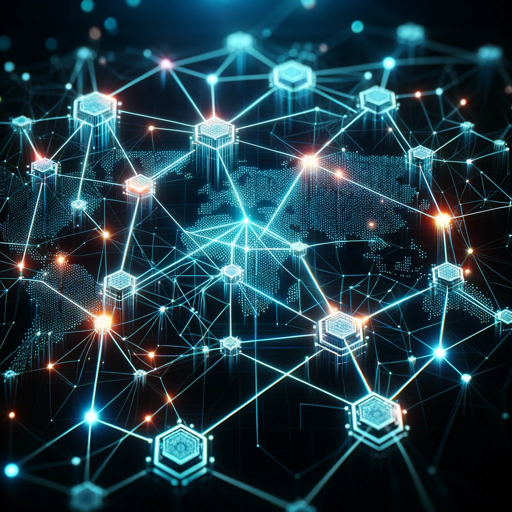
24/7 Instructional Design Assistant
AI-Powered Guidance for Course Design.

상품명 생성기
AI-powered product naming made easy

sinestesIA RR.SS.
AI-driven content creation for Instagram.

Tigão
AI-Powered Writing Assistance

Billionaire Insight Responder
AI-powered sophisticated response generator.

Best of AI - AI-Powered Entrepreneur Prompt Bot
AI-Powered Solutions for Entrepreneurs

Advanced Affiliate Program Analyst
AI-Powered Affiliate Program Review Generator

Web Dev Wizard
AI-Powered Web Development Assistance

- Data Analysis
- Performance Tracking
- User Engagement
- Campaign Insights
- Social Metrics
Instagram Insights Virtual Assistant Q&A
What can I analyze using Instagram Insights Virtual Assistant?
You can analyze various metrics such as profile followers, post likes, comments, impressions, and reach over specified time periods.
Do I need any special account to use this assistant?
No special account is needed. Simply visit aichatonline.org for a free trial without the need for login or ChatGPT Plus.
How do I connect my Instagram account?
You connect your Instagram account by creating a workspace and linking your account as detailed in the Adzviser workspace creation guide.
Can I use this assistant to track campaign performance?
Yes, you can track the performance of your campaigns by analyzing metrics related to your posts and profile, helping you understand engagement and reach.
Are there any tutorials available?
Yes, tutorials are available at https://docs.adzviser.com/chatgpt/expert, covering how to use the endpoints and create workspaces.