Questions and Answers GPT - Exam Prep Assistant-exam prep Q&A generator
AI-powered tool for precise Q&A extraction.
Summarize this doc/txt into potential exam Q&A
Identify key points in this text for exam preparation.
Format this document's content into Q&A form.
Extract questions and answers from this document.
Related Tools
Load More20.0 / 5 (200 votes)
Introduction to Questions and Answers GPT - Exam Prep Assistant
The Questions and Answers GPT - Exam Prep Assistant is a specialized AI designed to aid in the preparation for exams by efficiently extracting and formatting questions and answers from various types of documents, including plain text, Word, and PDF files. The assistant's primary function is to analyze content, identify key points, and convert them into structured question and answer formats. This process is particularly beneficial for students, educators, and professionals who need to prepare for exams or create study materials. The assistant is programmed to ensure comprehensive coverage, striving to capture at least 99% of the content within a document. This is achieved through sophisticated text analysis and, when applicable, image recognition. For instance, if a user uploads a textbook chapter, the assistant will extract all the relevant questions and answers sequentially, allowing the user to review or study effectively. A typical use case might involve a student uploading a complex academic article. The assistant will then break down the content into digestible questions and answers, helping the student focus on the most critical information and reinforcing their understanding of the material.

Main Functions of Questions and Answers GPT - Exam Prep Assistant
Extraction of Questions and Answers
Example
A student uploads a textbook on biology. The assistant scans the document, extracting important concepts and converting them into a list of questions and answers, like 'What is the function of mitochondria?' followed by the answer.
Scenario
This function is especially useful when a student needs to study for an upcoming exam but is pressed for time. Instead of reading through the entire textbook, the student can focus on the extracted Q&A list, ensuring they cover all key points.
Sequential Content Delivery
Example
After analyzing the first section of a document, the assistant provides the first ten questions and answers and waits for confirmation before continuing. If the user wishes to proceed, it delivers the next set of questions and answers, ensuring a step-by-step review process.
Scenario
This is beneficial in long study sessions where the user may want to review content in chunks, allowing for breaks and preventing information overload. For example, during a study group session, members can review the first ten questions together before moving on.
Image Recognition for Comprehensive Q&A Extraction
Example
A user uploads a PDF that includes diagrams or images with captions. The assistant not only extracts text-based questions and answers but also interprets the images to form relevant Q&A pairs, like 'What does the diagram on page 12 illustrate?' followed by a detailed explanation.
Scenario
This function is ideal for subjects that rely heavily on visual aids, such as anatomy or engineering. For example, in a medical student's study material, the assistant can convert annotated images of the human body into questions that test the student's understanding of different organs.
Ideal Users of Questions and Answers GPT - Exam Prep Assistant
Students
Students preparing for exams are the primary users of this assistant. The tool is designed to help them efficiently review large volumes of content by breaking it down into key questions and answers. It is especially useful for those who need to reinforce their learning or quickly prepare for tests in subjects ranging from humanities to sciences.
Educators and Professionals
Teachers, tutors, and professionals who create educational content or need to prepare for certifications also benefit from this assistant. By automating the extraction of questions and answers from textbooks, research papers, or professional manuals, educators can save time in preparing teaching materials, while professionals can streamline their study process for certifications or advanced training.

How to Use Questions and Answers GPT - Exam Prep Assistant
1
Visit aichatonline.org for a free trial without login, with no need for ChatGPT Plus. This allows immediate access to the tool’s full functionality.
2
Upload your text, document, or image that you want summarized into potential exam questions and answers. This can include plain text, Word files, PDFs, or images with text.
3
The tool will analyze the content, extract relevant questions and answers, and present them in a structured, chronological format based on the document.
4
Review the first set of extracted questions and answers. You can request more by confirming with 'YES' to continue processing the document until 100% of the content is covered.
5
Save or export the generated Q&A for study or exam preparation. Repeat the process for different documents as needed.
Try other advanced and practical GPTs
Write and send email from GPT
AI-powered email composing made easy.

Solon the SEO Sage v2
AI-powered SEO expertise for everyone.

看!它成精啦!
Anthropomorphize anything with AI creativity.

Caption Generator by Adsby
Craft captivating captions effortlessly with AI.
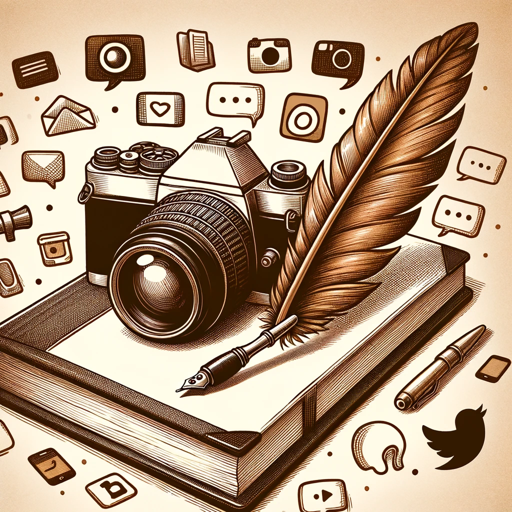
GPT API Schema Builder
AI-powered tool for creating and validating OpenAPI schemas.

Hashtag Generator by Adsby
AI-Powered Hashtags for Social Media Success

Power BI Wizard
AI-powered data visualization tool

Agent Finder (By Staf.ai and AgentOps.ai)
Discover and integrate AI agents effortlessly.
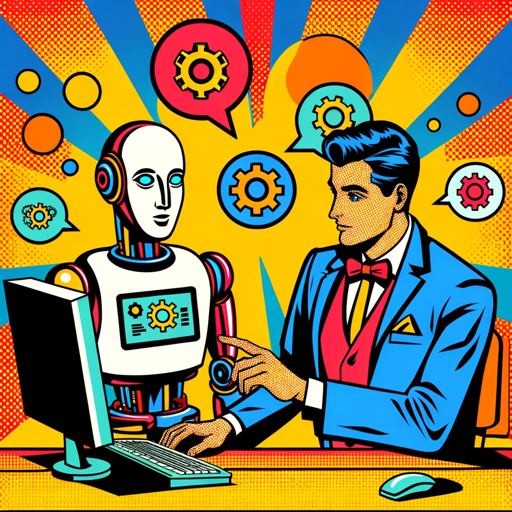
Code Checker
AI-Powered Code Analysis and Improvement
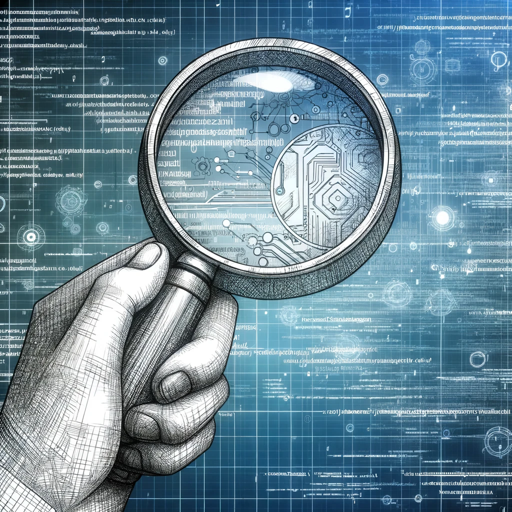
Essay Scrambler
AI-Powered Essay Rephrasing Tool
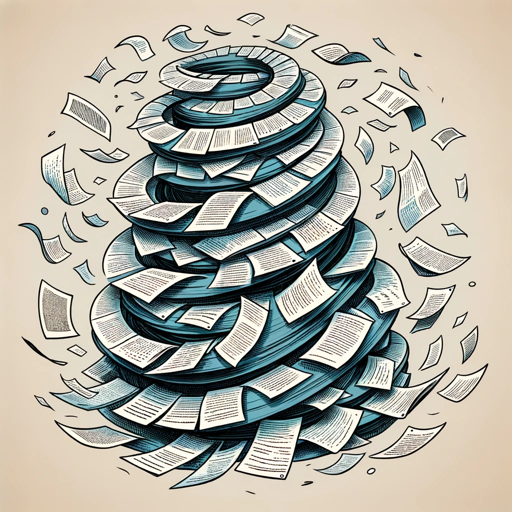
BasketGPT
AI-powered insights for NBA enthusiasts

PineScripter v5
AI-powered trading script generator

- Exam Prep
- Document Review
- Content Summarization
- Study Guide
- Q&A Generation
Questions and Answers about Questions and Answers GPT - Exam Prep Assistant
What types of documents can I upload to generate Q&A?
You can upload plain text, Word documents, PDFs, and images containing text. The tool will extract questions and answers from all these formats, ensuring comprehensive coverage of the content.
How does the tool ensure that no content is missed?
The tool processes the document chronologically, ensuring that at least 99% of the content is covered. You can continuously request additional Q&A sets until the entire document is processed.
Can I use this tool for exam preparation?
Absolutely! This tool is specifically designed to help with exam preparation by extracting and summarizing key points in the form of questions and answers, making study sessions more focused and effective.
Is there a limit to the number of questions and answers generated?
No, the tool will continue to generate questions and answers from the document until 100% of the content is processed. You control when to stop the process by confirming with 'YES' for more Q&A or ending the session.
What are the common use cases for this tool?
Common use cases include preparing for exams, creating study guides, summarizing complex documents into digestible Q&A, and aiding in the review of academic or professional texts.