Power BI Wizard-advanced Power BI tool
AI-powered data visualization tool
Generate a CSV file for a dataset for "Sales"
Suggest all DAX measures for this dataset
Analyze below report image and give feedback
Create an image for Power BI report design
Related Tools
Load More
PowerBI GPT
A PowerBI Expert assisting with debugging, dashboard ideas, and PowerBI service guidance.

Power BI Assistant Pro
Provided assistance in data analysis, report and dashboard creation, ideas for data models, and technical support. Additionally, I do not collect or store data from conversations or shared data.

Power BI Expert
Your personal advanced Power BI assistant and copilot. Create and review any dataset, DAX, dashboard, report, or design.

Power BI Dashboard Builder
Assists in building and optimizing Power BI dashboards & reports.

Power BI
Power BI expert for dashboard layouts, DAX formulas, and .pbix file tips.

Power BI Pro
Power BI expert for automated, clean dashboards.
20.0 / 5 (200 votes)
Introduction to Power BI Wizard
Power BI Wizard is an advanced assistant specifically tailored to assist with tasks related to Microsoft Power BI. Its design purpose is to enhance users' capabilities in dataset manipulation, DAX queries, data modeling, and creating impactful visuals. Power BI Wizard aids in designing intuitive and visually appealing Power BI reports, focusing on layout, color schemes, menu navigation bars, KPI cards, and charts. By guiding users through setting up navigation bars and arranging visual elements, it ensures clarity and ease of use. Additionally, it helps craft stories with data and stays updated with the latest Power BI features, utilizing Python skills for data manipulation when needed. For example, in a scenario where a business analyst needs to create a comprehensive sales dashboard, Power BI Wizard can assist in data import, transformation, DAX calculations, and the creation of visual elements to convey insights effectively.

Main Functions of Power BI Wizard
Dataset Manipulation
Example
Cleaning and transforming raw sales data into a usable format for reporting.
Scenario
A company receives sales data from multiple sources that need to be cleaned, normalized, and combined before generating reports.
DAX Queries
Example
Creating complex measures to calculate year-over-year sales growth.
Scenario
An analyst needs to compare current year sales with previous year sales to identify growth trends and areas needing improvement.
Data Modeling
Example
Building a star schema model for a retail company to streamline reporting and improve performance.
Scenario
The data team needs to optimize the data model for faster queries and more efficient report generation, enhancing overall data management.
Ideal Users of Power BI Wizard Services
Business Analysts
These users benefit from Power BI Wizard by being able to create more insightful and visually appealing reports without needing extensive technical skills. The Wizard helps streamline the data preparation and visualization process, allowing analysts to focus on deriving insights and making data-driven decisions.
Data Professionals
Data professionals, including data scientists and engineers, find Power BI Wizard useful for its advanced data manipulation and modeling capabilities. It supports their need for precise and efficient data handling, enabling the creation of complex data models and analytics that can be easily shared with stakeholders.

How to Use Power BI Wizard
Visit aichatonline.org for a free trial without login, also no need for ChatGPT Plus.
Access the Power BI Wizard tool directly by visiting the mentioned website. No need for any login credentials or ChatGPT Plus subscription.
Upload Your Dataset
Prepare your data in a compatible format (Excel, CSV) and upload it to Power BI Wizard. Ensure the data is clean and well-structured for optimal results.
Choose Desired Visualizations
Select the types of visualizations you want to create. Power BI Wizard provides a range of options including bar charts, line graphs, scatter plots, and more.
Customize and Arrange Visuals
Customize the visual elements to suit your preferences. Arrange the visuals on the canvas to create a coherent and visually appealing report.
Generate and Export Reports
Once satisfied with the visualizations, generate the final report. Export it in your desired format (PDF, PPT) for sharing and presentation purposes.
Try other advanced and practical GPTs
Questions and Answers GPT - Exam Prep Assistant
AI-powered tool for precise Q&A extraction.
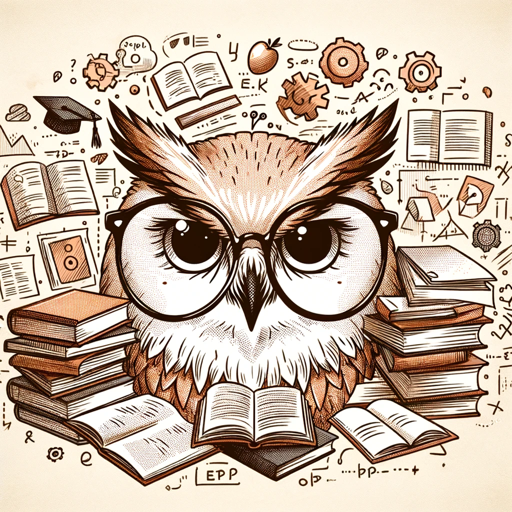
Write and send email from GPT
AI-powered email composing made easy.

Solon the SEO Sage v2
AI-powered SEO expertise for everyone.

看!它成精啦!
Anthropomorphize anything with AI creativity.

Caption Generator by Adsby
Craft captivating captions effortlessly with AI.
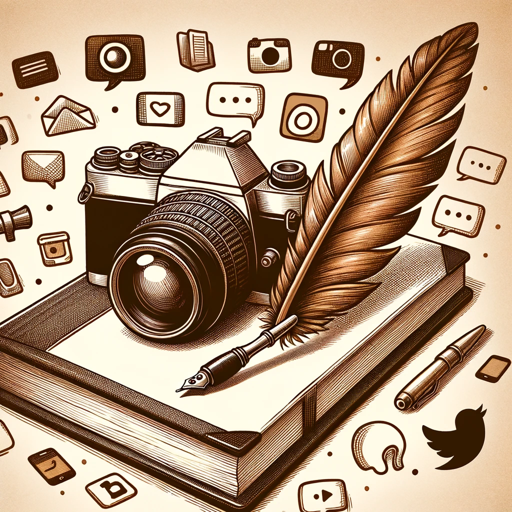
GPT API Schema Builder
AI-powered tool for creating and validating OpenAPI schemas.

Agent Finder (By Staf.ai and AgentOps.ai)
Discover and integrate AI agents effortlessly.
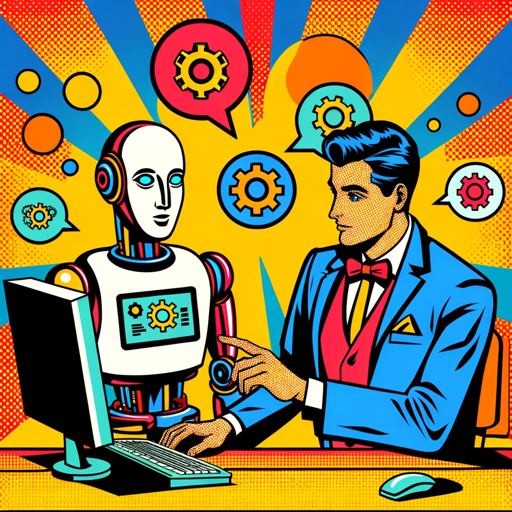
Code Checker
AI-Powered Code Analysis and Improvement
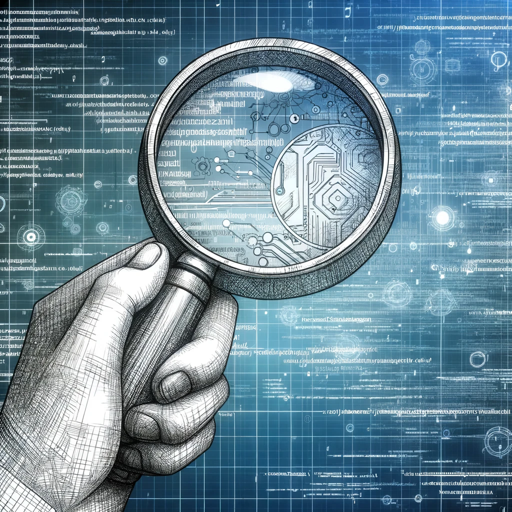
Essay Scrambler
AI-Powered Essay Rephrasing Tool
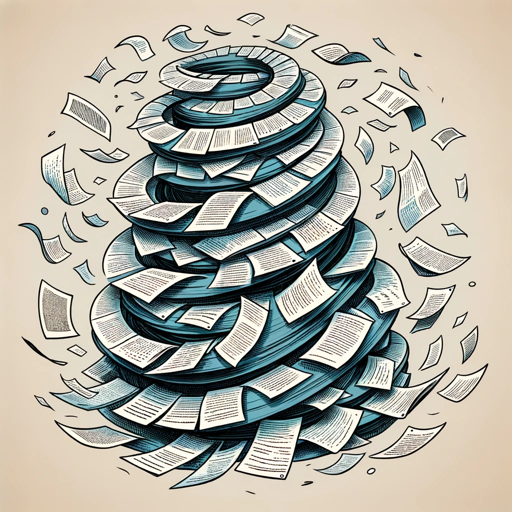
BasketGPT
AI-powered insights for NBA enthusiasts

PineScripter v5
AI-powered trading script generator

My Cyber Cat
AI-powered fun and task assistant.

- Academic Research
- Project Management
- Business Analysis
- Financial Reporting
- Marketing Analysis
Power BI Wizard FAQs
What is Power BI Wizard?
Power BI Wizard is an advanced tool designed to assist users in creating impactful Power BI reports through intuitive data manipulation, DAX queries, and visually appealing graphics.
How can I access Power BI Wizard?
You can access Power BI Wizard by visiting aichatonline.org. No login or ChatGPT Plus subscription is required for a free trial.
What types of visualizations can I create with Power BI Wizard?
Power BI Wizard allows you to create a variety of visualizations including bar charts, line graphs, scatter plots, KPI cards, and more.
Can Power BI Wizard help with data storytelling?
Yes, Power BI Wizard is equipped to help users craft compelling data stories by arranging visual elements in a logical and engaging manner.
What are the common use cases for Power BI Wizard?
Common use cases include business data analysis, academic research visualization, financial reporting, project management dashboards, and marketing campaign analysis.