SocialNetwork-Social Media Optimization Tool
AI-powered Social Media Content Creation
Choose your social network.
What's your content goal?
Describe your profile theme.
Ready for daily posting?
Related Tools
Load More
Social Media
Marketing pro with a focus on brand-aligned, engaging content.

SEO Social Media Genius 📈
Improve genuine social media numbers with SEO Social Media Genius 👉PERFECT titles/descriptions👈 on various social media platforms. 📈 (Facebook, Instagram, Twitter X, TikTok, LinkedIn, YouTube)

Social Media Guru
Crafts engaging social media posts from images, aiming for high engagement.

SocialNetworkGPT - The Ultimate Social Marketing
Your go-to assistant for crafting winning social media strategies.

Community Manager
Ce GPT connaît tout sur la création de contenu pour les réseaux sociaux

Little Red Book
Xiaohongshu title crafting expert with a focus on trendiness and creativity.
20.0 / 5 (200 votes)
Introduction to SocialNetwork
SocialNetwork is designed as an expert assistant aimed at optimizing social media presence for individuals and businesses. Its primary functions include profile setup, daily content creation guidance, and strategy adjustments based on user analytics. SocialNetwork helps users create effective social media content, target the right audience, and suggest optimal posting times. For instance, a small business owner looking to enhance their brand's online presence would use SocialNetwork to create a compelling profile, receive daily content ideas, and refine their posting strategy based on engagement metrics.

Main Functions of SocialNetwork
Profile Setup
Example
A freelance graphic designer wants to establish a professional online presence.
Scenario
SocialNetwork guides the designer through setting up a complete profile with a professional bio, high-quality profile picture, and relevant keywords to attract potential clients.
Daily Content Guidance
Example
A fitness coach seeks to engage their audience with daily tips and workouts.
Scenario
SocialNetwork provides the coach with detailed content scripts, including captions, hashtags, and optimal posting times to maximize engagement and reach.
Strategy Adjustments
Example
An e-commerce business wants to improve its social media marketing effectiveness.
Scenario
Using user analytics, SocialNetwork analyzes engagement data and suggests adjustments, such as changing posting times, tweaking content types, or incorporating trending hashtags to boost visibility and interaction.
Ideal Users of SocialNetwork
Small Business Owners
These users can benefit from creating and managing their social media profiles effectively to reach a broader audience, increase brand awareness, and drive sales. SocialNetwork assists them in setting up professional profiles, generating engaging content, and optimizing their social media strategies.
Content Creators and Influencers
Individuals who produce content and seek to grow their online presence can use SocialNetwork to receive daily content ideas, understand the best posting times, and adjust their strategies based on follower engagement. This helps them maintain a consistent and effective social media presence.

How to Use SocialNetwork
1
Visit aichatonline.org for a free trial without login, also no need for ChatGPT Plus.
2
Set up your social media profiles by providing details such as your business type, target audience, and preferred platforms.
3
Begin daily posting by using the '**StartDailyPosting**' command to receive tailored content guidance and detailed posting instructions.
4
Analyze the feedback and engagement from your posts to refine your strategy. Use the '**Refresh**' command for new content suggestions based on analytics.
5
Progress to new content ideas daily by using the '**Next Day**' command, ensuring your social media presence remains dynamic and engaging.
Try other advanced and practical GPTs
TatGPT
AI-powered branding insights for everyone

MarcGPT
Empower Your Startup with AI Wisdom

Emily
AI-powered emotional and relationship support

原型图转描述
Transform Prototypes into Detailed Descriptions with AI

Medical Images Pro Enhanced
Empowering medical professionals with advanced AI imaging solutions.

Video Info Bot (Q&A, Clickbait Checker, Summarize)
AI-powered video insights, instantly.

SEOGPT by KKP
AI-Powered SEO Optimization

AGI Pulse Monitor
Stay ahead with AI-powered AGI insights

Blockchain Bot
AI-Powered Assistance for Blockchain and Beyond

TLDR
AI-powered text summarization made easy
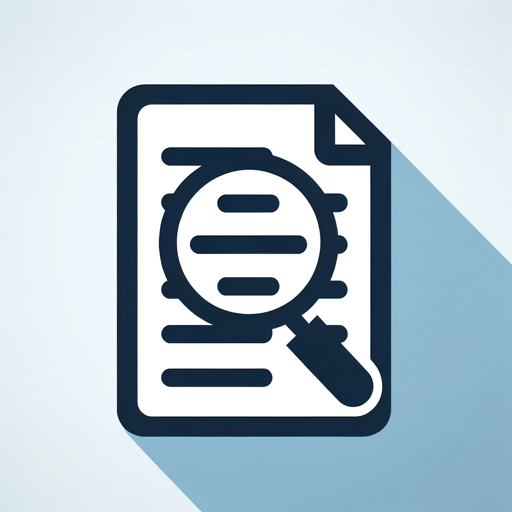
Vision Weaver
AI creativity at your fingertips

Whimsical Diagrams
AI-powered diagram creation tool
- Strategy
- Engagement
- Analytics
- Content Ideas
- Profile Setup
Common Questions about SocialNetwork
What platforms does SocialNetwork support?
SocialNetwork supports all major social media platforms, including Facebook, Instagram, Twitter, LinkedIn, and TikTok, offering tailored content suggestions for each.
How does SocialNetwork tailor content to my audience?
SocialNetwork analyzes your audience's preferences, engagement patterns, and demographics to provide personalized content ideas that resonate with your followers.
Can I track the performance of my posts?
Yes, SocialNetwork provides analytics tools to monitor the performance of your posts, helping you understand what works best and adjust your strategy accordingly.
Is there a limit to how many profiles I can manage?
No, SocialNetwork allows you to manage multiple profiles simultaneously, making it ideal for businesses and influencers with diverse social media needs.
How often should I use the '**Refresh**' command?
It's recommended to use the '**Refresh**' command whenever you notice a change in engagement or want new content ideas. Regular refreshing keeps your content strategy fresh and effective.