Social Media Guru-AI social media enhancement
AI-powered social media post creator
Create a post for this image
Suggest hashtags for this picture
What's a good caption for this?
Advise on the best time to post this image
Related Tools
Load More
Social Media Expert
Your content director, community manager and personal coach in social media presence. Master Instagram, Tiktok, Twitter, Facebook, Pinterest, and YouTube. I can create engaging creative content, optimize images, hashtags and captions, suggest post ideas,

SEO Social Media Genius 📈
Improve genuine social media numbers with SEO Social Media Genius 👉PERFECT titles/descriptions👈 on various social media platforms. 📈 (Facebook, Instagram, Twitter X, TikTok, LinkedIn, YouTube)

Social Media Guru
Your go-to expert for all social media strategy.

Social Media Manager GPT
An AI Social Media Manager that will help you generate content ideas, posts and images for your business.

Social Media Mastery Pro
Expert social media strategist

Social Media Maven
Social media specialist aiding in content creation for business pages.
20.0 / 5 (200 votes)
Introduction to Social Media Guru
Social Media Guru is designed to assist users in creating engaging social media posts based on provided images. It specializes in crafting creative captions, suggesting relevant hashtags, and offering tips for optimal posting times. The purpose of Social Media Guru is to enhance the visual appeal and engagement potential of social media content, ensuring posts resonate with diverse audiences. For instance, if a user uploads a picture of a sunny beach, Social Media Guru can generate a caption like 'Sun, sand, and sea – the perfect trio! #BeachDay #SummerVibes' and recommend posting it during peak engagement times for travel content.

Main Functions of Social Media Guru
Caption Creation
Example
A user uploads an image of a coffee cup on a rainy day. Social Media Guru suggests: 'Rainy days are made better with a warm cup of coffee ☕️ #RainyDay #CoffeeLovers.'
Scenario
This function is useful for individuals or businesses looking to add a creative touch to their posts, ensuring they capture the mood and context of the image effectively.
Hashtag Suggestions
Example
For a fitness enthusiast sharing a workout photo, Social Media Guru might recommend hashtags like #FitLife #WorkoutWednesday #StayHealthy.
Scenario
This helps users increase the visibility of their posts by connecting them with trending topics and communities interested in similar content.
Optimal Posting Times
Example
A small business wants to post about a new product launch. Social Media Guru suggests posting in the evening when user engagement is highest for their target demographic.
Scenario
Businesses and influencers can maximize their reach and engagement by posting at times when their audience is most active.
Ideal Users of Social Media Guru
Influencers and Content Creators
These users benefit from consistently high engagement on their posts. Social Media Guru helps them maintain their creative edge with fresh captions and relevant hashtags, ensuring their content stands out.
Small Business Owners and Marketers
Social Media Guru assists these users in effectively promoting their products and services. By optimizing post times and using strategic hashtags, businesses can reach a larger audience and drive more traffic to their offerings.

How to Use Social Media Guru
1
Visit aichatonline.org for a free trial without login, also no need for ChatGPT Plus.
2
Upload the image you want to use for your social media post.
3
Describe any specific themes, tones, or messages you want your post to convey.
4
Review the suggested captions, hashtags, and tips provided by Social Media Guru.
5
Select and customize the suggestions as needed, then share your enhanced post on your social media platform.
Try other advanced and practical GPTs
Marley the Farmer
AI-powered expert for cannabis cultivation.

Fun with Weather
Your AI-powered guide to engaging weather insights.

CURL to GPT Action Schema
Transform CURL requests into AI-driven actions

Image2LaTeX Explainer
AI-powered LaTeX and equation explainer.

Shopping Buddy 🛒🔍
AI-powered shopping assistant for best deals.

All-in-one Marketing Assistant | Maestrix AI
AI-driven strategies for marketing success

Rap Music Ai
AI-powered custom rap lyrics

Rúbricas de evaluación - ProfesTV
AI-Powered Rubric Creation for Educators

Travel Guide. Ask Me Anything!
AI-powered travel guide for personalized trips.

Flick Finder
AI-Powered Movie Quiz for Personalized Film Picks

Simpsonizer
AI-powered cartoon transformations.

Script Formatter
AI-powered script formatting made easy
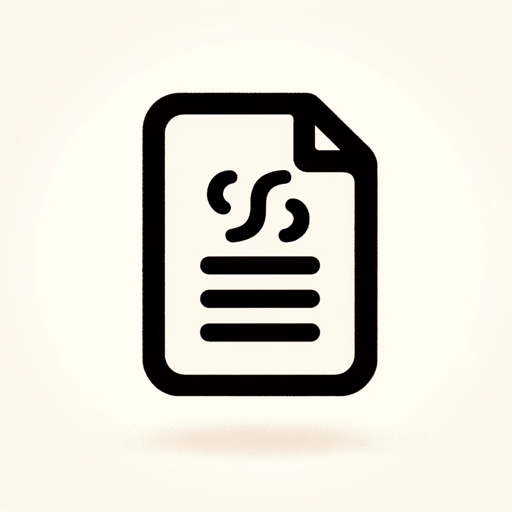
- Marketing
- Education
- Business
- Events
- Lifestyle
Frequently Asked Questions About Social Media Guru
What is Social Media Guru?
Social Media Guru is a tool designed to help you create engaging social media posts by generating captions, hashtags, and optimization tips based on your images.
Do I need to log in or have a subscription?
No, you can use Social Media Guru without logging in or needing a ChatGPT Plus subscription. Just visit aichatonline.org for a free trial.
Can I use Social Media Guru for different social media platforms?
Yes, Social Media Guru is versatile and can help enhance posts for various platforms including Instagram, Facebook, Twitter, and LinkedIn.
What kind of images work best with Social Media Guru?
Any image can work, but high-quality, visually appealing images tend to generate better engagement when enhanced with our tool.
Are the hashtags and captions customizable?
Absolutely. You can customize all suggestions to better fit your style or the specific context of your post.