Food Photography-AI-generated food photography prompts.
AI-powered food photography inspiration.
/?
/michelin Sous Vide Wagyu Beef with Truffle Mashed Potatoes
/hero hamburger
/avantgardecuisine pizza
Related Tools
Load More
Photography Critique
Providing in-depth critiques of photographs

Shoot High-Quality Product Photos
🔵Creating Tailored, High-Quality Product Photos🔵 for Marketing✨{Now, Edit mode available}✨

Club Photography
Generates nightclub photo ideas. Start by writing GO.

Photo Critic
Expertly Critiques Photographs - Simply Upload Your Image

Foto AI
An AI assistant offering advice on photography techniques, editing, and camera settings.

AI Product Photography
Create product images for ecommerce marketing and increase sales with AI backgrounds.
20.0 / 5 (200 votes)
Introduction to Food Photography
Food Photography is a specialized AI tool designed to assist in generating visual examples for food photography. It integrates with DALL-E 3 to create detailed, descriptive prompts that visualize various food photography concepts. This tool focuses on creating and interpreting visual prompts tailored to specific photography commands, such as '/hero', '/closeup', '/topdown', and others. These images serve as inspiration or guidance for photographers. For instance, if a photographer wants to capture a 'hero shot' of a burger, the tool can generate an image that focuses on all visible layers of the burger, highlighting its appeal and making it the centerpiece of the composition.

Main Functions of Food Photography
Hero Shot
Example
A hero shot of a gourmet burger, showing all its layers in a visually appealing manner.
Scenario
This function is used in advertising to highlight the main food item, making it look delicious and enticing to the viewer.
Close Up
Example
A close-up shot of a chocolate cake slice, emphasizing the texture of the frosting and cake layers.
Scenario
Ideal for bakery advertisements or food blogs where the detailed texture of the food is showcased to entice potential customers.
Top Down
Example
A top-down shot of a beautifully arranged salad bowl, showing the colorful arrangement of ingredients.
Scenario
Used in social media posts or cookbooks to present the overall arrangement and aesthetics of a dish.
Ideal Users of Food Photography
Professional Food Photographers
Photographers specializing in food who need to create visually stunning images for cookbooks, advertisements, and social media. They benefit from detailed and specific prompts to capture high-quality images that highlight the best aspects of food.
Food Bloggers and Influencers
Individuals who blog about food or have social media profiles dedicated to culinary arts. They can use the tool to generate creative and appealing images that engage their audience and enhance their online presence.

Using Food Photography
Visit aichatonline.org for a free trial without login, also no need for ChatGPT Plus.
Go to the website and access the tool directly without the need for an account or subscription.
Familiarize with Commands
Learn about various commands like /hero, /close, and /topdown to understand different photography styles.
Generate Visual Prompts
Use detailed prompts to create visual examples for food photography by specifying the desired style or command.
Review and Iterate
Analyze the generated images and refine your prompts to better match your creative vision.
Apply in Photography
Use the visual examples as inspiration or guidelines to enhance your food photography projects.
Try other advanced and practical GPTs
GPT漫画工厂
AI-Powered Manga Creation Tool

星座运势
AI-Powered Astrological Guidance

Girlfriend AI
Your AI companion for conversation and care
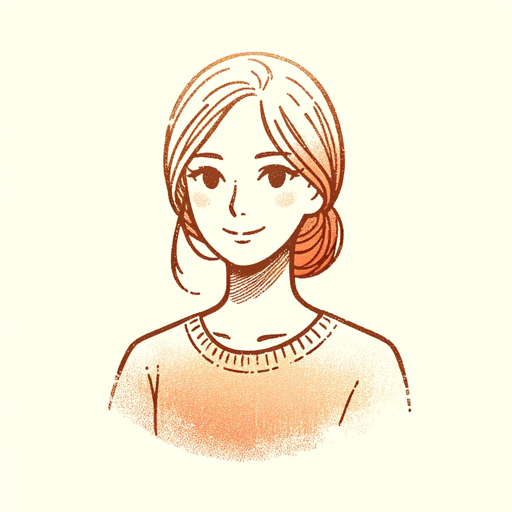
古文说
AI-powered classical Chinese translations.

NutriGPT: Your personal calories & macro analyzer
AI-powered food analysis for balanced nutrition.

Copy GPT
AI-powered copywriting made easy

Philosofriend
Deep thinking, powered by AI

RadiologyGPT
AI-Powered Radiological Analysis for Accurate Diagnoses
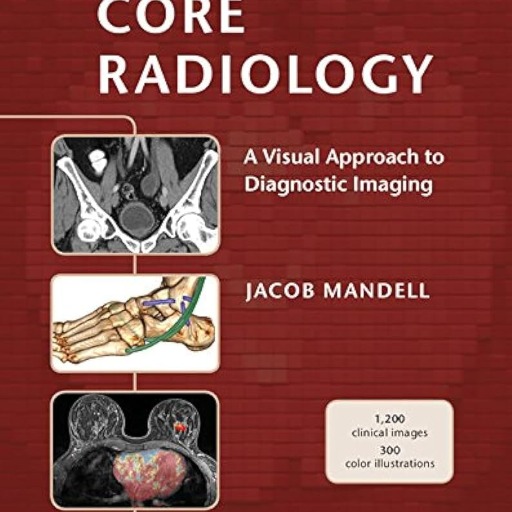
Pic Mirror
Reimagine Your Art with AI Power

Audio Sculptor Plus
AI-powered plugin and effects guidance.

Float UI GPT
AI-Powered Tailwind CSS Component Creator

Get Hired GPT
AI-powered job application assistant

- Social Media
- Blogging
- Portfolio
- Commercial
- Editorial
Food Photography Q&A
What is Food Photography?
Food Photography is a specialized tool designed to assist in generating visual examples for various food photography styles, helping photographers and creatives visualize their ideas.
How can I start using Food Photography?
Visit aichatonline.org for a free trial without needing to log in or subscribe to ChatGPT Plus. Begin exploring different photography styles with tailored prompts.
What are some common commands used in Food Photography?
Common commands include /hero for hero shots, /close for close-ups, /topdown for top-down views, and /ingredients for isolating ingredients. Each command helps create a specific type of food photograph.
Can Food Photography help with commercial projects?
Yes, Food Photography can generate visual examples for commercial projects, such as product packaging or advertising, by providing high-quality images that highlight the food's best features.
What tips can improve my experience with Food Photography?
Familiarize yourself with various commands, review generated images for quality, iterate your prompts for better results, and use the visual examples as guidelines in your actual photography work.