Code Companion-AI-Powered Coding Assistant
Enhance Your Coding with AI-Powered Assistance
Write a Python function for
Generate a regex to parse
Create a SQL query to retrieve
Show me the most efficient way to
Related Tools
Load MoreCodeCompanion
CodeCompanion is your programming ally. Assisting with coding queries, it offers solutions for novices and experts alike. Let CodeCompanion be your guide in the complex world of programming.
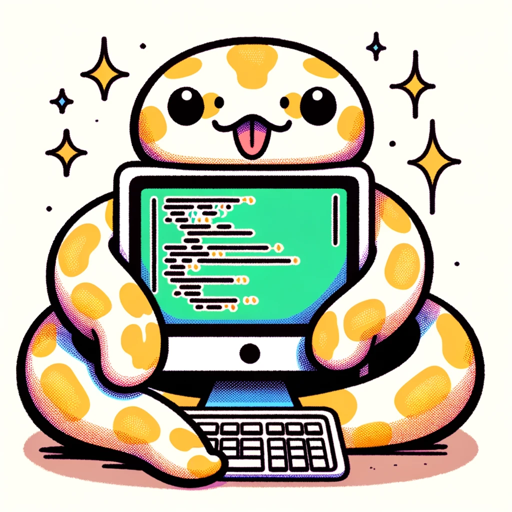
Code Companion
I'm a Python specialist here to help you code and learn! | Proficient in all coding languages, web design & much more!

VSCode Code Companion
Your go-to expert for all things VSCode.

Code Companion
I offer clear code solutions with brief explanations.

Code Companion Turbo
A friendly GPT for programming support, providing direct code assistance and explanations.

Code Companion
The Code Companion GPT is an advanced AI-powered assistant designed to help individuals of all skill levels with their programming endeavors. This tool is crafted to offer comprehensive support in coding, ranging from learning new languages to debugging a
20.0 / 5 (200 votes)
Introduction to Code Companion
Code Companion is an advanced AI tool specifically designed to assist seasoned software engineers in their development tasks. Leveraging the latest in AI technology, Code Companion provides detailed technical guidance, code suggestions, debugging assistance, and optimization tips. It functions as an expert co-developer, offering insights that help streamline the coding process, solve complex problems, and enhance code quality. An example scenario would be debugging a complex multi-threaded application where Code Companion provides step-by-step guidance on identifying and resolving race conditions, improving both efficiency and reliability.

Main Functions of Code Companion
Code Generation and Refactoring
Example
Generating boilerplate code for a RESTful API in Python.
Scenario
A developer needs to set up a new microservice quickly. Code Companion provides the necessary scaffolding, including endpoint definitions, request handling, and integration with a database, allowing the developer to focus on business logic.
Debugging Assistance
Example
Identifying and fixing a memory leak in a C++ application.
Scenario
A developer is facing unexplained crashes in a production system. Code Companion helps pinpoint the memory leak by analyzing code patterns and suggesting optimal fixes, reducing downtime and improving application stability.
Optimization and Best Practices
Example
Optimizing SQL queries for better performance.
Scenario
A developer notices slow database responses. Code Companion reviews the SQL queries, identifies inefficiencies, and suggests optimized versions, resulting in significant performance improvements for the application.
Ideal Users of Code Companion
Experienced Software Engineers
Engineers with extensive coding experience who need advanced tools to enhance productivity, solve complex problems, and improve code quality. Code Companion provides expert-level insights and recommendations that match their expertise, helping them to achieve more in less time.
Development Teams in High-Stakes Environments
Teams working on critical applications where reliability and performance are paramount. Code Companion assists by ensuring best practices, optimizing performance, and providing robust debugging capabilities, thus supporting the team in maintaining high standards of software quality.

How to Use Code Companion
Step 1
Visit aichatonline.org for a free trial without login, also no need for ChatGPT Plus.
Step 2
Navigate to the Code Companion section to explore its features and capabilities.
Step 3
Select your desired programming language or framework to get customized coding assistance.
Step 4
Interact with Code Companion by typing or speaking your queries, ensuring you provide enough context for accurate assistance.
Step 5
Utilize the generated code snippets, explanations, or debugging advice directly in your development environment.
Try other advanced and practical GPTs
Ava’s Adventurs Time
Explore the future, today.

🎲👑 Ultimate Boardgame Helper 🃏⚔️
Enhance your board game experience with AI.

I'm Offended!
AI-powered sarcasm at your fingertips.

Mediator
AI-powered mediation for effective conflict resolution.

広告マーケティング戦略自動化くん
AI-powered marketing strategy optimizer.

Text2Img
AI-powered transformation from text to visuals
Precise Language Translator
AI-powered Japanese-Chinese Translation

Master Prompt Engineer
AI-powered prompt optimization

Two Click Digest
AI-Powered Summaries in Two Clicks
Comma - 자율 코딩 AI
AI-powered code generation and analysis
Batch Process
AI-powered batch processing for data files

Storyboard Artist
AI-powered Storyboard Visualization Tool

- Optimization
- Debugging
- Learning
- Guidance
- Refactoring
Code Companion Q&A
What programming languages does Code Companion support?
Code Companion supports a wide range of programming languages including Python, JavaScript, Java, C++, and more. It is designed to assist with common and complex coding tasks across multiple platforms.
How can Code Companion help with debugging?
Code Companion can analyze your code, identify potential issues, and suggest fixes. It can also provide step-by-step debugging assistance, making it easier to locate and resolve errors efficiently.
Is Code Companion suitable for beginners?
Yes, Code Companion is designed to be user-friendly for all skill levels. It provides clear explanations and step-by-step guidance, making it an excellent resource for both beginners and experienced developers.
Can Code Companion assist with code optimization?
Absolutely. Code Companion can suggest best practices, optimize algorithms, and refactor code to improve performance and maintainability.
How does Code Companion ensure the accuracy of its suggestions?
Code Companion leverages advanced AI and machine learning models trained on vast amounts of coding data. This enables it to provide accurate and relevant suggestions based on the context of your code.