Code Companion-AI-powered coding support
Empowering your coding journey with AI.
Start a new coding project with me.
Teach me a coding craft I haven't tried.
Let's improve an old piece of code.
Guide me through writing cleaner code.
Related Tools
Load MoreCodeCompanion
CodeCompanion is your programming ally. Assisting with coding queries, it offers solutions for novices and experts alike. Let CodeCompanion be your guide in the complex world of programming.
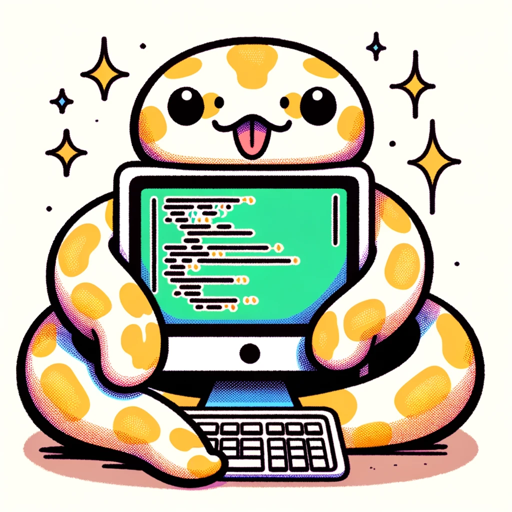
Code Companion
I'm a Python specialist here to help you code and learn! | Proficient in all coding languages, web design & much more!

VSCode Code Companion
Your go-to expert for all things VSCode.

Code Companion
I provide full code snippets, optimized for performance and high quality code.

Code Companion
I offer clear code solutions with brief explanations.

Code Companion Turbo
A friendly GPT for programming support, providing direct code assistance and explanations.
20.0 / 5 (200 votes)
Introduction to Code Companion
Code Companion is a tailored AI assistant designed to support and enhance the coding experience for developers across various skill levels. Its primary purpose is to assist users in writing, debugging, and optimizing code by providing personalized guidance, real-time feedback, and educational resources. By offering interactive coding sessions, best practices, and debugging assistance, Code Companion ensures that developers can not only solve immediate coding problems but also improve their long-term coding proficiency. For example, a beginner learning Python might use Code Companion to understand how loops work, while an experienced developer could seek help in optimizing a complex algorithm in C++.

Main Functions of Code Companion
Personalized Code Guidance
Example
A user working on a JavaScript project can ask Code Companion for advice on how to structure their code or implement specific functionalities.
Scenario
An intermediate JavaScript developer might be unsure about the best way to use Promises for asynchronous operations. Code Companion can explain Promises, provide examples, and help the user refactor their code to use them effectively.
Interactive Coding Environment
Example
A user writes a Python script and immediately tests it within the environment provided by Code Companion, receiving feedback on errors and potential improvements.
Scenario
A beginner working on a Python script might struggle with syntax errors. By using the interactive environment, they can see errors highlighted in real-time and receive suggestions on how to correct them, allowing them to learn from their mistakes.
Debugging Assistance
Example
A user encounters an error in their Node.js application and uses Code Companion to identify the issue and understand how to fix it.
Scenario
An advanced user working on a Node.js backend encounters an unexpected behavior in a function. By providing the code to Code Companion, they can receive a step-by-step explanation of the error, along with advice on how to debug it using tools like `console.log` or Node.js' built-in debugger.
Ideal Users of Code Companion
Beginner Programmers
Beginner programmers benefit greatly from Code Companion as it offers a hands-on learning experience with real-time feedback. It helps them understand basic concepts, learn syntax, and avoid common pitfalls. By providing clear explanations and examples, Code Companion serves as a valuable tutor for those just starting their coding journey.
Experienced Developers
Experienced developers can use Code Companion to enhance their productivity and code quality. It assists them in optimizing code, adopting best practices, and tackling complex debugging scenarios. Even for seasoned coders, Code Companion offers insights into new languages, frameworks, and advanced techniques, making it a useful tool for continuous learning and improvement.

How to Use Code Companion
Visit aichatonline.org
Access the site for a free trial without needing to log in or subscribe to ChatGPT Plus.
Identify Your Coding Needs
Clearly define your programming challenge, whether it's a new project, debugging, or learning a new concept.
Specify Your Preferences
Let Code Companion know your experience level and preferred programming language. For Python, specify if you need version 3.10.6 or 3.12.0.
Engage in Interactive Coding
Use the platform’s interactive environment to write, test, and debug code with real-time feedback and guidance.
Apply and Iterate
Implement the suggestions and iteratively refine your code, focusing on learning and improving coding practices.
Try other advanced and practical GPTs
Business model generator
AI-driven business models in minutes.

OKP4 Druid Oracle (Beta)
Unlock the OKP4 Ecosystem with AI

どんどん品質が上がっていくイラスト生成AI
AI-Powered Progressive Illustration Generator

AirTrack GPT - Cheap Flights & Hotels
AI-powered travel deals at your fingertips.
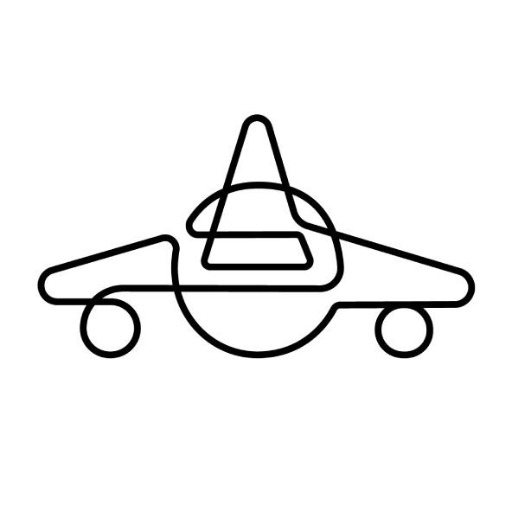
Cover Letter Creator
AI-driven personalized cover letter drafting

Apple UIKit Complete Code Expert
AI-powered UIKit development solutions.

⭐️ Digital Download Product Discovery Coach ⭐️
AI-powered digital product discovery tool.

Viral Ads Script
AI-powered ad script generation.

FREE AI Humanizer — Make ANY Content Sound Human
AI-powered tool for natural text.

PresentationPro GPT
AI-Powered Presentations Made Easy

PAGPT
Smart AI to optimize your daily workflow.

6Ps: Pathway Edition
AI-powered game for solving global problems

- Code Debugging
- Code Optimization
- Project Setup
- Learning Concepts
- Language Guidance
Code Companion Q&A
What programming languages does Code Companion support?
Code Companion supports HTML & CSS, JavaScript, Node.js, C++, and Python (versions 3.10.6 and 3.12.0).
How can Code Companion assist with debugging?
Code Companion provides step-by-step guidance to identify and solve coding errors, teaching effective debugging strategies along the way.
Can Code Companion help me learn new coding concepts?
Yes, Code Companion offers personalized explanations and resources to help users understand new coding concepts based on their skill level.
Is Code Companion suitable for beginners?
Absolutely. Code Companion tailors advice and resources to your experience level, making it an excellent tool for beginners.
What are the prerequisites for using Code Companion?
No prerequisites are required. Simply visit the website and start using the tool. However, having a basic understanding of programming will enhance your experience.