Apple UIKit Complete Code Expert-UIKit Code Expert
AI-powered UIKit development solutions.
How do I use UI Kit to create a custom button?
What's the best way to implement a navigation bar using UI Kit?
Can you help me optimize my table view code in UI Kit?
I'm having trouble with auto layout in UI Kit, any advice?
Related Tools
Load More
Apple SwiftUI Complete Code Expert
A detailed expert trained on all 27,847 pages of Apple SwiftUI, offering complete coding solutions. Saving time? https://www.buymeacoffee.com/parkerrex ☕️❤️

Advanced Swift Assistant
A friendly Swift programming assistant, ready to assist you.

Apple Swift Complete Code Expert
A detailed expert trained on all 60,001 pages of the Apple Swift programming language, offering complete coding solutions. Saving time? https://www.buymeacoffee.com/parkerrex ☕️❤️

SwiftUI Helper
I provide up-to-date SwiftUI code solutions, including 2024 updates.

IOS
Upload a screenshot or image and turn it into iOS code.

Apple SwiftData Complete Code Expert
A detailed expert trained on all 1,401 pages of Apple SwiftData, offering complete coding solutions. Saving time? https://www.buymeacoffee.com/parkerrex ☕️❤️
20.0 / 5 (200 votes)
Introduction to Apple UIKit Complete Code Expert
Apple UIKit Complete Code Expert is designed to assist developers working with the UIKit framework, offering solutions, code examples, and best practices for a wide range of queries from basic concepts to advanced techniques. It focuses on providing detailed and accurate information related to UIKit, helping users navigate through the framework's complexities. For instance, a developer can ask about implementing Dark Mode in their app, and receive comprehensive guidance on using appearance proxies and customizing UI components accordingly .

Main Functions of Apple UIKit Complete Code Expert
Providing Detailed Code Examples
Example
A user asks how to implement a custom table view cell. The response includes a complete code snippet for creating and registering a custom UITableViewCell subclass, configuring the cell’s layout using Auto Layout, and updating the cell’s content.
Scenario
Developers frequently need to customize UI components like table view cells. Detailed code examples help them implement these customizations accurately and efficiently.
Offering Best Practices and Guidelines
Example
A user inquires about best practices for handling user interactions in a view controller. The response includes recommendations for using gesture recognizers and managing touch events.
Scenario
Understanding best practices ensures developers build robust and maintainable applications. Guidelines on user interactions, for instance, help in creating responsive and intuitive interfaces.
Answering Framework-Specific Questions
Example
A user wants to know how to integrate UIKit with SwiftUI. The response details how to embed UIKit views and view controllers in SwiftUI and vice versa.
Scenario
With the introduction of SwiftUI, many developers are integrating it with existing UIKit-based projects. Clear instructions on how to use both frameworks together are crucial for leveraging the strengths of each.
Ideal Users of Apple UIKit Complete Code Expert
iOS and tvOS Developers
Developers creating applications for iOS and tvOS will benefit the most. They can get detailed code examples, best practices, and solutions to specific UIKit-related problems, enhancing their development process and improving app quality.
Development Teams and Companies
Teams and companies developing commercial applications can use these services to ensure their developers have access to expert guidance, helping maintain high coding standards and reduce time spent troubleshooting.

Steps to Use Apple UIKit Complete Code Expert
1
Visit aichatonline.org for a free trial without login, also no need for ChatGPT Plus.
2
Familiarize yourself with UIKit basics through Apple's official documentation to maximize the benefits of the expert advice.
3
Prepare your specific questions or challenges related to UIKit, ensuring they are detailed for more precise assistance.
4
Use the platform’s query system to ask detailed questions, receiving comprehensive answers with complete code examples.
5
Review the provided solutions and integrate them into your project, using best practices and tips for optimal implementation.
Try other advanced and practical GPTs
StackBlitz Buddy
AI-Powered Web Development Assistant

Prompt Instructor
AI-powered tool for smarter prompts.

Database SQL builder
Generate SQL queries with AI precision

GPT Translate
AI-powered language translation for precise, fast results

GPT友達探しエージェント
AI-powered tool for finding friends

Adventure Pixel Director
AI-powered pixel art for adventure worlds

Cover Letter Creator
AI-driven personalized cover letter drafting

AirTrack GPT - Cheap Flights & Hotels
AI-powered travel deals at your fingertips.
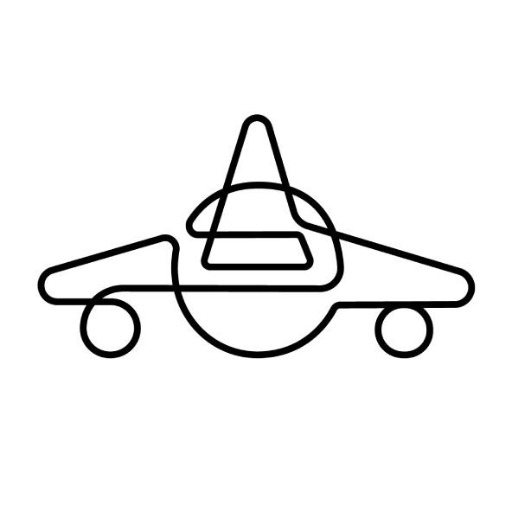
どんどん品質が上がっていくイラスト生成AI
AI-Powered Progressive Illustration Generator

OKP4 Druid Oracle (Beta)
Unlock the OKP4 Ecosystem with AI

Business model generator
AI-driven business models in minutes.

Code Companion
Empowering your coding journey with AI.

- Optimization
- Debugging
- Learning
- Development
- Integration
Q&A about Apple UIKit Complete Code Expert
What is the primary function of Apple UIKit Complete Code Expert?
Apple UIKit Complete Code Expert assists developers by providing detailed solutions, complete code examples, and best practices for working with the UIKit framework.
How can I get started with using the expert?
You can start by visiting aichatonline.org for a free trial without requiring a login or a ChatGPT Plus subscription. This will give you access to the expert and its features.
What type of questions can I ask?
You can ask any questions related to the UIKit framework, ranging from basic concepts to advanced techniques. Ensure your questions are detailed to receive precise and comprehensive answers.
Can I see complete code examples for my queries?
Yes, the expert provides comprehensive and detailed code solutions, ensuring every necessary line of code is included to address your specific queries.
What are some best practices for using the expert?
To get the most out of the expert, familiarize yourself with basic UIKit concepts, ask detailed questions, and review the provided solutions thoroughly to integrate them effectively into your projects.