Database SQL builder-AI-powered SQL query generator
Generate SQL queries with AI precision
How can I connect to my database?
What you can do to help me?
Demo: Find Most Popular Categories in Each City
Demo: Find the Top 5 Most Rented Films
Related Tools
Load More
SQL Chat
Connect and chat with your databases without writing SQL code - Supports MySQL, PostgreSQL, MongoDB, SQL Server, Snowflake. by AskYourDatabase.

SQL Generator
Advanced SQL assistant and query generator. Write clean SQL queries and become a much faster developer.

AI2sql SQL
Generate SQL Queries Using Your Database, Tailored for Every Skill Level!

SQL Database Architect
Expert in SQL DB design with the ability to print ER diagrams

Oracle SQL
Writes Oracle Friendly SQL with an OBIEE focus | Code First - No Explanations Unless Requested

SQL Helper
Assists with SQL queries, database optimization, and explaining SQL concepts.
20.0 / 5 (200 votes)
Introduction to Database SQL Builder
The Database SQL Builder is a specialized tool designed to assist users in generating accurate and efficient SQL queries for PostgreSQL databases. The primary function of this tool is to translate user requirements into precise SQL code, helping users interact with their databases without needing deep SQL knowledge. It is particularly useful for tasks such as data retrieval, manipulation, and database schema management. The design purpose of Database SQL Builder is to streamline database operations by automating the creation of complex queries, ensuring that users can focus on their data analysis and decision-making processes rather than the intricacies of SQL syntax. For example, if a user needs to retrieve data on the top 10 customers based on purchase history, the Database SQL Builder can generate the necessary SQL query by first understanding the relationships between tables like 'customer', 'order', and 'product'. This eliminates the need for the user to manually write the SQL code, reducing the chances of errors and saving time.

Main Functions of Database SQL Builder
SQL Query Generation
Example
Generating a query to find the top 5 most rented films in a movie rental database.
Scenario
In a movie rental service database, the Database SQL Builder can create a SQL query to determine the top 5 most rented films. By analyzing the 'rental', 'film', and 'inventory' tables, the tool can construct a query that counts the number of rentals per film and orders the results by frequency, providing the user with a ready-to-execute SQL statement.
Schema Analysis
Example
Understanding the schema of a customer database to generate a query that retrieves all customer orders placed within the last 30 days.
Scenario
For a retail business, understanding the schema of the customer and order tables is crucial when generating queries. The Database SQL Builder can analyze the schema, identify relevant columns (e.g., customer_id, order_date), and generate a query that fetches all orders made by customers in the past month. This is particularly useful for businesses looking to analyze recent sales trends.
Entity Relationship Mapping
Example
Mapping relationships between 'customer', 'order', and 'product' tables to generate a report on sales by region.
Scenario
In a multi-regional sales database, understanding how tables like 'customer', 'order', and 'product' are related is key to generating accurate reports. The Database SQL Builder can map these relationships, ensuring that queries consider foreign keys and join conditions correctly. For instance, it can generate a query that aggregates sales data by region, taking into account the necessary table joins and relationships.
Ideal Users of Database SQL Builder
Data Analysts
Data analysts who frequently work with large datasets stored in PostgreSQL databases will benefit significantly from the Database SQL Builder. These users often need to generate complex queries to extract meaningful insights from data. The tool helps by automating the query generation process, allowing analysts to focus on interpreting data rather than writing SQL code.
Software Developers
Software developers who integrate database interactions into their applications can use the Database SQL Builder to streamline their development process. Instead of manually writing SQL queries, developers can rely on the tool to generate efficient and optimized SQL code, reducing development time and minimizing the risk of errors in database operations.
Database Administrators (DBAs)
DBAs responsible for maintaining and optimizing PostgreSQL databases can use the Database SQL Builder to generate queries for monitoring database performance, managing data, and enforcing security measures. The tool provides DBAs with the ability to quickly produce complex queries that are necessary for routine database maintenance and troubleshooting.

How to Use Database SQL Builder
Visit aichatonline.org
Access a free trial without the need for login or ChatGPT Plus. Start using the tool instantly and explore its features.
Create a Connection
After accessing the tool, connect to your database by providing the necessary details like host, port, database name, username, and password. You can also connect to a demo database for testing.
Explore the Schema
Analyze your database schema to understand table structures, column types, and relationships. This helps in generating precise SQL queries tailored to your database.
Generate SQL Queries
Input your query requirements, and the tool will generate accurate PostgreSQL queries based on your database schema. It covers various tasks such as data retrieval, updates, and complex joins.
Optimize and Execute
Review and optimize the generated queries if needed. Once satisfied, you can execute them within your database environment. Use the tool’s feedback to refine your queries further.
Try other advanced and practical GPTs
GPT Translate
AI-powered language translation for precise, fast results

GPT友達探しエージェント
AI-powered tool for finding friends

Adventure Pixel Director
AI-powered pixel art for adventure worlds

PromptCraft
AI-powered prompt crafting made easy
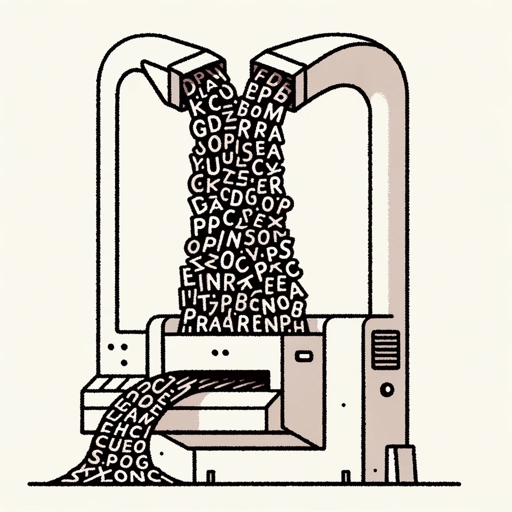
与GPT一起完成任务 v2.2(作者微信:LiManMan8808)
AI-powered task breakdown and collaboration

AI绘图prompt生成器
Create stunning digital art with AI
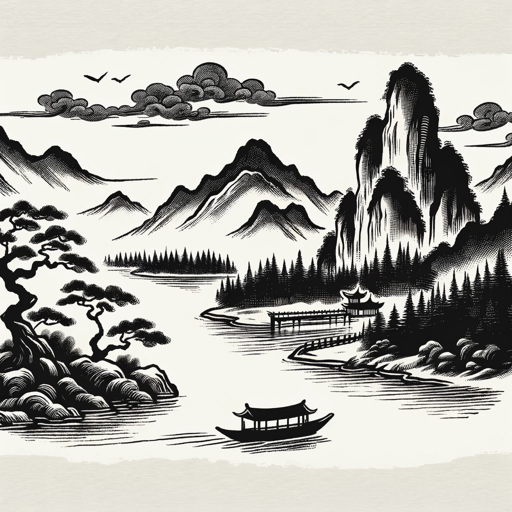
Prompt Instructor
AI-powered tool for smarter prompts.

StackBlitz Buddy
AI-Powered Web Development Assistant

Apple UIKit Complete Code Expert
AI-powered UIKit development solutions.

Cover Letter Creator
AI-driven personalized cover letter drafting

AirTrack GPT - Cheap Flights & Hotels
AI-powered travel deals at your fingertips.
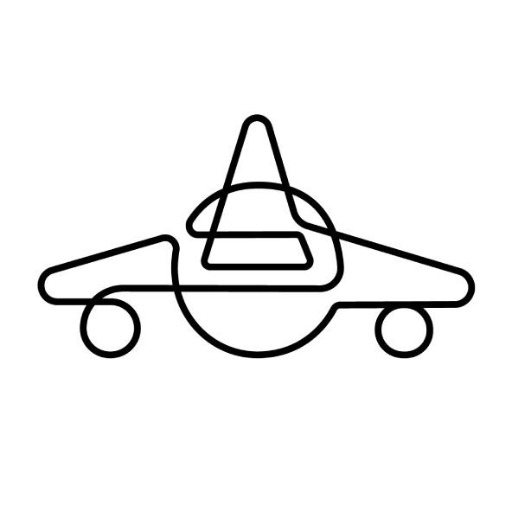
どんどん品質が上がっていくイラスト生成AI
AI-Powered Progressive Illustration Generator

- Database Management
- Data Retrieval
- SQL Optimization
- Query Generation
- Schema Analysis
Q&A About Database SQL Builder
How does Database SQL Builder handle table relationships?
The tool retrieves and analyzes relationships between tables, such as foreign keys, to generate precise SQL queries that accurately reflect the database structure. This ensures complex queries involving multiple tables are handled correctly.
Can I use Database SQL Builder without any prior SQL knowledge?
Yes, the tool is designed to be user-friendly, even for those with minimal SQL experience. It guides you through schema analysis and query generation, making it accessible for beginners while still offering advanced features for experienced users.
What types of SQL queries can I generate with this tool?
You can generate a wide range of queries including SELECT statements, INSERTs, UPDATEs, DELETEs, table creation, and joins. The tool also supports complex queries involving multiple tables and conditions.
Is it possible to test my queries before running them on a live database?
Yes, you can connect to a demo database provided by the tool to test your queries. This allows you to experiment and refine your SQL without affecting your live data.
How does the tool ensure query optimization?
The tool analyzes the schema and relationships in your database to suggest optimizations. It helps you write efficient queries by considering indexes, data types, and relationships, which can significantly improve performance.