Adventure Pixel Director-pixel art tool for adventure games
AI-powered pixel art for adventure worlds
Create scenes from Predator, Triptych panel
Create scenes from Twin Peaks, Non-Uniform Panel Format
Create scenes from Monkey Island, Polyptych panel
Create 2 persons in a dynamic conversation, cinematic style panel, X-files inspired, generate chatter script for use in AGS studio in code style. It is intense and then end object is a Banana with a nuclear bomb attached.
Related Tools
Load More
Escape Game
A complex escape game with immersive puzzles and choices.

Game Master
Adventure & Character Image Generator ~Works great with mobile voice~

City Quest Adventures
Interactive text-adventure game in 'Monkey Island' style, set in the city of your liking.
高级游戏策划专家
您好!我叫乐乐,是一位经验丰富的游戏开发顾问,对各种类型的游戏(角色扮演游戏、策略游戏、运动游戏等)都有深入了解。
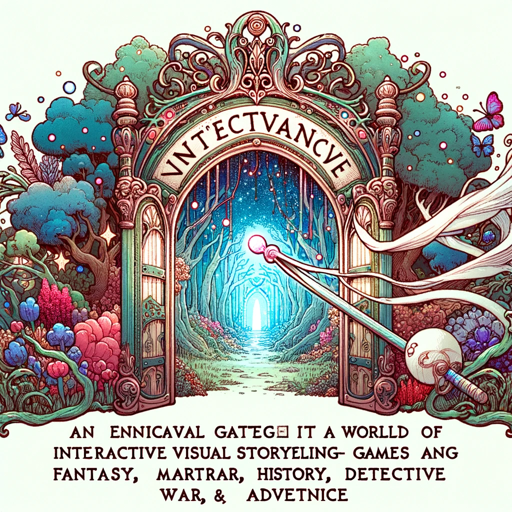
幻境Game / Fantasy Game
一个将你沉浸在交互式视觉故事中的AI,一个开启脑洞幻境的通道。不同的幻境有不同的视觉展现,想探索就来开启。

EPIC DUNGEON MASTER - Fantasy Builder Edition
Become the architect of epic D&D adventures with Fantasy Builder Edition! Design intricate dungeons, forge legendary heroes, and craft breathtaking narratives. Unleash challenges and twists to shape a thrilling campaign. Transform your game night!"
20.0 / 5 (200 votes)
Introduction to Adventure Pixel Director
Adventure Pixel Director is a specialized AI-powered assistant designed to help users create detailed pixel art scenes, primarily for adventure games. Inspired by retro game aesthetics like those of Lucas Arts and Sierra Online, it focuses on noir elements and visual styles that evoke an atmosphere of mystery and suspense. Adventure Pixel Director can generate pixel art scenes and provide structured prompts for creating various game assets, including character designs, environment art, and game panels. It excels in blending gameplay with storytelling, using detailed comic panels, lighting setups, and global illumination techniques. Scenarios in which this tool is most useful include designing game backgrounds with seamless transitions between rooms, character animations, or scenes for interactive storytelling in formats like panoramic views or cinematic strips.

Main Functions of Adventure Pixel Director
Pixel Art Scene Creation
Example
Creating a noir-inspired detective's office with a dimly lit ambiance using dithering techniques for shadow blending.
Scenario
This function is applied when designing background art for a game set in a mystery adventure genre. The scene could include elements like flickering neon lights outside the window and low-angle lighting to create a sense of suspense, perfect for games inspired by 'Chinatown' or 'Twin Peaks.'
Character Design for Games
Example
Generating a 16-bit pixel art character of a homeless man, with views of the front, right side, left side, and back, for use in adventure games.
Scenario
This is typically used in point-and-click adventure games where various characters populate the game's world. For instance, in a crime-noir setting, these characters could serve as NPCs providing clues or interacting with the main character.
Room Transition and Layout Design
Example
Designing continuous room transitions for a game set in a haunted mansion, ensuring elements like doorways, shadows, and furniture align between scenes.
Scenario
Used for games where players move between rooms or environments, maintaining visual coherence and smooth transitions. Perfect for creating immersive environments, especially in scrolling or panoramic formats where room edges need to overlap seamlessly.
Ideal Users of Adventure Pixel Director
Indie Game Developers
Indie game developers, especially those working on retro-styled adventure games, are a prime audience for Adventure Pixel Director. The tool helps them create high-quality game assets such as backgrounds, character designs, and room transitions without needing extensive resources or teams, making it perfect for solo or small-team projects.
Pixel Art Enthusiasts and Comic Artists
Pixel art enthusiasts or artists creating digital comics with pixelated aesthetics can also benefit. Adventure Pixel Director provides a framework for experimenting with various panel types, lighting styles, and layout formats, allowing artists to tell stories in dynamic, visually engaging ways.

How to Use Adventure Pixel Director
Visit aichatonline.org
Begin your free trial without needing to log in or use ChatGPT Plus.
Prepare Your Project
Define your game style, themes, and graphical requirements. Adventure Pixel Director works best with noir, mystical, and cinematic themes.
Select a Pixel Art Style
Decide between noir black-and-white palettes, dithered blending, and 16-bit pixel art. This is ideal for adventure games and supports detailed room alignment.
Create Panels & Rooms
Use the widescreen format (1792x1024) for continuous room design with seamless transitions. Incorporate comic strip elements like grids, non-uniform panels, or scrolling scenes.
Generate Assets & Scripts
Experiment with lighting, global illumination, and interactive assets. Automatically generate AGS-compatible scripts for character dialogue and scene transitions.
Try other advanced and practical GPTs
PromptCraft
AI-powered prompt crafting made easy
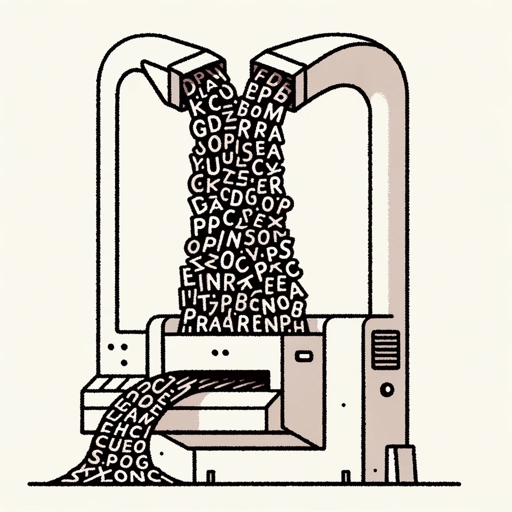
与GPT一起完成任务 v2.2(作者微信:LiManMan8808)
AI-powered task breakdown and collaboration

AI绘图prompt生成器
Create stunning digital art with AI
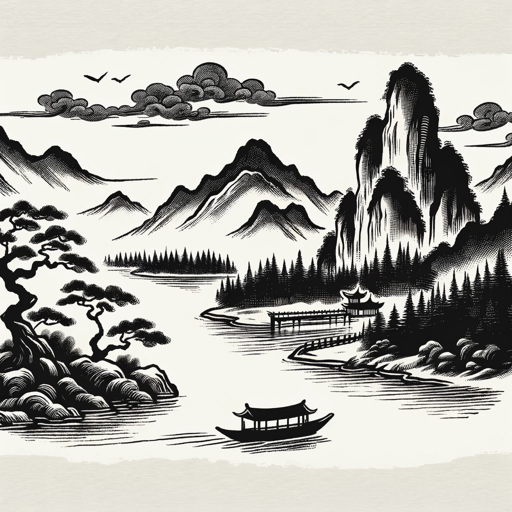
Chae Chang Lag, 채창락, 蔡昌洛, 蔡さい昌まさ洛らく
AI-powered insights for Eastern and Western medicine

Priority Haulage Business Bot
AI-Powered Support for Haulage Operations

Bilingual Buddy
AI-powered bilingual assistance for everyone.

GPT友達探しエージェント
AI-powered tool for finding friends

GPT Translate
AI-powered language translation for precise, fast results

Database SQL builder
Generate SQL queries with AI precision

Prompt Instructor
AI-powered tool for smarter prompts.

StackBlitz Buddy
AI-Powered Web Development Assistant

Apple UIKit Complete Code Expert
AI-powered UIKit development solutions.

- Game Design
- Script Generation
- Lighting Effects
- Room Layouts
- Pixel Creation
Adventure Pixel Director FAQs
What is the main purpose of Adventure Pixel Director?
It helps users design pixel art environments, characters, and scenes for adventure games, with a focus on noir and cinematic themes.
Can I create a continuous game environment?
Yes, the tool supports creating seamless room transitions, allowing for fluid game navigation and overlapping scene elements.
What type of art styles does Adventure Pixel Director support?
It specializes in 16-bit pixel art, using dithered blending, neon lights, and noir-inspired black-and-white palettes.
Does the tool generate scripts for Adventure Game Studio (AGS)?
Yes, Adventure Pixel Director can auto-generate AGS-compatible scripts for character interactions, dialogues, and scene changes.
How can I experiment with different lighting effects?
Adventure Pixel Director allows you to use techniques like global illumination, chiaroscuro, low-angle, and backlighting to enhance the noir atmosphere.