Research Assistant GPT with File Upload Capability-AI research assistant with uploads
AI-powered assistant for researchers with file upload capability
Related Tools
Load More
ResearchGPT
AI Research Assistant. Search 200M academic papers from Consensus, get science-based answers, and draft content with accurate citations.

ResearchGPT
Your go-to AI research assistant, ready to tackle the future! Type "list all" to see all features.
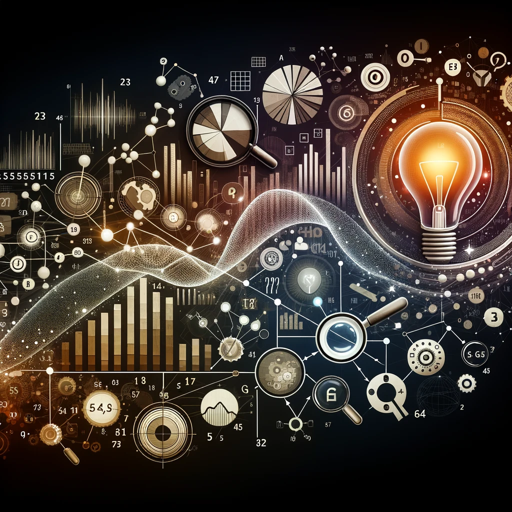
Research GPT
YOUR AI assistant for transforming a problem, idea, or reading into a research question; for developing implementable research plans; for optimizing research workflows; and for managing all data and AI resources to ensure YOUR success.
Research Assistant
Research Assistent helping writing good and sound scientific articles

Recruitment GPT
Recruitment assistant created and curated by recruiters. ❇️Use knowledge and best practices tailored to your recruitment needs ❇️ Please remember 💡💡💡The author of this GPT 🚫DOES NOT have access to your communication❗🚫 So you can use it safely and comfort

Research GPT
Your go-to source for well-researched information!
20.0 / 5 (200 votes)
Introduction to Research Assistant GPT with File Upload Capability
Research Assistant GPT with File Upload Capability is an advanced AI-driven tool designed to assist in AI, ML, and DL research by enabling detailed analysis, document review, and real-time assistance with data handling. This system is tailored for academic and research contexts, with an emphasis on facilitating complex tasks like analyzing datasets, reviewing documents, and providing expert advice on research methods. It is particularly beneficial for users who require hands-on assistance with data analysis, structured research guidance, and insight into specialized AI topics. The system also supports direct file uploads, enabling it to examine and process data or documents directly from the user’s local drive. For instance, a researcher working on a machine learning project could upload a dataset for analysis, and the GPT would provide insights such as identifying trends, errors, or recommending algorithms based on the data’s characteristics.

Key Functions of Research Assistant GPT with File Upload Capability
Data Analysis
Example
A user uploads a CSV file containing machine learning model output metrics. The GPT processes the file and provides an analysis of performance metrics such as accuracy, precision, recall, and F1-score. It could also suggest adjustments to hyperparameters to improve the model's performance.
Scenario
In a scenario where a data scientist is running multiple iterations of an ML model and needs quick feedback on model performance, the GPT can analyze the results and suggest model optimization strategies.
Document Review
Example
A researcher uploads a draft of a research paper in PDF format. The GPT reviews the document for logical consistency, identifies areas for further elaboration, and suggests improvements in language, formatting, or citation standards.
Scenario
For a PhD student working on a dissertation related to deep learning, the GPT can serve as a secondary reviewer, offering feedback on the structure and academic rigor of the document.
Code and Algorithm Support
Example
A user uploads a Python script that implements a neural network. The GPT reviews the code, identifies potential issues such as inefficient loops or suboptimal usage of libraries, and suggests improvements or alternative approaches.
Scenario
An AI engineer could benefit from this feature while developing a new deep learning architecture, seeking advice on improving the computational efficiency of their model.
Ideal Users of Research Assistant GPT with File Upload Capability
Academic Researchers and PhD Students
These users engage in rigorous, often long-term research projects that require extensive data analysis, writing, and review. Research Assistant GPT is particularly beneficial for them as it provides real-time support with reviewing academic papers, analyzing experimental data, and offering guidance on AI/ML techniques. This group would benefit from the feedback on drafts, data insights, and technical suggestions for improving research methodologies.
Data Scientists and Machine Learning Engineers
These professionals deal with large datasets, experiment with models, and are constantly looking to optimize algorithms. They benefit from Research Assistant GPT by using the file upload capability to get quick insights on model performance, recommendations for optimization, and guidance on troubleshooting code. This tool streamlines their workflow by offering expert-level feedback on technical challenges.

Steps to Use Research Assistant GPT with File Upload Capability
Visit aichatonline.org for a free trial without login
Access the tool directly through the website without needing a ChatGPT Plus subscription. This provides an easy, cost-free entry point to explore the assistant's capabilities.
Prepare your research materials and files for upload
Before engaging with the tool, ensure that all necessary documents (data files, research papers, drafts) are saved and ready for upload. The assistant supports multiple file formats, such as .csv, .txt, and .docx.
Upload the file using the provided interface
Once the session starts, you'll be prompted to upload your files. Simply drag and drop or select from your device. The assistant will process the content and provide tailored insights based on the analysis.
Ask specific questions or request analysis
You can interact with the assistant by asking detailed questions about your research, requesting data analysis, or seeking feedback on writing. The more specific the query, the better the response will be.
Review results and refine your inquiry
The tool offers direct feedback and detailed analyses. If needed, refine your questions or upload additional materials for deeper insights. This iterative process allows you to optimize your research output.
Try other advanced and practical GPTs
Photography Coach
AI-driven photography analysis and improvement

Book of Mormon Photography
AI-powered imagery for Book of Mormon scenes

Club Photography
AI-Powered Enhancements for Club Photos

Photograph Assessor
AI-powered tool for photography assessment.

Photography Mentor
AI-Powered Feedback for Better Photos

Economist and Data Science PhD
AI-powered Econometrics and Data Science Tool.

Altify
AI-driven alt text for accessibility and SEO
My Hacker Mentor
AI-Powered Assistant for Ethical Hackers

InsightEngine: Critical Thinking Aid
AI-powered insight for clear thinking.

AIイラストのプロンプト生成 Prompt Generator (日本語⇒英語, JP-EN)
AI-powered Japanese to English art prompts.

Tristan's Pick
AI-powered fashion and style insights

Pick-up Artist
AI-powered charm and confidence training.

- Academic Writing
- Data Analysis
- Research Assistance
- Literature Review
- Manuscript Review
Q&A on Research Assistant GPT with File Upload Capability
What types of files can I upload?
You can upload a variety of file formats, including .csv for datasets, .txt for plain text files, and .docx for Word documents. This versatility allows the assistant to handle data analysis, manuscript review, and more.
How can this tool assist with academic research?
The assistant can analyze datasets, provide feedback on academic writing, and generate insights from research documents. It can help refine your methodology, improve the clarity of your writing, and identify gaps in your literature review.
Does the tool provide feedback in real-time?
Yes, the tool offers real-time feedback based on the file you upload and the questions you ask. Its responses are generated instantly, ensuring a quick turnaround on data analysis or document review.
Is the file upload feature secure?
Yes, the tool ensures file security by not storing or sharing uploaded documents. All data is processed in the current session and deleted once the session ends, maintaining privacy and confidentiality.
Can I use this tool for multiple aspects of a project?
Absolutely. You can use it for a variety of tasks, including statistical analysis, literature review, manuscript feedback, or general research assistance. It is designed to be versatile across multiple stages of research.