Electronic Simulator-Arduino & Pi project simulation
AI-Powered Electronic Project Simulator
Simulate my Arduino project.
Create ideas for a Raspberry Pi project.
Create an example Arduino simulation.
Simulate my Raspberry Pi project.
Related Tools
Load More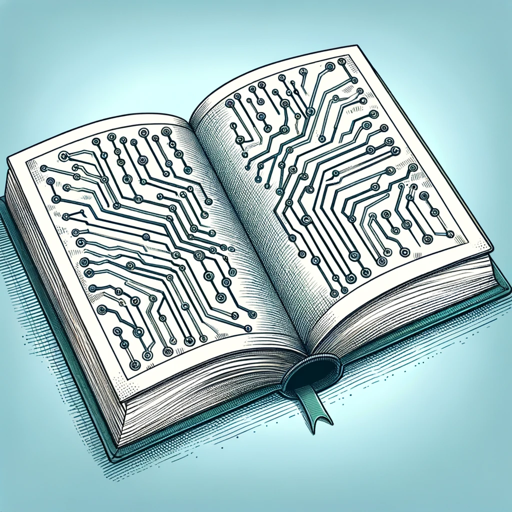
Electric and Electronic Circuits Tutor
Tutor in Electric and Electronic Circuits, detailed and understanding.

Spark: Electrical Engineering Assistant
Your personal electrical engineering assistant focused on commercial and electric utility power projects
Circuit Sage
AI Expert on Electronics and Embedded Systems.

Electronics and Circuit Analysis
Expert in electronics circuits analysis, adept at handling ambiguous queries.
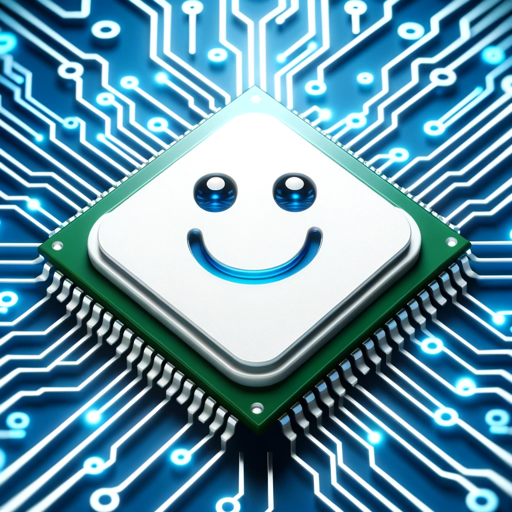
EE-GPT
A search engine and troubleshooter for electrical engineers to promote an open-source community. Submit your questions, corrections and feedback to [email protected]

Circuit Helper
Assistant for LTspice and Logisim simulations
20.0 / 5 (200 votes)
Overview of Electronic Simulator
The Electronic Simulator is a specialized text-based tool designed to emulate the functionality and behavior of Arduino and Raspberry Pi projects. Unlike graphical simulators that offer visual representations, the Electronic Simulator focuses on textual input and output, allowing users to model, analyze, and troubleshoot their circuits and code through detailed text commands. The simulator is tailored for those who want to deeply understand the interactions between electronic components and the code that drives them. For example, a user can simulate the behavior of a temperature sensor connected to an Arduino board and observe how changes in code or circuit configuration affect the system, all within a text-based environment. This approach fosters a deeper understanding of underlying electronics concepts, making it ideal for both beginners and advanced users who want to fine-tune their designs before physical implementation.

Core Functions of the Electronic Simulator
Text-Based Circuit Simulation
Example
Simulating an LED circuit controlled by an Arduino pin, including varying the resistance to observe changes in brightness.
Scenario
A user wants to prototype a simple LED blink program without access to physical components. Using the Electronic Simulator, they can model the circuit, write the code, and simulate the behavior, seeing textual output that describes how the LED would behave (e.g., 'LED turns on with 50% brightness'). This helps them verify the design before moving to hardware.
Arduino Code Assistance
Example
Debugging a malfunctioning servo motor control script by simulating input signals and observing the resulting motor positions.
Scenario
A developer is working on a project involving multiple servos controlled by an Arduino. However, one servo is not responding as expected. Using the simulator, they can input the same control signals and examine the simulated servo's response. This allows them to identify errors in the code, such as incorrect timing or signal values, and correct them before testing on actual hardware.
Documentation and Version Control Guidance
Example
Creating a step-by-step guide for setting up a temperature monitoring system using an Arduino and DHT22 sensor.
Scenario
A user is documenting their project for a class assignment. They use the simulator to create detailed text descriptions of each step, including code snippets and expected outcomes. The simulator also advises on version control, helping the user track changes to their code and ensuring that they can revert to previous versions if necessary. This structured approach enhances both their learning and the quality of their documentation.
Target User Groups for the Electronic Simulator
Novice Hobbyists
Individuals new to electronics and coding who are eager to learn about Arduino and Raspberry Pi through hands-on experimentation in a safe, simulated environment. They benefit from the simulator's detailed explanations and the ability to test ideas without the risk of damaging physical components. The step-by-step guidance helps them build confidence as they progress.
Advanced Developers
Experienced users who want to prototype and refine complex circuits or code in a controlled, text-based environment. These users appreciate the ability to simulate intricate systems, identify potential issues early, and optimize their designs before moving to physical hardware. The simulator allows them to push the boundaries of their projects while minimizing trial and error in the real world.

How to Use Electronic Simulator
Visit the Website
Visit aichatonline.org for a free trial without login, and no need for ChatGPT Plus. This will allow you to access the Electronic Simulator directly without any barriers.
Understand Your Project Requirements
Before diving in, ensure you have a clear idea of the Arduino or Pi project you want to simulate. Identify the components, code snippets, and circuit design you'll need.
Input Your Project Details
Enter your project's specific details into the simulator. This includes writing Arduino code, describing circuit components, and specifying the desired behavior or output.
Analyze the Simulation Output
Review the simulation results to identify any potential issues. Use the detailed feedback provided to make necessary adjustments to your design or code.
Iterate and Improve
Refine your project based on the insights gained from the simulation. Repeat the simulation process as needed until your project performs as expected.
Try other advanced and practical GPTs
Product Mentor
AI-Powered Product Management Guidance

edX
AI-powered learning for everyone

Translator
AI-Powered Translation for Professionals

Color GPT
Innovative AI-powered color creation.

File Analyzer
AI-Powered File Insights at Your Fingertips

Automatizatube
AI-Powered Tool for YouTube Content Optimization.

Global Politics GPT
AI-powered insights for IB Global Politics.

Legal Contract Drafting Assistant My Legal Academy
AI-Powered Legal Document Drafting and Review

VectorBT Pro Backtest Engineer
AI-powered trading strategy development.

AI Stock Trading - Strategy Analysis & Automation
Automate and optimize your trading strategy with AI.
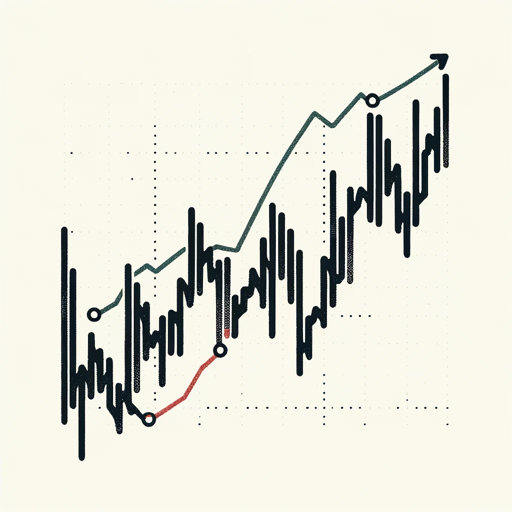
DataSheet Analyzer
AI-powered insights for your datasheets.

Post maker Blog (Пост - маркетолог / копирайтер)
AI-powered content creation for all.

- Circuit Design
- Code Testing
- Project Debugging
- Simulation Analysis
- Component Interaction
Common Questions about Electronic Simulator
What types of projects can I simulate with Electronic Simulator?
Electronic Simulator is designed to handle a wide range of Arduino and Raspberry Pi projects, including sensor integrations, motor control, LED displays, and complex circuit designs. It supports both beginner and advanced projects, offering detailed feedback and insights.
Do I need prior experience with Arduino or Pi to use this tool?
No prior experience is necessary. The Electronic Simulator provides step-by-step guidance and explanations, making it accessible for both novices and seasoned developers.
How accurate are the simulations provided by Electronic Simulator?
The simulations are highly accurate, reflecting real-world behaviors of circuits and code execution. While not a substitute for physical testing, they offer a reliable preview of how your project will perform.
Can I save my simulations for later use?
Yes, the tool allows you to save your simulations and project progress, enabling you to revisit and refine your work at any time.
Is there support available if I encounter issues while using Electronic Simulator?
Yes, comprehensive support is available through the platform. You can access detailed documentation, community forums, and direct assistance for troubleshooting and guidance.