Circuit Helper-Circuit Analysis and Design Assistance
AI-powered circuit design and simulation guidance.
How do I create a flip-flop in Logisim?
Can you explain this LTspice simulation error?
Help me improve my circuit design in Logisim.
How to interpret LTspice output data?
Related Tools
Load More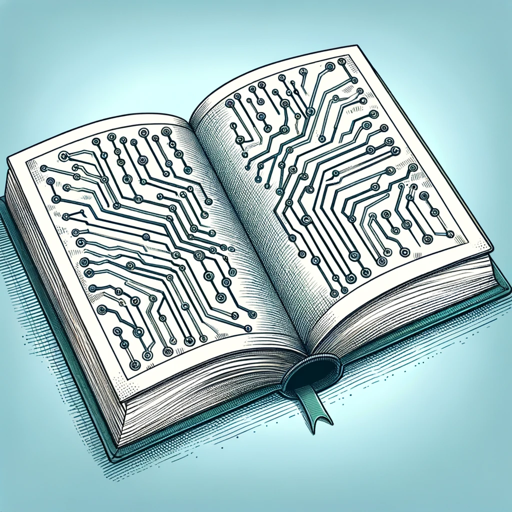
Electric and Electronic Circuits Tutor
Tutor in Electric and Electronic Circuits, detailed and understanding.

Spark: Electrical Engineering Assistant
Your personal electrical engineering assistant focused on commercial and electric utility power projects
Circuit Sage
AI Expert on Electronics and Embedded Systems.

Electronics and Circuit Analysis
Expert in electronics circuits analysis, adept at handling ambiguous queries.

⚡️ Circuit Solver Assistant 🛠️
Your go-to AI for electrical engineering! From circuit analysis to power system optimization, get expert help with complex calculations and design! 🔌🤖

Circuit Wizard
Expert in digital logic, circuits, binary, and Proteus diagrams.
20.0 / 5 (200 votes)
Introduction to Circuit Helper
Circuit Helper is a specialized assistant designed to support users in utilizing LTspice and Logisim applications effectively. Its primary purpose is to aid in the design, simulation, and analysis of electronic circuits. Circuit Helper provides detailed guidance on circuit design, helps set up simulations, interprets results, and offers troubleshooting advice. For example, when a user encounters an issue with an LTspice simulation not converging, Circuit Helper can suggest specific changes to the simulation parameters or circuit configuration to resolve the issue.

Main Functions of Circuit Helper
Circuit Design Assistance
Example
Helping a user design a low-noise amplifier circuit in LTspice.
Scenario
A student working on a project needs to design a low-noise amplifier. Circuit Helper provides step-by-step guidance on selecting appropriate components, setting up the circuit in LTspice, and optimizing the design for low noise performance.
Simulation Setup and Analysis
Example
Setting up a transient analysis for a switching power supply in LTspice.
Scenario
An engineer is developing a switching power supply and needs to perform a transient analysis to observe the voltage and current waveforms. Circuit Helper assists in configuring the simulation parameters, running the analysis, and interpreting the results to ensure the design meets the required specifications.
Troubleshooting and Optimization
Example
Identifying and resolving convergence issues in LTspice simulations.
Scenario
A hobbyist is simulating a complex circuit in LTspice but encounters convergence problems. Circuit Helper analyzes the circuit and suggests modifications, such as adjusting component values or simulation settings, to achieve successful simulation results.
Ideal Users of Circuit Helper
Students and Educators
Students learning electronics and educators teaching circuit design can greatly benefit from Circuit Helper. It provides clear explanations and guided assistance, making complex concepts more accessible and enhancing the learning experience. Educators can use it as a teaching aid to demonstrate circuit design and simulation techniques in the classroom.
Hobbyists and Engineers
Electronics hobbyists and professional engineers who work on circuit design and simulation can use Circuit Helper to streamline their workflow. It helps with efficient troubleshooting, optimization of designs, and offers detailed guidance on using LTspice and Logisim, saving time and improving the accuracy of their projects.

How to Use Circuit Helper
Visit aichatonline.org for a free trial without login, also no need for ChatGPT Plus.
Begin your journey with Circuit Helper by accessing the free trial available on aichatonline.org. No login or ChatGPT Plus subscription is required.
Upload your circuit design files.
Once on the platform, upload your LTspice or Logisim files to begin using Circuit Helper. Supported file types include .asc and .circ.
Specify your query or issue.
Clearly state your questions or issues related to circuit design, simulation setup, or result interpretation for precise assistance.
Review the detailed explanations and suggestions.
Circuit Helper will provide comprehensive answers, optimizations, and troubleshooting tips tailored to your needs.
Apply the guidance to your projects.
Utilize the insights and suggestions to enhance your circuit designs and simulations, improving both understanding and efficiency.
Try other advanced and practical GPTs
Viral Video Wizard
AI-Powered Content Creation Simplified

Mind Map Constructor
AI-powered interactive mind mapping

¡Hola! ¿Qué tal?
AI-enhanced Spanish translation and correction.

Salesƒorce Architect Pro
AI-Powered Salesforce Optimization and Guidance

WormGPT
AI-Powered Assistant for All Your Needs

Developer's Wingman
AI-Powered Code Automation for Developers

Flutter
AI-powered cross-platform app development

Javascript
AI-powered JavaScript Guide

Angular
AI-powered Angular development made easy

Ansible
AI-powered IT automation

Thermo Lecturer
AI-powered Thermodynamics Insights

Docker Helper
AI-Powered Docker Assistance

- Troubleshooting
- Design Optimization
- Educational Support
- Simulation Setup
- Circuit Analysis
Detailed Q&A about Circuit Helper
What types of files can I upload to Circuit Helper?
You can upload LTspice (.asc) and Logisim (.circ) files to Circuit Helper for analysis and guidance.
How does Circuit Helper assist with LTspice simulations?
Circuit Helper provides guidance on setting up simulations, interpreting results, optimizing designs, and troubleshooting common issues in LTspice.
Can Circuit Helper help with Logisim circuit designs?
Yes, Circuit Helper offers support for designing and simulating digital circuits in Logisim, including detailed explanations of components and circuit behavior.
What are the prerequisites for using Circuit Helper?
No prerequisites are required to use Circuit Helper. However, basic knowledge of circuit design and familiarity with LTspice or Logisim will enhance your experience.
Are there any costs associated with using Circuit Helper?
Circuit Helper offers a free trial without the need for login or ChatGPT Plus. Additional features may be available in premium versions.