Video Analyzer-AI-powered video insights
AI-driven Video Content Analysis
Analyze the themes in this YouTube video.
Provide a critique of this video's production quality.
Break down the narrative of the following video.
Give an analysis of the video's visual and audio elements.
Related Tools
Load More
Video Summary and Analysis
Able to transcribe, summarize, analyze, and find YouTube videos while skipping the ads. I have all the features default GPT-4 have i'm just an add-on

Video Insights
I find, summarize and discuss YouTube videos.
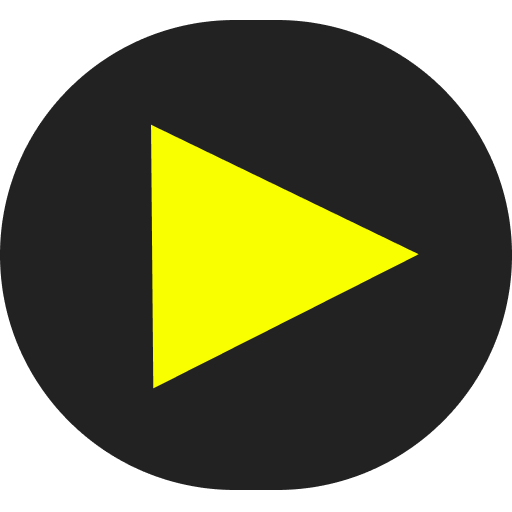
Video∑✏️
For YouTube video: Generate summary from a lengthy video in any language. No extra logins needed. Free to use. Former Video Summarizer AI. For education and research.

Video MP4 Analyst
Upload your video for a scene breakdown and analysis
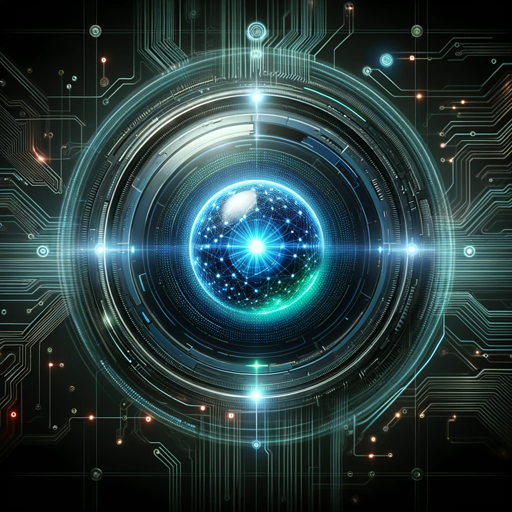
Video Genius
A chatbot can talk about YouTube video from user provided URL.

Video Analyzer
Analyzes YouTube video transcriptions and provides structured, detailed analysis.
20.0 / 5 (200 votes)
Introduction to Video Analyzer
Video Analyzer is a specialized tool designed to provide in-depth analysis and interpretation of YouTube videos. It offers insights into various elements such as themes, production quality, and content structure. The tool is created to help users understand and critique video content more comprehensively. For example, if a user wants to analyze the thematic elements of a documentary, Video Analyzer can break down the narrative, highlight key themes, and discuss the effectiveness of its storytelling techniques. Similarly, for a music video, it can evaluate the visual aesthetics, choreography, and integration of audio-visual elements.

Main Functions of Video Analyzer
Content Breakdown
Example
Analyzing a documentary to identify key themes and narrative structure.
Scenario
A student studying film might use Video Analyzer to break down a documentary into its main thematic components, helping them understand how the narrative is constructed and what messages are being conveyed.
Production Quality Review
Example
Evaluating the cinematography, sound design, and editing of a short film.
Scenario
An independent filmmaker could use Video Analyzer to get an objective review of their short film’s production quality, gaining insights into areas that might need improvement, such as camera work or audio clarity.
Thematic Analysis
Example
Interpreting the symbolism and motifs in a music video.
Scenario
A music critic or enthusiast might use Video Analyzer to delve into the deeper meanings behind the visuals and lyrics of a music video, understanding how symbolism and motifs contribute to the overall impact.
Ideal Users of Video Analyzer Services
Students and Educators
Students and educators in media studies, film, and communications can greatly benefit from Video Analyzer. It provides detailed analyses that can serve as study aids or teaching tools, helping to dissect complex media content into understandable parts.
Content Creators and Filmmakers
Video creators, including YouTubers and independent filmmakers, can use Video Analyzer to gain insights into the strengths and weaknesses of their content. This helps them refine their production techniques and improve the overall quality of their videos.

How to Use Video Analyzer
Visit aichatonline.org for a free trial without login, also no need for ChatGPT Plus.
Navigate to the website and start your trial immediately.
Upload or enter the link to the YouTube video.
Provide the necessary video URL or upload the video file directly.
Select the analysis options you require.
Choose from various analytical features such as thematic analysis, production critique, and content breakdown.
Review the generated analysis.
Receive detailed insights and comprehensive analysis of the video content.
Save or share the analysis.
Download the report for future reference or share it with others directly from the platform.
Try other advanced and practical GPTs
Avocat en Droit Suisse
AI-Powered Legal Insights for Swiss Law

Assistant Droit
AI-Powered Legal Insights and Assistance

Email Assistant
AI-powered professional email drafting
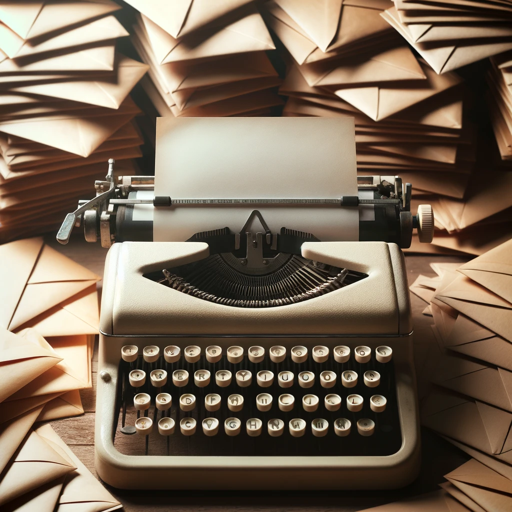
Mail system administrator helper
AI-Powered Tool for Email Management Excellence

robox styler
AI-powered Roblox outfit designer.

Calculus 2 Guide
AI-powered tool for mastering calculus.

Minitab Six Sigma Mentor
AI-powered Six Sigma Analysis and Guidance

SEO Writer 3D
AI-Powered Content Optimization for 3D Printing

Reformulateur de Texte Français
AI-powered French text enhancement

The Best Seller GPT
AI-Powered Book Creation Tool

World Builder GPT
Empower Your Creativity with AI

A Best-Seller Book Editor
AI-Powered Editing for Best-Sellers

- Marketing
- Research
- Education
- Entertainment
- Training
Frequently Asked Questions About Video Analyzer
What types of videos can Video Analyzer evaluate?
Video Analyzer can evaluate a wide range of videos, including educational content, vlogs, tutorials, documentaries, and more.
How does Video Analyzer generate insights?
It uses advanced AI algorithms to analyze video content, examining elements such as themes, production quality, and narrative structure.
Is there a limit to the length of videos that can be analyzed?
Currently, the platform supports videos up to 2 hours in length for comprehensive analysis.
Can I analyze multiple videos at once?
Yes, you can upload multiple videos and request batch analysis for efficient processing.
What kind of detailed reports can I expect?
Reports include thematic breakdowns, production quality critiques, engagement metrics, and recommendations for improvement.