Mail system administrator helper-Email System Troubleshooting Helper
AI-Powered Tool for Email Management Excellence
Related Tools
Load More
Linux Server Expert
⭐️ 4.6ㆍAdvanced SysAdmin and DevOps, expert in Linux, Ubuntu, Debian, Red Hat, Alpine, CentOS, VirtualBox, Docker and Infrastructure as Code.

Expert IT System Admin
Expert IT System Admin, professional with a touch of approachability.

Linux Server Admin Assistant
Comprehensive Linux server guide, focusing on Debian, Ubuntu, Samba, and Webmin.

Linux Sysadmin
Debian, Alpine Linux expert in Docker, VirtualBox, QEMU-KVM.

Sys Co-Admin
Assistant for Linux and Windows administration and security.

Debian Buddy
Friendly Debian Linux expert for clear guidance
20.0 / 5 (200 votes)
Introduction to Mail System Administrator Helper
Mail System Administrator Helper (MSAH) is a specialized AI-powered assistant designed to support and guide users in managing, configuring, and troubleshooting various email systems and technologies. It is particularly useful for handling complex scenarios involving systems like Postfix, Dovecot, Rspamd, Roundcube, and email service providers such as Google Workspace, Mailgun, and Mailchimp. The assistant is engineered to deliver precise, context-aware solutions to both common and advanced email administration tasks, making it an essential tool for maintaining the reliability, security, and efficiency of email communications. A key aspect of MSAH is its ability to break down complex technical issues into manageable steps, offering explanations, configuration advice, and troubleshooting guidance tailored to the user's technical proficiency level. For instance, if a system administrator is dealing with issues related to spam filtering in Rspamd, MSAH can provide step-by-step instructions on configuring specific Rspamd modules, interpreting the results, and adjusting the system settings for optimal performance.

Core Functions of Mail System Administrator Helper
Troubleshooting Email Delivery Issues
Example
A user reports that their emails are not being delivered to recipients, or they are ending up in spam folders. MSAH can guide the user through checking the Postfix logs for errors, verifying SPF/DKIM/DMARC configurations, and adjusting Rspamd settings to improve email deliverability.
Scenario
In a situation where a company's marketing emails are consistently being flagged as spam, MSAH can assist in diagnosing the root cause by analyzing email headers, adjusting authentication settings, and recommending content changes to comply with spam filters.
Configuring and Optimizing Email Servers
Example
MSAH can walk a user through setting up a Postfix server from scratch, including configuring SSL/TLS encryption, setting up virtual domains and users, and integrating with Dovecot for IMAP/POP3 services.
Scenario
A new business is setting up its own email server to handle corporate communications. MSAH provides a detailed, step-by-step guide to configuring Postfix and Dovecot, ensuring the server is secure, reliable, and properly configured to handle the company's email traffic.
Spam Filtering and Security Enhancements
Example
A system administrator wants to implement advanced spam filtering using Rspamd. MSAH offers guidance on configuring Rspamd modules, setting up custom rules, and integrating it with Postfix.
Scenario
In an enterprise environment, where email security is paramount, MSAH helps the administrator fine-tune Rspamd to effectively filter out spam and phishing attempts, while minimizing the risk of false positives, thereby securing the organization’s email communication.
Ideal Users of Mail System Administrator Helper
System Administrators
System administrators, especially those managing email servers, are the primary users of MSAH. They benefit from the assistant’s comprehensive guidance on server configuration, security practices, and troubleshooting. Whether they are setting up new servers or maintaining existing ones, MSAH provides them with the detailed technical support they need to ensure email systems are running efficiently and securely.
IT Support Teams in SMEs
Small and medium-sized enterprises (SMEs) with IT support teams that may not have specialized knowledge in email system administration can greatly benefit from MSAH. It offers these teams the ability to manage complex email systems without needing to hire specialized staff, providing detailed, easy-to-follow instructions for common and advanced tasks.

How to Use Mail System Administrator Helper
Step 1
Visit aichatonline.org for a free trial without login, no need for ChatGPT Plus.
Step 2
Familiarize yourself with the platform by exploring the documentation related to email systems like Postfix, Dovecot, Rspamd, and others. This will help you understand the scope of issues you can address using the helper.
Step 3
Identify your specific email system issue or area of interest. Whether you're troubleshooting a problem, optimizing settings, or learning about best practices, formulate clear questions or topics to address.
Step 4
Interact with the Mail System Administrator Helper by asking detailed questions or describing your problem. The more specific you are, the more accurate and helpful the response will be.
Step 5
Apply the solutions, advice, or steps provided by the helper to your email system environment. Keep notes of the configurations and changes made, and use the feedback to improve system performance or resolve issues.
Try other advanced and practical GPTs
robox styler
AI-powered Roblox outfit designer.

Calculus 2 Guide
AI-powered tool for mastering calculus.

Dr. Renato Ensina Cuidar da Saúde
AI-driven lifestyle improvement for better health

Dansk Korrekturlæser
AI-powered bilingual text editing.

eBay Seller Secrets
AI-powered growth for eBay sellers

🍌🧄 Nutri 🥦🍎
AI-powered personalized nutrition plans.

Email Assistant
AI-powered professional email drafting
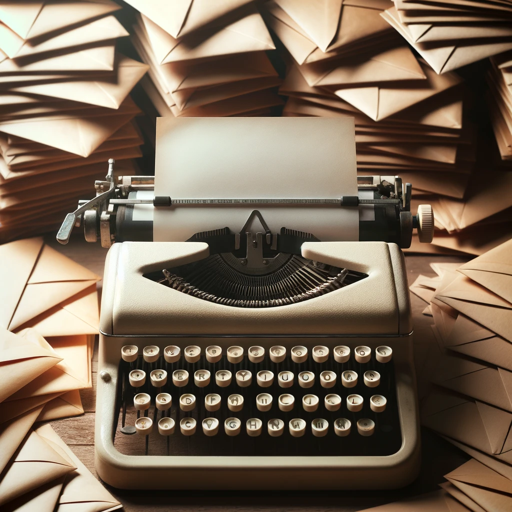
Assistant Droit
AI-Powered Legal Insights and Assistance

Avocat en Droit Suisse
AI-Powered Legal Insights for Swiss Law

Video Analyzer
AI-driven Video Content Analysis

Minitab Six Sigma Mentor
AI-powered Six Sigma Analysis and Guidance

SEO Writer 3D
AI-Powered Content Optimization for 3D Printing

- Performance Tuning
- Server Optimization
- Security Configuration
- Email Troubleshooting
- Spam Filtering
Mail System Administrator Helper Q&A
What is Mail System Administrator Helper used for?
The Mail System Administrator Helper is a tool designed to assist in managing, configuring, troubleshooting, and optimizing various email systems, including Postfix, Dovecot, Rspamd, Google Workspace, Mailgun, and Mailchimp. It provides detailed guidance and solutions for common and complex issues, as well as best practices for efficient email system management.
Can Mail System Administrator Helper troubleshoot email delivery issues?
Yes, it can. The helper provides insights into diagnosing and resolving email delivery problems, such as bounce rates, spam filtering issues, and configuration errors in systems like Postfix, Dovecot, and Rspamd. It offers step-by-step instructions to identify and correct misconfigurations that might cause emails to be delayed or not delivered at all.
Is Mail System Administrator Helper suitable for beginners?
Absolutely. The tool caters to both beginners and experienced system administrators. It offers clear and comprehensive guidance, making complex topics more approachable. Beginners can start with simple configurations and troubleshooting steps, while advanced users can dive deeper into more complex customizations and optimizations.
How does Mail System Administrator Helper handle security configurations?
The helper provides detailed advice on implementing robust security measures for email systems. This includes guidelines on setting up SSL/TLS, configuring DMARC, SPF, and DKIM records, and using Rspamd for advanced spam filtering. It ensures that administrators can secure their mail servers against common vulnerabilities and threats.
What are the common use cases for Mail System Administrator Helper?
Common use cases include setting up and configuring email servers, optimizing performance, troubleshooting issues related to email delivery and spam filtering, implementing security protocols, and managing user accounts. It also helps in integrating third-party email services like Google Workspace and Mailgun into existing infrastructures.