File Reader-AI-Powered Document Analysis
AI-Powered Document Insight
Summarize this PDF for me.
What is the main point of this Word document?
Explain the key details from this PowerPoint.
Answer my questions about this uploaded file.
Related Tools
Load More
PDF Reader
In-depth interaction with PDF content
OCR: PDF- and image-reader
Provides tekst from images and scanned documents by using optical character recognition (OCR)

Video Transcript Reader
Reads YouTube video transcripts from provided link
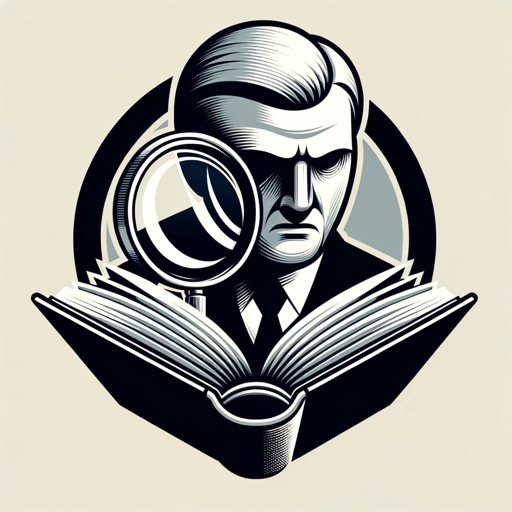
Thorough Reader
Expert at in-depth text analysis and summarization.

Read Article PDF
A scholarly assistant for reading and understanding scientific PDFs.

Image Reader
I read and transcribe text from images accurately.
20.0 / 5 (200 votes)
Introduction to File Reader
File Reader is an advanced AI-powered tool designed to assist users by reading, understanding, and summarizing documents in various formats, such as PDF, Word, and PowerPoint. Its primary function is to extract and interpret the contents of these documents, providing users with concise summaries and detailed answers to their questions about the information within. For example, if a user uploads a PDF containing a research paper, File Reader can summarize the key findings and answer specific questions about the study's methodology or results. Similarly, if a user uploads a PowerPoint presentation, File Reader can highlight the main points and explain any complex concepts presented in the slides. This tool is designed to streamline the process of extracting valuable information from documents, making it easier and faster for users to access and understand the content they need.

Main Functions of File Reader
Document Summarization
Example
A user uploads a lengthy PDF report and requests a summary. File Reader processes the document and provides a concise overview, highlighting the main points and key findings.
Scenario
A business executive needs to quickly understand the contents of a detailed market analysis report. Instead of reading through the entire document, they use File Reader to get a summary of the critical insights, saving time and enabling informed decision-making.
Question Answering
Example
A user has a specific question about the methodology section of a research paper. File Reader extracts relevant information from the document and provides a detailed answer.
Scenario
A student working on a thesis needs to understand the sampling methods used in a referenced study. By uploading the study to File Reader and asking specific questions, the student receives clear and precise explanations, aiding their research process.
Content Extraction
Example
A user needs to extract all tables and figures from a scientific paper. File Reader identifies and extracts these elements, presenting them in an organized manner.
Scenario
A researcher compiling data from multiple studies requires all the statistical tables from various documents. Using File Reader, they can quickly extract and compile the necessary data without manually searching through each paper.
Ideal Users of File Reader Services
Researchers and Academics
Researchers and academics benefit greatly from File Reader's ability to summarize and extract specific information from scientific papers, research reports, and other academic documents. This helps them quickly access the data and insights they need for their own work, saving time and improving efficiency.
Business Professionals
Business professionals, such as executives, analysts, and consultants, can use File Reader to swiftly gather key information from market reports, financial documents, and strategic presentations. This enables them to make informed decisions and stay ahead in their respective fields without spending hours reading through lengthy documents.

How to Use File Reader
1
Visit aichatonline.org for a free trial without login, no need for ChatGPT Plus.
2
Upload your document in a supported format such as PDF, Word, or PowerPoint.
3
Specify your requirements, such as summarizing the document or answering specific questions about its content.
4
Wait for the AI to process the document and provide the requested information.
5
Review the output and ask any follow-up questions if necessary for further clarification or details.
Try other advanced and practical GPTs
Social Media Copywriter
AI-Powered Social Media Content Creation

Image Expander
Expand images effortlessly with AI.

Thesis Mentor
AI-Powered Writing Enhancement

WriteForMe - academically | thesis (Craft Pro)
AI-powered solution for scholarly writing

MetaCogLite- your TOEFL Reading TA
AI-powered TOEFL reading assistant

Chem Helper
AI-powered Chemistry Solutions

Verilog Validator
AI-powered System Verilog error checker.

10W+爆款小红书
Boost Your Xiaohongshu Impact with AI

VSCode Code Companion
AI-powered coding assistant for VSCode

CTF Companion
Enhance your CTF game with AI

Legal Documents & Contract: Law Expert
AI-powered legal document creation
Legal Devi
AI-powered legal document creation.

- Academic Writing
- Business Reports
- Legal Documents
- Technical Manuals
- Personal Notes
Frequently Asked Questions about File Reader
What types of documents can File Reader handle?
File Reader can process various document types, including PDFs, Word documents, and PowerPoint presentations.
Do I need to log in or have a subscription to use File Reader?
No, you can access a free trial without logging in or subscribing to ChatGPT Plus by visiting aichatonline.org.
How accurate is File Reader in summarizing documents?
File Reader uses advanced AI to accurately summarize documents, capturing key points and essential information effectively.
Can File Reader handle large documents?
Yes, File Reader is capable of processing large documents, although the processing time may vary depending on the document size.
What should I do if File Reader does not understand my document or question?
If File Reader does not understand your document or question, you can provide additional context or clarification to improve the response accuracy.