Network Buddy - ISE-Cisco ISE real-time assistant
AI-powered assistant for Cisco ISE solutions
How does ISE improve network security?
Can you explain ISE's role in automation?
What are the benefits of using ISE?
What APIs are available to this GPT?
Help me understand pxGrid Cloud Solutions
How do I install ISE?
How do I create a sponsor portal?
Related Tools
Load More
Network Engineer
Provides network design guidance, troubleshoots connectivity issues, and ensures optimal network performance.

Network Buddy - IOS XE
Friendly and knowledgeable Cisco IOS XE assistant with live DevNet Sandbox access!

IT Guru
Your AI guide to IT Support. A true IT Guru that provides friendly and professional IT support. Try us before calling expensive human support.

Network Mentor
Helper for Networking, Security, Datacenter, Wireless, Enterprise technologies

CISSP Buddy
CISSP Exam Training Guide

Front-End Standards Buddy
Your front-end web dev assistant giving you code examples and advice from MDN Web Docs, Web.dev, and CSS Tricks.
20.0 / 5 (200 votes)
Introduction to Network Buddy - ISE
Network Buddy - ISE is a specialized assistant designed to provide users with real-time, detailed information related to Cisco's Identity Services Engine (ISE), specifically focusing on ISE version 3.3. Its core purpose is to assist users in network configuration, troubleshooting, and security optimization tasks using Cisco ISE. Key functions include offering detailed explanations of ISE features, providing API integration support for live ISE systems, and guiding users through network policies and best practices for security enhancements. For instance, a network administrator could use Network Buddy - ISE to retrieve specific ISE authentication dictionary data or configure pxGrid Cloud integration seamlessly in a distributed network deployment, ensuring contextual data sharing across platforms while maintaining high security【15†source】.

Main Functions of Network Buddy - ISE
API Data Retrieval
Example
Retrieve authentication dictionaries and profiles.
Scenario
A network administrator needs to audit authentication methods and dictionary attributes within ISE to comply with security policies. Using API calls, Network Buddy - ISE quickly fetches the data without manual navigation through the ISE GUI, reducing time and errors.
pxGrid Cloud Integration
Example
Guide through Cisco pxGrid Cloud registration with ISE.
Scenario
A large enterprise wishes to securely share identity information between its on-premise ISE and cloud services. Network Buddy - ISE can walk the administrator through the registration of Cisco ISE with pxGrid Cloud, ensuring high availability and seamless data exchange【15†source】.
Network Access Control Optimization
Example
Review and optimize network device compatibility with ISE.
Scenario
In a corporate setup with mixed network devices (e.g., switches, wireless controllers), Network Buddy - ISE helps the admin verify device compatibility, configuration requirements for AAA, and profiling to ensure full integration with ISE【16†source】.
Ideal Users of Network Buddy - ISE
Network Administrators
Network administrators responsible for configuring and maintaining ISE deployments can significantly benefit from Network Buddy - ISE. It assists in automating repetitive tasks like policy checks, endpoint management, and API integrations. By leveraging real-time data retrieval and guidance, administrators ensure optimal performance of their networks.
Security Engineers
Security engineers focused on network access control (NAC) will find Network Buddy - ISE invaluable when implementing security measures using ISE features like TrustSec, TACACS+, and RADIUS. The assistant can guide them through complex setups, like pxGrid integration, ensuring that security policies are enforced efficiently across cloud and on-premise systems【14†source】.

How to Use Network Buddy - ISE
Visit aichatonline.org
Go to aichatonline.org for a free trial without login and no need for ChatGPT Plus subscription. This provides immediate access to Network Buddy - ISE.
Familiarize Yourself with Cisco ISE
Ensure you have basic knowledge of Cisco Identity Services Engine (ISE) and its key components such as policy nodes, authentication, and network access control concepts. This will help in better utilizing the tool.
Explore ISE API Integration
Use Network Buddy - ISE to access live APIs for Cisco ISE, including authentication dictionaries, policy sets, or network access conditions. APIs can help with real-time network configurations and troubleshooting.
Use for Troubleshooting and Optimization
Leverage Network Buddy - ISE for troubleshooting issues such as TACACS+ authentication, device compatibility, and performance issues in Cisco ISE deployments, optimizing network security configurations.
Consult Documentation or Use Live Data
Utilize existing documentation or fetch real-time data from Cisco ISE’s integrated APIs to resolve specific queries, performance tuning, and deployment strategies, depending on the task at hand.
Try other advanced and practical GPTs
Video Maker By Lucas AI GPT
Create Personalized Videos with AI

Hoppy Goodness
AI-powered Craft Beer Expertise
京大英作文対策 (和文英訳)- Lingua Leap Academy
AI-driven Japanese-to-English translation tool
Amazon Listing Optimizer
AI-powered Optimization for Amazon Listings

Charlie Munger Investing Assistant
AI-powered investing insights from Charlie Munger.
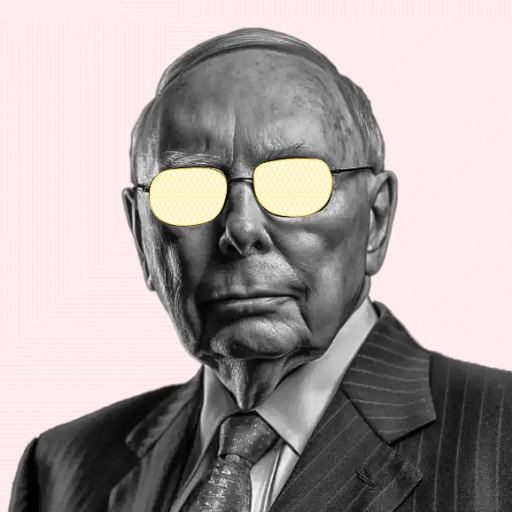
Music GPT : Playlists & Jukebox
AI-powered music playlist creator.

Odoo Engineer
AI-powered Odoo solutions

CurrencyGPT | Exchange Rate Analyst
AI-powered currency insights and analysis

Football Prediction by Tipuno
AI-powered Football Match Predictions

Master of Engineering Management UANDES
AI-driven engineering management insights.

Archimedes
AI-powered precision for your math queries
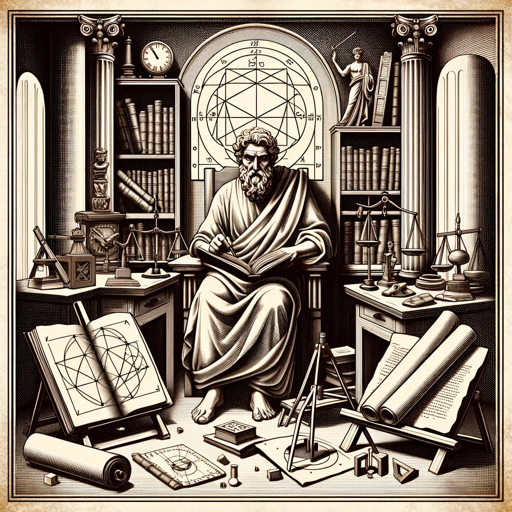
微信红包封面生成神器
Create custom 微信红包封面 with AI.

- Troubleshooting
- API Integration
- Network Security
- Cloud Integration
- Cisco ISE
Q&A About Network Buddy - ISE
What is Network Buddy - ISE and how can it assist in managing Cisco ISE?
Network Buddy - ISE is a specialized AI tool that integrates with Cisco ISE to provide real-time insights, troubleshoot network security, and assist with configurations through live APIs, such as authentication policies and network access conditions.
What specific use cases does Network Buddy - ISE address?
Network Buddy - ISE addresses use cases like optimizing Cisco ISE policy sets, analyzing authentication issues, configuring pxGrid for cloud integration, and troubleshooting TACACS+ and RADIUS server configurations.
How does Network Buddy - ISE support Cisco ISE deployments?
It provides real-time data from Cisco ISE through APIs, helping administrators with tasks such as monitoring node status, optimizing distributed deployment configurations, and scaling endpoints. It also assists in setting up policies and integrating with cloud applications via pxGrid.
Can Network Buddy - ISE integrate with third-party network systems?
Yes, through pxGrid Cloud integration, Network Buddy - ISE allows sharing of contextual information between Cisco ISE and third-party platforms, ensuring secure, real-time data exchange for network security and monitoring applications.
What is required to start using Network Buddy - ISE?
You need to visit the aichatonline.org website to access the tool for free, have basic knowledge of Cisco ISE, and an understanding of API interactions for effective use of its features in managing network configurations.