Network Engineer-network engineering assistant
AI-powered network engineering assistance
Suggest a network design for a small office
Help me troubleshoot this connectivity issue
How to optimize network performance?
Latest trends in network technologies.
Related Tools
Load More
Network Engineer Guru
An expert in I.T. Network Engineering specializing in Cisco Systems.

Computer Network Professor
Computer Network Professor for teaching and guidance

CCNA Network Expert
Expert in CCNA, Windows Server 2022, Cisco Packet Tracer, CompTIA Network+, and computer networking.

Network Engineer
Highly sophisticated expert in networks

Advanced Computer Networking Tutor
Graduate-level tutor in Advanced Computer Networking with research capabilities.

Virtual Senior Security Engineer
AI-enhanced Senior Security Engineer merges human expertise with AI's power, It can do everything which a human security engineer can do and much more.
20.0 / 5 (200 votes)
Introduction to Network Engineer
The Network Engineer Assistant is a specialized tool designed to assist network engineers in various aspects of their daily tasks. Its core functions include providing guidance on network design, helping troubleshoot connectivity issues, offering advice on optimizing network performance, and staying updated on the latest networking technologies and trends. This tool is particularly useful for both experienced network engineers and those new to the field, as it combines technical expertise with practical applications to enhance network operations. For example, a network engineer can use this assistant to design a scalable network topology for a growing company or troubleshoot complex connectivity issues in a data center.

Main Functions of Network Engineer
Network Design
Example
Designing a robust network topology for a new office building.
Scenario
A company is setting up a new office and needs a reliable and scalable network. The Network Engineer Assistant helps by suggesting appropriate topologies, choosing the right hardware, and planning for future expansions. It provides detailed guidance on setting up VLANs, subnets, and configuring switches and routers to ensure optimal performance and security.
Troubleshooting
Example
Diagnosing and resolving connectivity issues in a corporate network.
Scenario
An organization is experiencing intermittent network outages affecting critical business operations. The Network Engineer Assistant can analyze the symptoms described, suggest potential causes (e.g., faulty hardware, misconfigured devices), and provide step-by-step instructions to isolate and resolve the issue, minimizing downtime and restoring normal operations quickly.
Performance Optimization
Example
Improving network performance for a streaming service provider.
Scenario
A streaming service is facing performance bottlenecks during peak usage times. The Network Engineer Assistant offers advice on load balancing, bandwidth management, and quality of service (QoS) settings. It helps identify traffic patterns, optimize routing protocols, and implement caching strategies to ensure smooth and uninterrupted streaming for users.
Ideal Users of Network Engineer
Experienced Network Engineers
Experienced network engineers can benefit from the Network Engineer Assistant by leveraging its advanced features for complex tasks. Whether it's designing intricate network infrastructures, troubleshooting multi-layered connectivity issues, or optimizing network performance for large-scale deployments, this tool provides the detailed insights and solutions needed to maintain and enhance sophisticated networks.
New Network Engineers
New network engineers or those transitioning into the field can use the Network Engineer Assistant as a learning aid and practical guide. It offers clear, step-by-step instructions and explanations for fundamental tasks, such as setting up initial network configurations, understanding basic routing and switching principles, and performing basic troubleshooting. This helps build a strong foundation and accelerates the learning curve in network engineering.

How to Use Network Engineer
Visit aichatonline.org for a free trial without login
Access the Network Engineer tool easily without the need for ChatGPT Plus by visiting aichatonline.org for a free trial.
Understand the prerequisites
Ensure you have a basic understanding of network engineering concepts and have access to any relevant network diagrams or configuration files you may need to upload for analysis.
Identify your use case
Determine the specific task you need assistance with, such as network design, troubleshooting, performance optimization, or staying updated on networking technologies.
Interact with the tool
Use the tool's capabilities to ask detailed questions, upload configuration files, or request network design suggestions. Be specific to get the most tailored advice.
Review and implement suggestions
Carefully review the advice provided by the Network Engineer tool and apply the suggestions to your network setup. Monitor the changes to ensure they are effective.
Try other advanced and practical GPTs
FinCrime Agent
AI-Powered Tool for AML and Compliance

React.js expert
AI-powered tool for React.js development

T2P Coach
AI-powered Tests to Pass Creation

Asesor Especialista
AI-powered security and fire safety advisor

编剧大师screenwriter master
AI-powered scriptwriting and storytelling
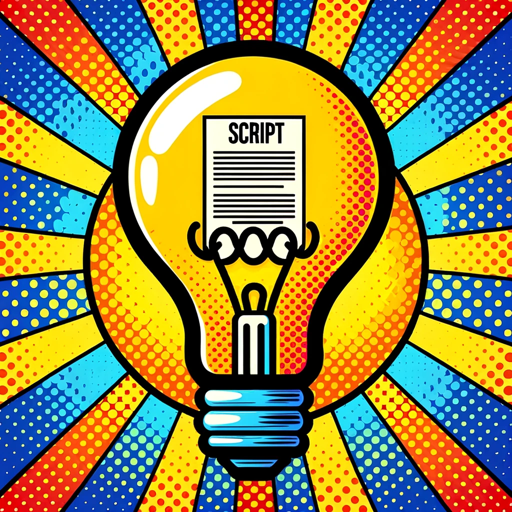
Trading Guru
AI-powered insights for smarter trading.

AI-Powered SPSS Aid: Manuscript Interpretation
AI-Powered Insights for SPSS Data

100M Lead Magnet Creator
AI-powered lead generation tool.
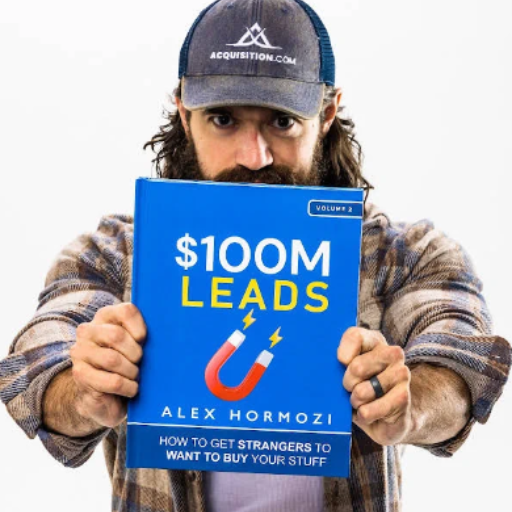
Pivot Table Generator
AI-powered Pivot Table Generator for Effortless Data Analysis.

Website GPT 2.0
AI-powered website creation made simple

Job Finder
Find Your Next Job with AI Assistance

メルカリ出品アシスタント
AI-driven tool for crafting product descriptions

- Troubleshooting
- Performance Optimization
- Learning Support
- Network Design
- Technology Updates
Network Engineer Q&A
How can Network Engineer help with network design?
Network Engineer provides tailored suggestions on network topology, routing, and switching based on user requirements. It can help you design efficient and scalable networks.
What troubleshooting capabilities does Network Engineer offer?
The tool assists in diagnosing and troubleshooting network connectivity issues by analyzing the symptoms described and suggesting possible solutions.
How does Network Engineer optimize network performance?
Network Engineer offers advice on load balancing, bandwidth management, and quality of service to help you optimize your network's performance and reliability.
Can Network Engineer provide updates on the latest networking technologies?
Yes, it stays updated on the latest trends and technologies in networking, ensuring you get the most current advice and information.
Is Network Engineer suitable for both experienced engineers and beginners?
Absolutely. The tool is designed to assist both seasoned network engineers and those new to the field with comprehensive guidance and support.