Computer Network Professor-AI-powered network help
AI-powered insights for network professionals
Explain how TCP/IP works
Discuss the differences between IPv4 and IPv6
Describe error detection methods in networking
What are the key functions of the OSI model?
Related Tools
Load More
Network Engineer
Provides network design guidance, troubleshoots connectivity issues, and ensures optimal network performance.

Network Engineer Guru
An expert in I.T. Network Engineering specializing in Cisco Systems.

Operating System Professor
An expert virtual professor on computer components, OS, and binary/hex conversions.

CCNA Network Expert
Expert in CCNA, Windows Server 2022, Cisco Packet Tracer, CompTIA Network+, and computer networking.

Network Engineer
Highly sophisticated expert in networks

The Cybersecurity Professor 🪄 🧙🏽♂️✨
Your Stanford-Level Cybersecurity Mentor 🪄🐐 🧙🏽♂️: Expertly simplifying complex topics and offering personalized career guidance for aspiring cybersecurity professionals.
20.0 / 5 (200 votes)
Introduction to Computer Network Professor
The Computer Network Professor is an advanced AI tool designed to assist and educate users on various aspects of computer networking. Its primary functions include providing detailed explanations, simplifying complex concepts, and offering guidance on network design, troubleshooting, and optimization. For example, a student struggling with understanding the differences between TCP and UDP can ask the Computer Network Professor for a detailed comparison, which will include aspects like reliability, connection orientation, and typical use cases. Similarly, a network engineer trying to optimize a network's performance can seek advice on specific protocols or techniques to improve throughput and reduce latency.

Main Functions of Computer Network Professor
Educational Assistance
Example
A student preparing for an exam on networking fundamentals can use the tool to get detailed explanations on topics like the OSI model, IP addressing, or subnetting.
Scenario
The student enters a query about subnetting, and the tool provides a step-by-step guide on how to calculate subnets, along with practical examples and common pitfalls to avoid.
Troubleshooting Guidance
Example
A network administrator facing intermittent connectivity issues can describe the symptoms to the tool and receive diagnostic steps and potential solutions.
Scenario
The administrator reports that users are experiencing random disconnections. The tool suggests checking for common issues such as network congestion, faulty hardware, or misconfigured devices, and provides detailed instructions on how to investigate each possibility.
Network Design and Optimization
Example
A small business planning to set up a new office network can use the tool to design an efficient and scalable network infrastructure.
Scenario
The business inputs their requirements, such as the number of devices, expected traffic load, and budget constraints. The tool then recommends a suitable network design, including hardware specifications, topology, and security measures to ensure optimal performance and future scalability.
Ideal Users of Computer Network Professor
Students and Educators
Students studying computer networking and educators teaching the subject can greatly benefit from using this tool. It offers in-depth explanations and can break down complex concepts into understandable chunks. It also provides real-world examples and practice problems, making it a valuable resource for learning and teaching.
Network Administrators and Engineers
Professionals responsible for managing and designing networks can use the tool for troubleshooting, optimization, and staying updated with the latest networking technologies and best practices. It can provide detailed guidance on addressing network issues, optimizing performance, and implementing new technologies or protocols.

How to Use Computer Network Professor
Visit aichatonline.org for a free trial without login, also no need for ChatGPT Plus.
Open your web browser and go to aichatonline.org where you can access Computer Network Professor without any login requirements. This free trial provides a no-cost option to explore the tool's capabilities without needing a ChatGPT Plus subscription.
Identify your networking question or topic.
Determine the specific aspect of computer networking you need help with, such as understanding protocols, troubleshooting network issues, or learning about network design and optimization.
Input your query into the chat interface.
Type your question or describe your problem clearly in the chat box. Be as specific as possible to get detailed and accurate information.
Review and apply the provided information.
Carefully read through the responses provided by Computer Network Professor. Apply the knowledge or follow the steps given to address your networking issue or enhance your understanding of the topic.
Follow up with additional questions if needed.
If you need further clarification or have additional questions, continue to engage with Computer Network Professor. The tool is designed to handle complex queries and provide ongoing support.
Try other advanced and practical GPTs
密码学论文分析
AI-powered cryptography paper analysis
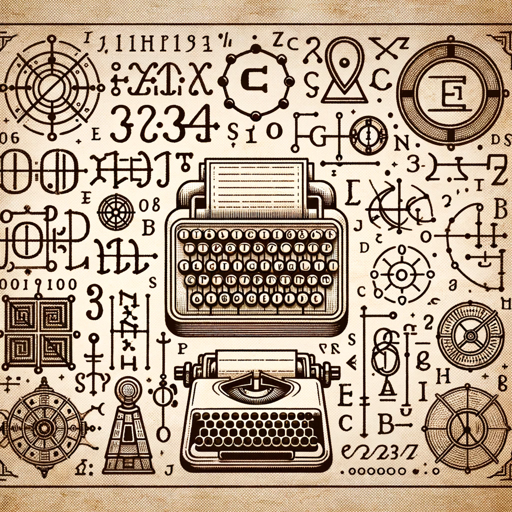
Pine Coder Pro
AI-powered Pine Script coding assistant

Pine to Python Converter
AI-Powered Conversion from Pine Script to Python.

Pine Script Expert for TradingView
AI-powered tool for creating and optimizing TradingView scripts.

Pine Code Pro
AI-Powered Pine Script Development Tool

TradingView | Pine Script Coder 👨💻
AI-powered Pine Script development.

Computer Vision CodePilot
AI-driven code for vision tasks

Icon Maker
AI-Powered Minimalist Icon Design

Icon Gamer
AI-driven creativity for game design and more.

Chat with PDF
AI-powered PDF content analysis
Recept hög Protein/kcal
AI-powered meal planning for fitness goals.

翻譯蒟蒻 ( 日本語 )
AI-powered Chinese-Japanese translations.
- Research
- Optimization
- Troubleshooting
- Exam Preparation
- Network Design
Computer Network Professor Q&A
What kind of topics can Computer Network Professor assist with?
Computer Network Professor can help with a wide range of topics including physical layer protocols, data link layer processes, MAC sublayer functions, network layer responsibilities, transport layer dynamics, and routing techniques.
How can Computer Network Professor aid in troubleshooting network issues?
The tool provides step-by-step guidance on diagnosing and resolving network problems. It can help identify issues with network configurations, connectivity, protocol misconfigurations, and performance bottlenecks.
Is Computer Network Professor suitable for academic purposes?
Yes, it is highly suitable for academic purposes. It can assist students and educators with understanding complex networking concepts, preparing for exams, and conducting research.
Can Computer Network Professor help with network design?
Absolutely. The tool offers insights into optimal network design, including topology selection, equipment recommendations, and best practices for scalable and secure network architectures.
How does Computer Network Professor handle real-time queries?
The tool is designed to provide real-time answers by leveraging a vast knowledge base and advanced AI algorithms. It can process complex queries quickly and deliver comprehensive and accurate responses.