Chat with PDF-PDF content analysis tool
AI-powered PDF content analysis
Related Tools
Load More
ChatPDF
Navigate through your PDFs effortlessly with ChatPDF. This feature allows you to chat with PDF in a conversational manner, enhancing your document handling experience.

PDF AI Reader Chat (4.1 ★)
4.1 ★ Chat with ALL your PDFs for FREE. Upload PDFs up to 5000 pages quickly and easily, no signup required.

ChatWithPDF
Interacts with uploaded PDFs to answer questions and provide insights.

AskYourPDF
Ranked No.1 for precise insights from our patent file system. Chat with any files, ChatPDF, Doc, Sheets, Images.

Chat PDF
Extract, analyze & chat with multiple PDFs or Google Drive documents. Ask questions, get answers & page references.
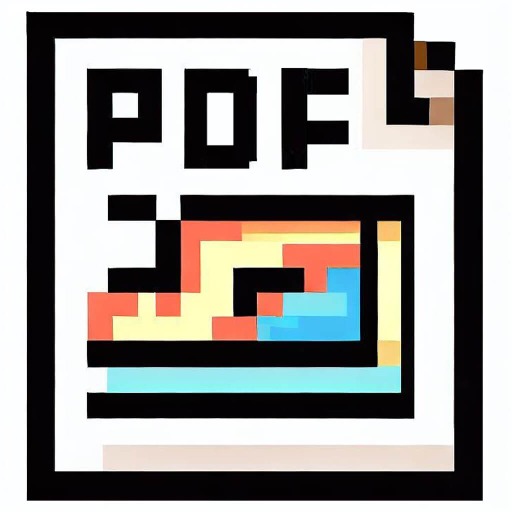
Export Chat to PDF
Export your chat conversation to a PDF file, ready for download and share.
20.0 / 5 (200 votes)
Introduction to Chat with PDF
Chat with PDF is a specialized AI service designed to interact with PDF files, providing detailed summaries, insights, and answering specific queries based on the content of these files. The main purpose of this service is to enhance the accessibility and usability of information contained within PDFs, which are often used for official documents, research papers, e-books, and more. For example, a user might upload a research paper PDF and ask for a summary, key findings, or specific data points within the document. Chat with PDF leverages natural language processing to interpret and deliver concise, relevant responses tailored to the user's needs.

Main Functions of Chat with PDF
Summarization
Example
A user uploads a lengthy annual report and requests a summary of the financial performance section.
Scenario
In a business setting, stakeholders may need a quick overview of key financial metrics without reading the entire report. Chat with PDF can provide a condensed version highlighting profits, losses, and significant financial events.
Question Answering
Example
A student uploads a textbook PDF and asks specific questions about the concepts in chapter 3.
Scenario
Educational users, such as students or teachers, can benefit by quickly retrieving detailed explanations or answers to specific questions without manually searching through the text.
Content Extraction
Example
A researcher uploads a PDF with statistical data and asks for the extraction of all tables and graphs.
Scenario
Researchers or data analysts can use this function to efficiently gather and organize data from multiple PDFs, saving time on manual extraction and ensuring accuracy.
Ideal Users of Chat with PDF
Researchers and Academics
Researchers and academics often deal with extensive amounts of information in PDF format. Chat with PDF helps them quickly access relevant data, summarize research findings, and answer specific questions about the content, thus enhancing their productivity and focus on analysis rather than data retrieval.
Business Professionals
Business professionals frequently work with reports, financial statements, and strategic documents in PDF format. Chat with PDF assists them by summarizing key sections, extracting pertinent data, and providing quick answers to specific queries, enabling better decision-making and time management.

How to Use Chat with PDF
1
Visit aichatonline.org for a free trial without login, also no need for ChatGPT Plus.
2
Upload your PDF file by clicking on the 'Upload' button on the website.
3
Once the PDF is uploaded, the tool will automatically analyze the content.
4
Interact with the tool by asking questions related to the PDF content.
5
Receive detailed summaries and answers to your questions, with the option to download results.
Try other advanced and practical GPTs
Icon Gamer
AI-driven creativity for game design and more.

Icon Maker
AI-Powered Minimalist Icon Design

Computer Vision CodePilot
AI-driven code for vision tasks

Computer Network Professor
AI-powered insights for network professionals

密码学论文分析
AI-powered cryptography paper analysis
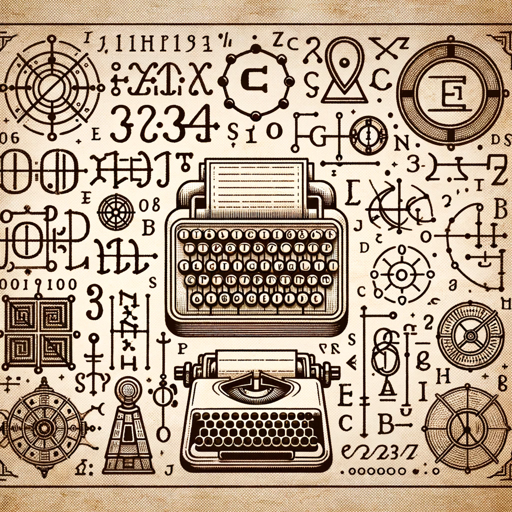
Pine Coder Pro
AI-powered Pine Script coding assistant

Recept hög Protein/kcal
AI-powered meal planning for fitness goals.

翻譯蒟蒻 ( 日本語 )
AI-powered Chinese-Japanese translations.
Sci-Hub Medical Expert
AI-powered medical insights and diagnostics

Chile Spanish Translator
AI-Powered Translations for Chilean Spanish

CM Light Stuctural Sytems
AI-powered structural and content solutions.

PLAN ALPHA
AI-powered tool for generating detailed plans and content.

- Research
- Education
- Business
- Healthcare
- Legal
Detailed Q&A about Chat with PDF
What types of files can I upload?
You can upload PDF files. Other file formats are not supported.
Do I need a subscription to use Chat with PDF?
No, you can use Chat with PDF for free without needing a subscription or ChatGPT Plus.
How does Chat with PDF handle complex documents?
Chat with PDF uses advanced AI algorithms to analyze and extract information from complex documents, providing accurate summaries and answers.
Can I ask specific questions about the content of my PDF?
Yes, you can ask specific questions, and the tool will provide detailed answers based on the PDF content.
Is there a limit to the size of the PDF I can upload?
There might be size limitations depending on the server capabilities, but generally, standard document sizes are supported.