ChatPDF-PDF Analysis Tool
AI-powered PDF insights and analysis.
Extract content from this PDF for our conversation
Related Tools
Load More
PDF AI Reader Chat (4.1 ★)
4.1 ★ Chat with ALL your PDFs for FREE. Upload PDFs up to 5000 pages quickly and easily, no signup required.

ChatPDF
Chat with any PDF document
Chat with PDF
Upload your PDF file to chat.

ChatWithPDF
Interacts with uploaded PDFs to answer questions and provide insights.

AskYourPDF
Ranked No.1 for precise insights from our patent file system. Chat with any files, ChatPDF, Doc, Sheets, Images.

Chat PDF
Extract, analyze & chat with multiple PDFs or Google Drive documents. Ask questions, get answers & page references.
20.0 / 5 (200 votes)
Introduction to ChatPDF
ChatPDF is a specialized version of ChatGPT designed for detailed and professional document-based interactions. It is tailored to assist users in extracting, understanding, and interacting with content within PDF documents. The primary purpose of ChatPDF is to offer precise, context-aware responses that help users navigate through complex documents efficiently. For example, if a user uploads a research paper and has specific questions about methodology, ChatPDF can highlight relevant sections and provide explanations based on the document's content.

Main Functions of ChatPDF
Document Summarization
Example
A user uploads a 100-page technical report and asks for a summary of the key findings.
Scenario
ChatPDF scans the entire document, identifies the main points, and provides a concise summary that highlights the report's core conclusions, saving the user time and effort.
Contextual Search
Example
A student wants to find specific information about 'quantum computing' in their class notes.
Scenario
By using keyword-based search within the document, ChatPDF quickly locates and extracts all relevant sections discussing quantum computing, presenting them in a coherent format.
Detailed Explanations
Example
An employee needs a detailed explanation of a complex financial term mentioned in a company's annual report.
Scenario
ChatPDF provides an in-depth explanation of the term, including its implications within the document's context, helping the employee understand the financial data better.
Ideal Users of ChatPDF
Academics and Researchers
Academics and researchers benefit from ChatPDF's ability to quickly summarize large volumes of text, find specific information within lengthy documents, and provide detailed explanations of complex concepts. This functionality is particularly useful for literature reviews, data analysis, and compiling research findings.
Business Professionals
Business professionals, such as analysts and managers, use ChatPDF to extract key insights from extensive reports, understand financial documents, and find relevant data points quickly. This service streamlines their workflow, enabling more efficient decision-making and reporting.

How to Use ChatPDF
1
Visit aichatonline.org for a free trial without login, also no need for ChatGPT Plus.
2
Upload the PDF document you want to analyze by clicking on the 'Upload' button on the homepage.
3
Once the document is uploaded, enter your query in the chat interface provided. You can ask specific questions about the content, request summaries, or seek clarifications.
4
Review the responses generated by ChatPDF and interact further if needed. The AI will provide detailed answers based on the document's content.
5
For the best experience, ensure your queries are clear and specific. This helps the AI provide more accurate and relevant information.
Try other advanced and practical GPTs
You tu be Summarizer
AI-powered YouTube Video Summarization.

Rewriter
AI-Powered Text Rephrasing Tool

AI Writer
AI-powered writing for all your needs
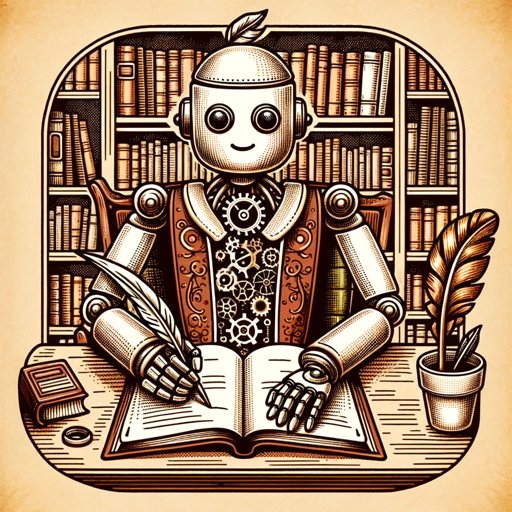
Bypass Originality AI
Humanize your AI-generated text effortlessly

Bypass ZeroGPT & GPTZero
AI-powered humanization of text.

Bypass Turnitin Detection
AI-powered text humanization

Abstract Generator
AI-powered tool for fast abstracts

Correcteur Orthographe
AI-powered French text correction tool

Hook Generator
AI-powered hooks for instant engagement

Translate GPT
AI-Powered Translation for All Needs

Plagiarism Checker
AI-powered plagiarism detection for original content.

Blog Ideas Generator
AI-Powered Blog Topic Ideas for All

- Research
- Education
- Analysis
- Summarization
- Reporting
Detailed Q&A about ChatPDF
What types of documents can ChatPDF analyze?
ChatPDF can analyze any PDF document, including academic papers, business reports, legal documents, and more. It extracts and processes the text to provide comprehensive answers to your queries.
How accurate are the responses provided by ChatPDF?
The accuracy of responses depends on the clarity of the document and the specificity of your queries. ChatPDF uses advanced AI algorithms to interpret and respond accurately to the content provided.
Can ChatPDF summarize lengthy documents?
Yes, ChatPDF can summarize lengthy documents. You can request summaries of specific sections or the entire document, and the AI will generate concise and informative overviews.
Is it possible to use ChatPDF for collaborative projects?
ChatPDF is designed for individual use, but you can share the responses and summaries generated with your team members, making it a valuable tool for collaborative projects.
What are some tips for getting the best results from ChatPDF?
To get the best results, ensure your PDF is clear and well-formatted. Ask specific, detailed questions and provide context where necessary. This helps the AI generate precise and relevant answers.