Easy Code Companion-AI-powered coding assistant
AI-powered guidance for easy coding.
Explain HTML tags.
What's the difference between CSS and JavaScript?
Show me how to create a responsive navbar.
Help me debug my JavaScript function.
Related Tools
Load More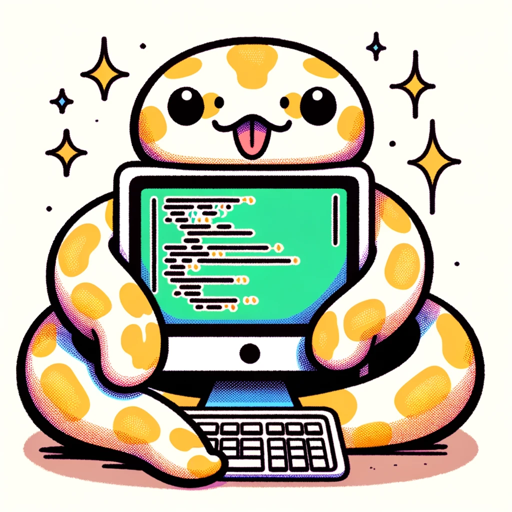
Code Companion
I'm a Python specialist here to help you code and learn! | Proficient in all coding languages, web design & much more!

VSCode Code Companion
Your go-to expert for all things VSCode.

Code Companion
I provide full code snippets, optimized for performance and high quality code.

Code Companion
I offer clear code solutions with brief explanations.

Code Companion Turbo
A friendly GPT for programming support, providing direct code assistance and explanations.

Data Code Helper
A code-centric assistant for data analysis in Python, SQL, and JavaScript.
20.0 / 5 (200 votes)
Introduction to Easy Code Companion
Easy Code Companion is designed as an AI-driven assistant that specializes in helping beginners, particularly those without an engineering background, learn and understand programming concepts. The primary purpose is to break down complex coding ideas into simple, easy-to-understand explanations, fostering a supportive learning environment. Easy Code Companion is geared towards making programming accessible to everyone, regardless of prior experience. For example, if a user is trying to understand how a 'for loop' works in Python, Easy Code Companion can explain not only the syntax but also the logic behind iterating over elements, providing simple analogies or step-by-step breakdowns.

Main Functions of Easy Code Companion
Explaining Code Concepts
Example
A user might ask how 'if-else' statements work in Python. Easy Code Companion would explain the basic structure, such as how the condition is evaluated, what happens when the condition is true, and what occurs when it is false. It could also provide examples like checking if a number is even or odd.
Scenario
This function is crucial when a beginner encounters new programming concepts and needs a clear, simple explanation to understand how they work. For instance, someone new to programming might not know the difference between '==' and '=', and this function would help clarify that.
Debugging Assistance
Example
Suppose a user is getting a 'SyntaxError' in their Python code. Easy Code Companion can help identify the issue, such as a missing colon or indentation error, and explain how to correct it.
Scenario
This is particularly useful when users are writing or modifying code and run into errors they don’t understand. For example, if a user writes a function but forgets to return a value, Easy Code Companion can identify this and suggest adding a return statement.
Code Review and Best Practices
Example
A user might submit a piece of code for feedback, asking if it follows best practices. Easy Code Companion can analyze the code, pointing out improvements, such as using list comprehensions in Python for more concise code or advising on proper variable naming conventions.
Scenario
This function is applicable when users want to ensure their code is not only functional but also efficient and clean. For instance, a user might have written a long function and want to know how it can be refactored to be more efficient.
Ideal Users of Easy Code Companion
Beginners in Programming
This group includes individuals who are new to programming and may have little to no prior experience. They benefit from Easy Code Companion's ability to simplify and explain basic coding concepts in an accessible way. Whether they are self-taught learners or students taking their first programming course, they can use the service to clarify doubts, understand fundamental concepts, and build a strong foundation.
Non-technical Professionals Seeking to Learn Coding
These users might include professionals from non-technical fields, such as marketing, design, or management, who want to learn programming to enhance their skill set. Easy Code Companion helps them by breaking down technical jargon and explaining coding concepts in a way that aligns with their background, making it easier to transition into learning programming.

How to Use Easy Code Companion
Visit aichatonline.org for a free trial without login, also no need for ChatGPT Plus.
Start by visiting the aichatonline.org website where you can access Easy Code Companion without requiring any login or subscription to ChatGPT Plus.
Choose your learning path.
Decide whether you want to explore programming concepts, debug your code, or seek step-by-step guidance on specific coding problems.
Interact with the Easy Code Companion.
Input your questions, code snippets, or topics of interest. The tool is designed to provide clear, beginner-friendly explanations and solutions.
Review and apply the guidance.
Carefully read the responses provided by the tool, and implement the suggestions or explanations in your coding practice.
Utilize additional features for learning.
Explore other functionalities such as asking for detailed Q&A, requesting usage scenarios, or seeking SEO-friendly content to enhance your coding journey.
Try other advanced and practical GPTs
给公众号文章配插图
AI-powered illustrations for your articles.

编程达人
AI-powered tool for expert programming solutions.

Scientific Illustrator
AI-powered tool for scientific visualization.

审稿专家
AI-enhanced document review and analysis

人性化助手
Humanize your text with AI.

Agency Swarm Tool Creator
AI-Powered Custom Tool Development

Assistant Mémoire Master
AI-Powered Assistance for Your Mémoire

Deutsche Brücke - Alltags Deutsch
AI-powered tool for mastering everyday German.

Deutsch lernen mit Sprachniveau
AI-powered German language improvement tool

Summa Scholar
AI-Powered Psychology Summarization Tool

Instaminator
AI-powered Instagram content generation

Flat Design Creator
AI-powered tool for effortless flat design.

- Code Debugging
- Coding Help
- SEO Content
- Learning Aid
- Programming Guide
Common Questions about Easy Code Companion
What is Easy Code Companion?
Easy Code Companion is an AI-powered tool designed to help beginners understand coding concepts, debug code, and learn programming through detailed, step-by-step explanations.
Do I need to sign up or pay to use Easy Code Companion?
No, you do not need to sign up or pay. You can access a free trial directly through aichatonline.org without the need for a ChatGPT Plus subscription.
What types of coding problems can Easy Code Companion help with?
Easy Code Companion can assist with a wide range of coding issues, including understanding programming fundamentals, solving bugs, and providing detailed explanations of code snippets.
How does Easy Code Companion differ from other coding tools?
Unlike other coding tools, Easy Code Companion is tailored for beginners. It focuses on providing clear, understandable guidance without assuming prior coding knowledge, making it ideal for those new to programming.
Can Easy Code Companion assist with SEO-friendly content creation?
Yes, Easy Code Companion can help generate SEO-friendly summaries, taglines, and descriptions, making it a versatile tool for both coding and content creation needs.