Code Companion-AI-powered coding assistant
AI-powered tool for coding solutions
How do I reverse a string in Python?
Create a simple REST API in Node.js
Help with a Java function to calculate factorial
Fix this JavaScript array sorting error
Related Tools
Load MoreCodeCompanion
CodeCompanion is your programming ally. Assisting with coding queries, it offers solutions for novices and experts alike. Let CodeCompanion be your guide in the complex world of programming.
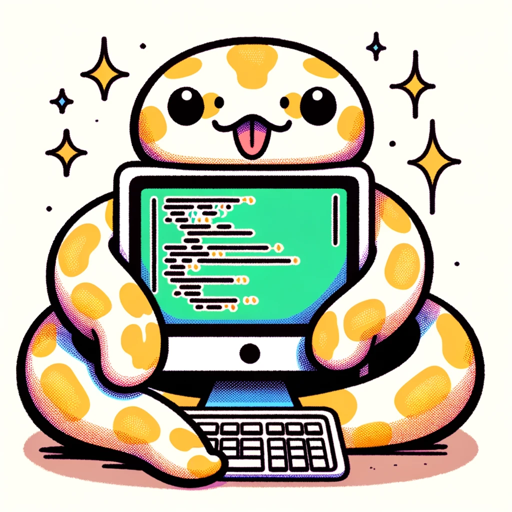
Code Companion
I'm a Python specialist here to help you code and learn! | Proficient in all coding languages, web design & much more!

VSCode Code Companion
Your go-to expert for all things VSCode.

Code Companion
I provide full code snippets, optimized for performance and high quality code.

Code Companion Turbo
A friendly GPT for programming support, providing direct code assistance and explanations.

Code Companion
The Code Companion GPT is an advanced AI-powered assistant designed to help individuals of all skill levels with their programming endeavors. This tool is crafted to offer comprehensive support in coding, ranging from learning new languages to debugging a
20.0 / 5 (200 votes)
Introduction to Code Companion
Code Companion is a specialized version of ChatGPT designed to provide direct and succinct programming solutions. Its primary function is to deliver clear, complete code snippets in response to user queries, paired with a brief, concise explanation. The purpose of this design is to help users quickly and effectively solve specific programming problems without unnecessary elaboration or theoretical discussions. For example, if a user needs to know how to sort a list in Python, Code Companion will provide the necessary code and a short explanation of its function, ensuring that the solution is straightforward and ready to use.

Main Functions of Code Companion
Code Generation
Example
Generating a Python function to reverse a string.
Scenario
A user asks for a function to reverse a string in Python. Code Companion provides the code along with a two-sentence explanation, enabling the user to implement the solution immediately.
Error Resolution
Example
Debugging a common syntax error in JavaScript.
Scenario
A user encounters a syntax error in their JavaScript code. Code Companion analyzes the error and suggests a corrected version of the code, helping the user to fix the issue quickly.
Code Optimization
Example
Improving the efficiency of a loop in C++.
Scenario
A user has written a C++ loop that is not performing efficiently. Code Companion suggests an optimized version of the loop, explaining the improvements in a concise manner, thereby enhancing the code's performance.
Ideal Users of Code Companion
Beginner Programmers
Beginner programmers benefit from Code Companion by receiving clear and concise code snippets that help them understand and learn programming concepts without being overwhelmed by complex explanations. The succinct nature of the responses makes it easier for beginners to grasp the basics and apply them effectively.
Experienced Developers
Experienced developers use Code Companion to quickly find solutions to specific problems, optimize existing code, or resolve errors efficiently. The direct and focused responses save time, allowing developers to concentrate on more complex aspects of their projects.

How to Use Code Companion
Step 1
Visit aichatonline.org for a free trial without login, also no need for ChatGPT Plus.
Step 2
Familiarize yourself with the interface and available options for querying the Code Companion.
Step 3
Type in your programming question or request for code snippets directly into the input field.
Step 4
Review the provided code and brief explanation, and integrate it into your project.
Step 5
Use the feedback options to refine your queries or get additional help on specific issues.
Try other advanced and practical GPTs
VinuChain and VINU GPT
AI-powered insights for VinuChain's feeless ecosystem.

Architecture AI
AI-powered architecture at your fingertips.

猫耳メイドるみほたん
Abstract problem-solving made easy with AI

每日星座
AI-powered daily horoscope and energy wallpapers

Master Plan
AI-driven planning made easy.

Startup GPT
AI-powered solutions for startup success
data trip
AI-driven data interpretation and research

The Illustrator
AI-powered tool for creating custom pen-and-ink sketches
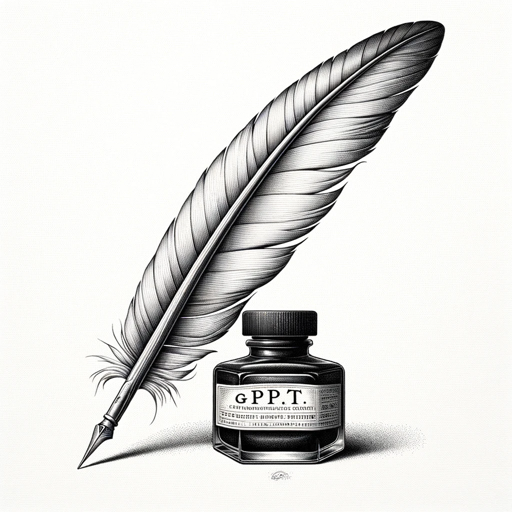
The 1-Page Marketing Plan
AI-Powered Marketing Plan on a Single Page

Thumbnail Generator
Create Engaging Thumbnails with AI

GPT Action Schema Generator
Automate your API documentation with AI.

Write a romance novel
AI-powered romance novel creation

- Data Analysis
- Debugging
- Learning
- Automation
- Web Development
Detailed Q&A about Code Companion
What programming languages does Code Companion support?
Code Companion supports a wide range of programming languages including Python, JavaScript, Java, C++, C#, Ruby, PHP, and many more. It is designed to help with diverse coding needs across different platforms and applications.
Can I use Code Companion for learning programming?
Yes, Code Companion is a great tool for learning programming. It provides clear and concise code examples and explanations, making it ideal for beginners who need practical solutions and guidance.
How accurate is the code provided by Code Companion?
The code provided by Code Companion is highly accurate and adheres to standard coding practices. It aims to deliver reliable and functional solutions for a wide variety of programming tasks.
Is Code Companion suitable for advanced programmers?
Absolutely. Advanced programmers can benefit from Code Companion by quickly obtaining code snippets and solutions for complex problems, allowing them to focus on higher-level aspects of their projects.
Does Code Companion provide explanations along with the code?
Yes, Code Companion provides brief, two-sentence explanations with each code snippet to help you understand the context and usage of the code. This ensures that you not only get the code but also comprehend its functionality.