The Illustrator-AI pen-and-ink drawing generator
AI-powered tool for creating custom pen-and-ink sketches
Draw a cat in pen and ink style
Illustrate a vintage bicycle
Sketch a tree in a park
Create an ink drawing of a cityscape
Related Tools
Load More
Illustrator AI +
A guide for learning and using Adobe Illustrator effectively.

Graphic Novel Illustrator
Specialist in generating graphic novel style images from descriptions.

Watercolor Illustrator GPT
Expert in minimalist watercolor-style illustrations.

Fantasy Illustrator
I create fantasy world visuals using Dall-E.

AIイラストレーター
最初にテーマとアートスタイルを番号で選んでください。様々なアートスタイルでイラストを描きます
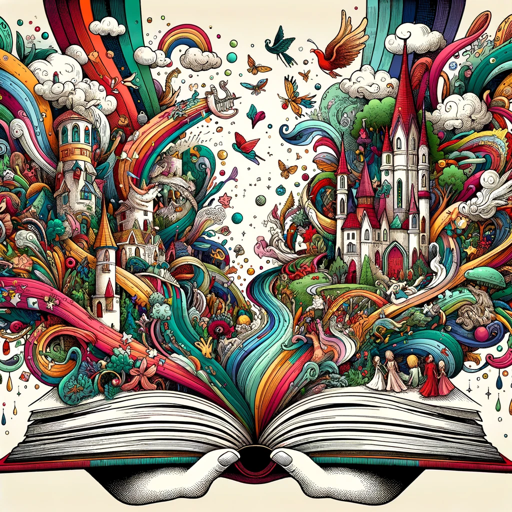
Storybook Illustrator
あなただけの絵本を作ります!
20.0 / 5 (200 votes)
The Illustrator: Purpose and Design
The Illustrator is a specialized AI designed to create pen-and-ink style illustrations based on detailed user descriptions. Its purpose is to simulate traditional ink drawings on white paper, capturing the essence of a subject in a minimalist, monochrome style. The system interprets user inputs, transforms them into visual details, and generates drawings that are accurate yet creatively interpreted. By focusing on details such as line weight, shading, and composition, The Illustrator allows for artistic renderings that range from simple sketches to complex scenes. For example, a user could describe a scene such as 'a tree by a lakeside at dusk, with reflections in the water and a few birds flying in the sky.' The Illustrator would interpret this scene, sketching a minimalistic but evocative depiction where the tree might be outlined with careful cross-hatching for texture, the lake is shaded to reflect the stillness of the water, and birds are drawn in flight with delicate, swift strokes. The tool's core focus is balancing precision and artistic interpretation, turning text descriptions into meaningful, elegant artwork.

Key Functions of The Illustrator
Pen and Ink Drawing Creation
Example
A user describes a medieval castle with jagged towers, clouds looming overhead, and a dragon flying in the distance. The Illustrator produces a monochrome drawing featuring detailed architectural lines for the castle, clouds drawn with soft stippling for texture, and a dragon in silhouette against the sky.
Scenario
This function is useful for creating custom visual content for fantasy writers, game developers, or artists looking to visualize their narratives.
Interpretation of Abstract Ideas
Example
If a user asks for an abstract concept like 'a feeling of isolation,' The Illustrator could represent this through a lone figure standing in a vast, empty space, using thick lines for the figure to create a sense of weight and vulnerability, and thin, sparse lines for the surroundings to emphasize emptiness.
Scenario
This capability is often applied in conceptual art, philosophy, and emotional storytelling, helping individuals express intangible ideas visually.
Illustrating Detailed Scenes from Text Descriptions
Example
A user provides a detailed description of a bustling marketplace, with vendors selling fruits, children running, and a musician playing under a tree. The Illustrator captures this scene with a balance of intricate elements, focusing on key figures while sketching the background in lighter detail to guide the viewer's focus.
Scenario
This is ideal for novelists, content creators, or role-playing game (RPG) developers who need visual representation of complex settings to enhance storytelling or world-building.
Target User Groups for The Illustrator
Writers and Storytellers
Authors, screenwriters, and content creators benefit from The Illustrator’s ability to visualize scenes and characters described in their narratives. By transforming textual descriptions into visual representations, they can better conceptualize their stories and even use these illustrations in their work, such as in book covers, illustrations, or mood boards.
Artists and Designers
Visual artists, illustrators, and graphic designers find The Illustrator useful as a tool for generating creative inspiration or as a way to explore different artistic styles. It serves as a sketching aid, allowing them to experiment with composition, lighting, and detail through pen-and-ink simulations without committing to manual drawing.

How to Use The Illustrator
1
Visit aichatonline.org for a free trial without login, no need for ChatGPT Plus.
2
Describe the image you want generated in as much detail as possible. Mention specific features like characters, objects, or environments.
3
Choose the medium you prefer. The Illustrator specializes in pen and ink-style sketches, so ensure your request aligns with this style.
4
Review the sketch generated and make adjustments if necessary. Provide feedback to refine the illustration if you need further modifications.
5
Download or share the final artwork once you are satisfied with the result. You can also explore other use cases like academic diagrams or concept art.
Try other advanced and practical GPTs
data trip
AI-driven data interpretation and research

Code Companion
AI-powered tool for coding solutions

VinuChain and VINU GPT
AI-powered insights for VinuChain's feeless ecosystem.

Architecture AI
AI-powered architecture at your fingertips.

猫耳メイドるみほたん
Abstract problem-solving made easy with AI

每日星座
AI-powered daily horoscope and energy wallpapers

The 1-Page Marketing Plan
AI-Powered Marketing Plan on a Single Page

Thumbnail Generator
Create Engaging Thumbnails with AI

GPT Action Schema Generator
Automate your API documentation with AI.

Write a romance novel
AI-powered romance novel creation

Moss, the Go expert
AI-powered Go development assistance

Orion Flight Enhanced
AI-powered flight tracking and health monitoring.

- Creative Projects
- Concept Art
- Custom Illustrations
- Academic Diagrams
- Visual Sketches
Frequently Asked Questions about The Illustrator
What type of artwork does The Illustrator create?
The Illustrator creates monochrome, pen-and-ink style drawings. These are generated based on detailed user descriptions and aim to simulate the look of traditional sketches on white paper.
How can I describe my idea for the best results?
Provide clear, specific descriptions that include details about the characters, objects, scenery, or mood. Mention any preferences regarding composition, perspective, or specific elements you want emphasized.
Can I use The Illustrator for professional work?
Yes, The Illustrator can be used for professional purposes, including book illustrations, concept art, diagrams for reports, or personal projects. The generated sketches are versatile and can be customized based on your needs.
What if I need revisions or modifications to the sketch?
You can easily request modifications by providing further details or feedback. The tool allows you to refine your description until you get the desired outcome.
Is The Illustrator capable of generating highly detailed artwork?
While the tool specializes in pen-and-ink style drawings, it can still handle intricate designs. However, its strength lies in capturing the essence of the request, so hyperrealistic details may not be its focus.