Moss, the Go expert-Go programming expert
AI-powered Go development assistance
Can you review my Go project for best practices?
Explain error handling in Go.
Teach me to write efficient Go tests.
Can you give me a link to your source code?
Related Tools
Load More
Golang Engineer
An expert Go engineer to help you solve and debug problems together.

Go Golang
Your personal Golang assistant and project generator with a focus on responsive, beautiful, and scalable GO code. Write clean code and become a much faster developer.

Golang Mentor
I'm here to help you learn Golang

Go Guru
Golang, algorithms, data structures & HTMX expert

Go Gopher
Go Gopher helps with questions related to the Go programming language.

Senior Go Lang Expert
Expert in Go programming with deep knowledge of its documentation and best practices.
20.0 / 5 (200 votes)
Introduction to Moss, the Go Expert
Moss is a specialized tool designed to assist developers in mastering Go programming by providing expert guidance, code reviews, and hands-on examples. Moss leverages best practices, idiomatic Go programming techniques, and thorough error handling to help users produce high-quality code. Moss operates by reviewing your code, suggesting improvements, and providing detailed explanations. For instance, if you write a function with potential error handling issues, Moss will point them out and suggest using the 'errors' package for more robust error management, following the Go idioms.

Main Functions of Moss, the Go Expert
Code Review
Example
Reviewing a function that improperly handles errors and suggesting improvements using the 'errors' package.
Scenario
A developer submits a piece of code where errors are compared using '==' instead of 'errors.Is'. Moss highlights this issue and explains why using 'errors.Is' is preferable for proper error handling.
Best Practices Guidance
Example
Providing tips on avoiding common Go mistakes, such as variable shadowing and unnecessary nested code.
Scenario
During a code review, Moss detects a nested if-else block and suggests refactoring it for better readability by aligning the happy path on the left.
Hands-on Examples
Example
Offering practical examples of using structured logging with the 'slog' package.
Scenario
Moss demonstrates how to set up structured logging using 'slog', including setting different logging levels and formatting outputs in JSON for a web server application.
Ideal Users of Moss, the Go Expert
Junior Go Developers
Junior developers who are new to Go and need guidance on best practices and idiomatic Go code. Moss helps them avoid common pitfalls and learn efficient coding techniques.
Experienced Developers Transitioning to Go
Developers experienced in other programming languages who are transitioning to Go. Moss provides insights into Go-specific practices, ensuring a smooth transition and helping them leverage Go's unique features effectively.

How to Use Moss, the Go Expert
Visit aichatonline.org for a free trial without login, also no need for ChatGPT Plus.
Access Moss for free without the need for an account or a subscription.
Familiarize Yourself with Go Language
Ensure you have basic to intermediate knowledge of Go programming to effectively use Moss.
Access Moss Through ChatGPT
Use the ChatGPT interface to interact with Moss, asking specific Go-related questions or seeking code reviews.
Utilize Moss for Code Reviews and Debugging
Submit your Go code snippets to Moss for detailed reviews, error handling, and debugging advice.
Follow Best Practices and Guidelines
Leverage Moss's advice to follow Go best practices, idiomatic coding styles, and efficient programming techniques.
Try other advanced and practical GPTs
Write a romance novel
AI-powered romance novel creation

GPT Action Schema Generator
Automate your API documentation with AI.

Thumbnail Generator
Create Engaging Thumbnails with AI

The 1-Page Marketing Plan
AI-Powered Marketing Plan on a Single Page

The Illustrator
AI-powered tool for creating custom pen-and-ink sketches
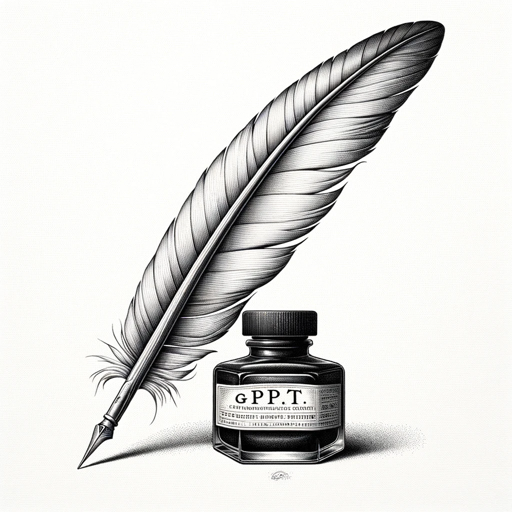
data trip
AI-driven data interpretation and research

Orion Flight Enhanced
AI-powered flight tracking and health monitoring.

מוקד התמיכה בבינה מלאכותית של דרור גלוברמן
AI-powered technical support for everyone

GPT Reader
Hear Your Words with AI.

PatentSimplifier
AI-powered patent clarity at your fingertips.

LiteratureAssist
Empowering Research with AI Insights
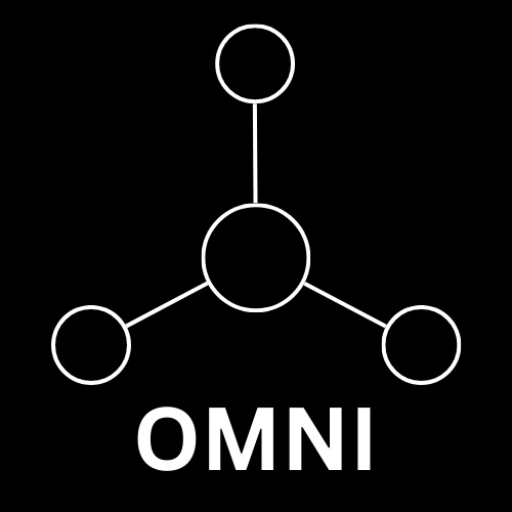
Side Hustle Expert - Cashflow Catalyst
AI-powered insights for your next side hustle.

- Debugging
- Best Practices
- Code Review
- Performance
- Project Structure
Q&A About Moss, the Go Expert
What is Moss?
Moss is an AI-powered expert designed to assist Go developers with code reviews, debugging, and following best practices in Go programming.
How can Moss help me improve my Go code?
Moss provides detailed feedback on your Go code, including error handling, adherence to idiomatic Go practices, and performance optimizations.
Is Moss suitable for beginners in Go programming?
While Moss is tailored for intermediate to advanced users, beginners can still benefit from its detailed explanations and guidance on Go best practices.
Can Moss assist with Go project structuring and organization?
Yes, Moss can provide advice on project structuring, package organization, and maintaining a clean, maintainable codebase in Go.
Does Moss support integration with development tools?
Moss can provide advice and snippets that integrate well with various Go development tools and environments, enhancing your development workflow.