GPT Reader-AI-powered text reader.
Hear Your Words with AI.
Say 'start' to begin.
Please repeat back my last message.
Can you continue from where we left off?
Rewind to the previous point, please.
Related Tools
Load More
GPTs Finder
Search OpenAI for specific GPTs

GPT Builder Builder
Your guide to creative GPT building.

GPT Selector
Expert in suggesting GPTs based on categories.

GPT Finder
Find best GPTs for your specific purposes, intelligently browse the web of 20000+ GPTs

GPT Engineer
"GPT Engineer" is a cutting-edge tool enabling users to easily create and sell advanced GPT models. Superior in user-friendliness and features, it outshines competitors, making AI development accessible and profitable for all.

GPT Finder
Findet neue GPTs zu deinen Wunschthemen
20.0 / 5 (200 votes)
Introduction to GPT Reader
GPT Reader is a customized version of ChatGPT, designed to function as an interactive audio playback tool for user inputs. Its primary role is to take user input, acknowledge it with a simple 'ready. say 'start' to begin', and then wait for the user to say 'start'. Once the user says 'start', GPT Reader repeats back exactly what they said in their previous message. This functionality allows users to hear their input text read back to them, facilitating a novel way of interacting with GPT. The design purpose is to provide an auditory feedback mechanism, enhancing the user's ability to process and review their input. For example, in a scenario where a user is drafting a speech or practicing a presentation, GPT Reader can read back the content, allowing the user to hear how it sounds and make adjustments accordingly.

Main Functions of GPT Reader
Text Playback
Example
A user types a paragraph and asks GPT Reader to read it back.
Scenario
A writer wants to hear how a section of their novel sounds to ensure it flows well and is engaging.
Interactive Rewind and Fast Forward
Example
A user can pause the playback, ask to rewind a few sentences, and play again.
Scenario
During a rehearsal of a speech, the speaker might need to hear a specific part multiple times to refine their delivery.
Precise Start/Stop Control
Example
The user can instruct GPT Reader to start reading from a specific point or stop at a certain sentence.
Scenario
An educator uses GPT Reader to read study material to students, pausing frequently to explain or discuss key points.
Ideal Users of GPT Reader Services
Writers and Authors
Writers can use GPT Reader to listen to their text, which helps in identifying awkward phrasings and improving narrative flow. Hearing their work can also aid in catching errors that might be overlooked during silent reading.
Public Speakers and Presenters
Public speakers can benefit from GPT Reader by practicing their speeches and presentations. The auditory feedback allows them to fine-tune their delivery, pacing, and intonation, ensuring a more polished performance.

Steps to Use GPT Reader
1
Visit aichatonline.org for a free trial without login, also no need for ChatGPT Plus.
2
Enter your text or query that you want to be read back to you.
3
Acknowledge the input with 'ready. say start to begin'.
4
Say 'start' to initiate the playback of your text.
5
Use commands like 'pause', 'resume', 'rewind', or 'skip' for playback control.
Try other advanced and practical GPTs
מוקד התמיכה בבינה מלאכותית של דרור גלוברמן
AI-powered technical support for everyone

Orion Flight Enhanced
AI-powered flight tracking and health monitoring.

Moss, the Go expert
AI-powered Go development assistance

Write a romance novel
AI-powered romance novel creation

GPT Action Schema Generator
Automate your API documentation with AI.

Thumbnail Generator
Create Engaging Thumbnails with AI

PatentSimplifier
AI-powered patent clarity at your fingertips.

LiteratureAssist
Empowering Research with AI Insights
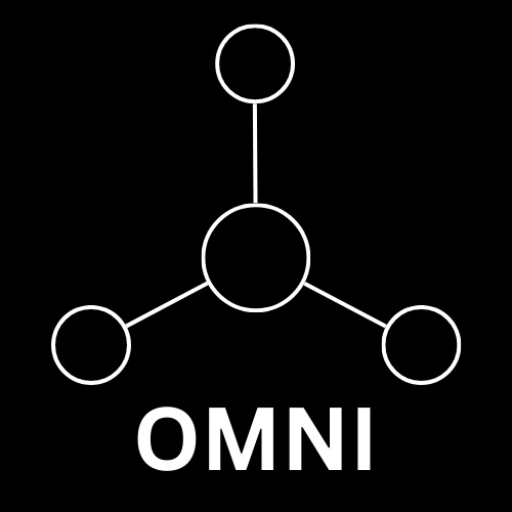
Side Hustle Expert - Cashflow Catalyst
AI-powered insights for your next side hustle.

Link - The GPT Finder
Your AI-powered guide to GPTs

Learn Japanese with GPT
AI-powered Japanese learning tailored for you

Godot Assistant
AI-powered help for Godot developers
- Language Learning
- Content Review
- Accessibility
- Proofreading
- Speech Practice
GPT Reader Q&A
What is GPT Reader?
GPT Reader is an AI-powered tool that reads back user-inputted text, facilitating a unique interaction by allowing users to hear their written words.
How do I start using GPT Reader?
To start using GPT Reader, visit aichatonline.org for a free trial. Input your text, acknowledge with 'ready', and say 'start' to begin playback.
What commands can I use with GPT Reader?
You can control the playback with commands like 'pause', 'resume', 'rewind', and 'skip', allowing for flexible navigation through the text.
What are common use cases for GPT Reader?
Common use cases include proofreading, practicing speeches, language learning, and creating accessible content for those with visual impairments.
Is GPT Reader available for free?
Yes, GPT Reader offers a free trial without requiring a login or ChatGPT Plus subscription. Visit aichatonline.org to get started.