GPT Action Schema Generator-OpenAPI schema generator tool
Automate your API documentation with AI.
Create a schema for my API
Generate an OpenAPI schema based on these docs
I need a schema for my API
Help me structure my API like OpenAI Schema
Related Tools
Load More
GPT Action Schema Creator
Creates a Open AI API 3.0 Schema for GPT Actions

GPT Action Builder
Expert in API configurations for GPT actions.
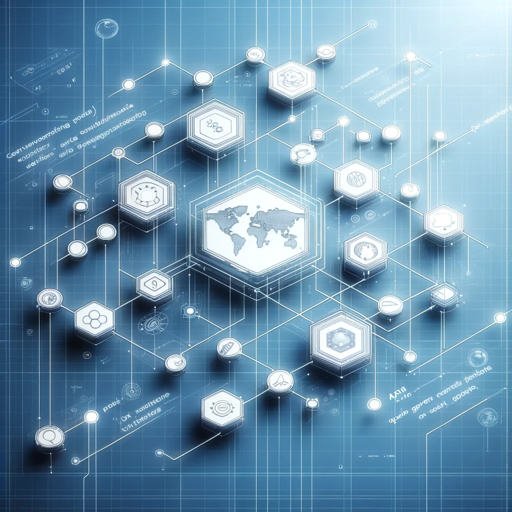
GPT Actions Builder
Converts websites to OpenAPI specs for ChatGPT Actions

Captain Action
Writes code for GPT Actions

GPT API Schema Builder
Create an API Spec For You Custom GPT. Instantly turn API docs into OpenAPI specs with our tool! Paste a cURL or a doc link, and get a perfect spec in a snap. It’s quick, easy, and error-free. Perfect for devs who want to save time and hassle.
BetterActionsGPT
Better version of ActionsGPT: Helps you create OpenAPI specifications from documentation, code examples, cURL commands, or just a description of how to use an API.
20.0 / 5 (200 votes)
Introduction to GPT Action Schema Generator
The GPT Action Schema Generator is a specialized tool designed to create OpenAPI schemas for APIs, particularly modeled after the HeyGen Face Swap API structure. Its primary function is to assist developers in generating precise and detailed API schemas that outline the structure, endpoints, request and response formats, and other relevant details for APIs that handle tasks such as face swapping or altering visual elements. By providing a clear and consistent schema, this tool ensures that API integrations are smooth, standardized, and well-documented. For instance, if a developer is building an application that requires face-swapping capabilities, they can use the GPT Action Schema Generator to quickly generate the necessary API schema, ensuring they adhere to best practices and standards.

Main Functions of GPT Action Schema Generator
OpenAPI Schema Generation
Example
Generating a schema for a face swap API that includes endpoints for uploading images, performing the swap, and retrieving the altered image.
Scenario
A developer is creating a mobile app that allows users to swap faces in photos. They use the GPT Action Schema Generator to produce a comprehensive API schema, ensuring all endpoints are well-defined and the integration is straightforward.
Customization of API Documentation
Example
Creating detailed descriptions, summaries, and operation IDs for various API endpoints to enhance documentation clarity.
Scenario
A technical writer needs to document an API for a new feature in a photo editing software. They use the tool to generate detailed and customized documentation, making it easier for developers to understand and use the API.
Ensuring Consistency and Standards Compliance
Example
Ensuring that the API schema adheres to OpenAPI standards, including proper formatting for request bodies and response structures.
Scenario
A project manager overseeing the development of a new web service uses the GPT Action Schema Generator to verify that the API schemas created by their team are consistent with industry standards, reducing the risk of errors and improving maintainability.
Ideal Users of GPT Action Schema Generator
Software Developers
Software developers who need to quickly generate and document API schemas for applications involving visual element alterations, such as face swapping. They benefit from the tool's ability to produce detailed and standardized schemas, reducing development time and ensuring robust API integrations.
Technical Writers
Technical writers responsible for creating clear and comprehensive API documentation. They find the tool useful for generating precise descriptions, summaries, and other documentation elements, enhancing the quality and usability of the API documentation they produce.

Guidelines for Using GPT Action Schema Generator
1
Visit aichatonline.org for a free trial without login, also no need for ChatGPT Plus.
2
Prepare the API documentation you want to convert into an OpenAPI schema. Ensure it includes details like endpoints, request methods, request bodies, and response formats.
3
Enter the provided documentation into the input field of the GPT Action Schema Generator. Make sure to follow any specific formatting guidelines given on the website.
4
Review the generated OpenAPI schema. Check for completeness and accuracy, ensuring that all endpoints and methods are properly represented.
5
Download or copy the generated schema for integration into your API development workflow. Use it to streamline your API documentation and development process.
Try other advanced and practical GPTs
Thumbnail Generator
Create Engaging Thumbnails with AI

The 1-Page Marketing Plan
AI-Powered Marketing Plan on a Single Page

The Illustrator
AI-powered tool for creating custom pen-and-ink sketches
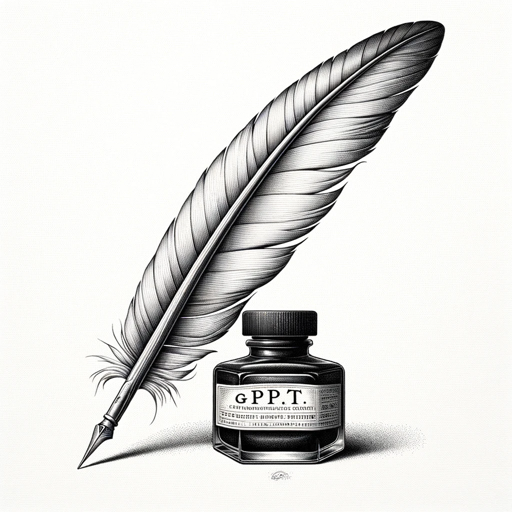
data trip
AI-driven data interpretation and research

Code Companion
AI-powered tool for coding solutions

VinuChain and VINU GPT
AI-powered insights for VinuChain's feeless ecosystem.

Write a romance novel
AI-powered romance novel creation

Moss, the Go expert
AI-powered Go development assistance

Orion Flight Enhanced
AI-powered flight tracking and health monitoring.

מוקד התמיכה בבינה מלאכותית של דרור גלוברמן
AI-powered technical support for everyone

GPT Reader
Hear Your Words with AI.

PatentSimplifier
AI-powered patent clarity at your fingertips.

- Automation
- Documentation
- Integration
- API Development
- Schema Generation
Frequently Asked Questions about GPT Action Schema Generator
What is GPT Action Schema Generator?
GPT Action Schema Generator is a tool that converts API documentation into an OpenAPI schema, making it easier to document and develop APIs.
Do I need a ChatGPT Plus subscription to use the tool?
No, you do not need a ChatGPT Plus subscription. You can access the tool and start a free trial without logging in at aichatonline.org.
What kind of API documentation does the tool support?
The tool supports API documentation that includes details such as endpoints, request methods, request bodies, and response formats, modeled after the HeyGen Face Swap API structure.
Can I use this tool for different types of APIs?
Yes, while the tool is modeled on the HeyGen Face Swap API structure, it can be adapted to various types of APIs as long as the necessary documentation details are provided.
How can I ensure the generated schema is accurate?
After generating the schema, review it thoroughly for completeness and accuracy. Ensure that all endpoints, methods, and response formats match your API's documentation.