GPT Action Schema Creator-AI schema creation tool
Empower your applications with AI.
Related Tools
Load More
GPT Action Builder
Expert in API configurations for GPT actions.
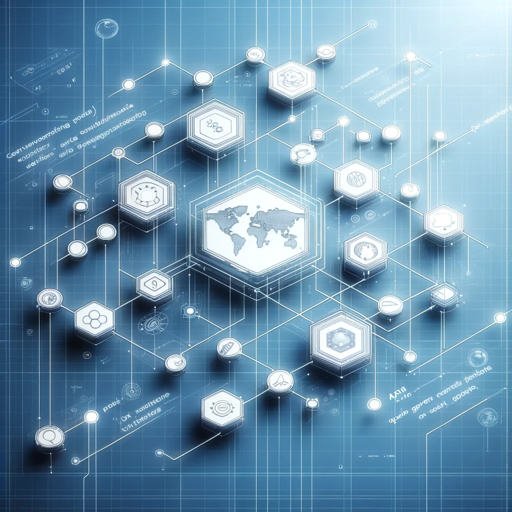
GPT Actions Builder
Converts websites to OpenAPI specs for ChatGPT Actions

Captain Action
Writes code for GPT Actions

GPT Action Schema Generator
Generates GPT OpenAPI schemas.

GPT API Schema Builder
Create an API Spec For You Custom GPT. Instantly turn API docs into OpenAPI specs with our tool! Paste a cURL or a doc link, and get a perfect spec in a snap. It’s quick, easy, and error-free. Perfect for devs who want to save time and hassle.

GPT Builder Builder
Your guide to creative GPT building.
20.0 / 5 (200 votes)
Introduction to GPT Action Schema Creator
The GPT Action Schema Creator is a specialized tool designed to assist users in generating customized action schemas for OpenAI GPT-based applications. Its primary function is to streamline the creation and implementation of structured schemas that define how GPT models interact with various inputs and outputs in an application. This tool is particularly valuable for developers and businesses looking to integrate advanced AI functionalities into their systems seamlessly. For example, a developer might use the GPT Action Schema Creator to define the interaction schema for a customer support chatbot, specifying how the bot should handle various user queries and what responses to generate. By automating the schema creation process, the tool helps ensure consistency, accuracy, and efficiency in deploying GPT-based solutions.

Main Functions of GPT Action Schema Creator
Schema Generation
Example
A developer can quickly generate a schema for a GPT model that will be used in an e-commerce platform to recommend products to users based on their browsing history.
Scenario
The tool guides the developer through specifying parameters such as product categories, user preferences, and interaction modes, resulting in a comprehensive schema that the GPT model can follow to deliver personalized recommendations.
Parameter Customization
Example
Businesses can customize parameters for their GPT applications to fine-tune how the model handles specific queries.
Scenario
A company may want their customer service bot to prioritize certain types of inquiries, such as order status updates or product return requests. Using the parameter customization feature, they can define these priorities within the schema, ensuring the bot responds appropriately to different customer needs.
Response Handling
Example
Creating a schema that dictates how responses should be formatted and delivered to users in various situations.
Scenario
In a medical advice application, the tool can help define how the GPT model should format responses for different medical inquiries, ensuring that the information provided is clear, accurate, and in a user-friendly format. This can include specifying formats for emergency instructions, follow-up advice, or general health tips.
Ideal Users of GPT Action Schema Creator
Developers
Developers looking to integrate GPT models into their applications will benefit from the structured approach the GPT Action Schema Creator offers. It simplifies the process of defining how the model should interact with various inputs and outputs, saving time and reducing the likelihood of errors.
Businesses
Businesses aiming to deploy AI-driven solutions, such as chatbots or recommendation systems, can use this tool to create precise and efficient interaction schemas. This ensures that their AI implementations are robust, reliable, and tailored to their specific operational needs, enhancing overall user experience and operational efficiency.

Steps to Use GPT Action Schema Creator
1
Visit aichatonline.org for a free trial without login, also no need for ChatGPT Plus.
2
Familiarize yourself with the basic features and interface through the guided tour available on the website.
3
Define your project requirements, including the specific tasks you need the schema to accomplish.
4
Use the provided templates and customization options to create a tailored action schema for your project.
5
Test the generated schema in a development environment to ensure it meets your needs and make any necessary adjustments.
Try other advanced and practical GPTs
Copy Crafty
AI-Powered Copywriting for Every Need

Kingdom Ministry Coach
AI-Powered Guidance for Kingdom Leaders.

Data SQL Guru
AI-powered SQL optimization and guidance.
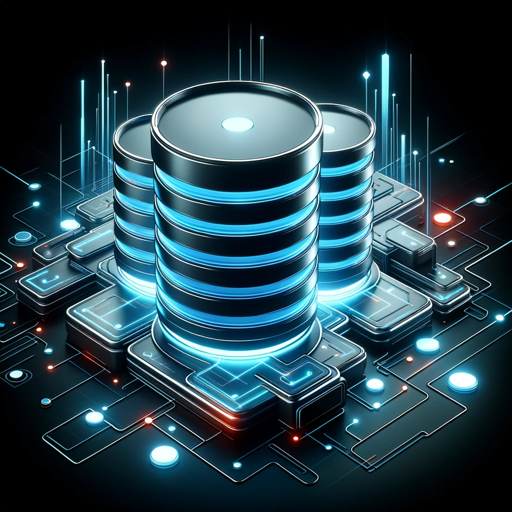
SEO Keyword Table W/ Difficulty + Volume
AI-Powered SEO Keyword Analysis & Optimization

Emily, Your Personal Agile Coach
AI-Powered Agile Expertise at Your Fingertips

Survey Analyzer
AI-Powered Survey Data Insights

MJ Prompt Generator
AI-Powered Visual Prompt Creation

SEO Advisor (By AAH Sheet)
AI-Powered SEO Advisor for Targeted Insights
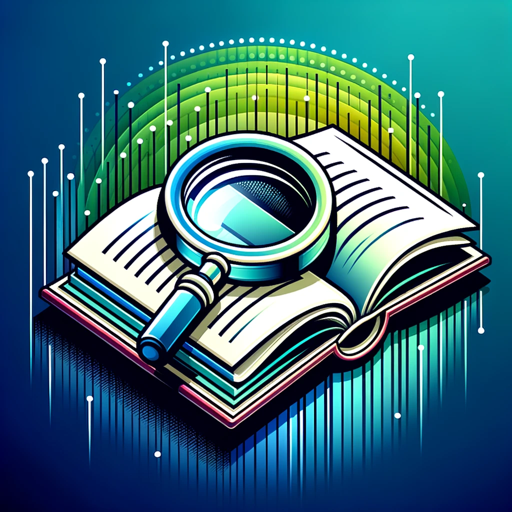
130 chars of Seo description
AI-powered SEO descriptions for visibility.

🪄 만능 콘텐츠 제작자 🎩
AI-Powered Content Creation Simplified

Marketing AI
AI-driven marketing made simple.

Grants
AI-Powered Grant Application Assistance

- Data Analysis
- Automation
- Development
- AI Integration
- Chatbots
Q&A About GPT Action Schema Creator
What is GPT Action Schema Creator?
GPT Action Schema Creator is a tool designed to help users create customized action schemas for various GPT models, streamlining the process of integrating AI capabilities into different applications.
Who can benefit from using GPT Action Schema Creator?
Developers, data scientists, and businesses looking to incorporate AI functionalities into their applications can benefit from using GPT Action Schema Creator. It simplifies the process of creating and implementing action schemas.
Do I need technical expertise to use GPT Action Schema Creator?
While some basic understanding of AI and schema concepts is helpful, the tool is designed to be user-friendly with guided steps and templates, making it accessible to both technical and non-technical users.
What are some common use cases for GPT Action Schema Creator?
Common use cases include developing chatbots, automating customer support responses, creating interactive AI-driven applications, and enhancing data analysis tools with AI capabilities.
Can I customize the action schemas generated by GPT Action Schema Creator?
Yes, the tool provides various customization options, allowing you to tailor the action schemas to fit your specific project requirements and ensure optimal performance.