Survey Analyzer-AI survey data analysis
AI-Powered Survey Data Insights
Summarize key findings of my survey.
Analyze the sentiment of open-ended responses.
Identify correlations between survey questions.
Visualize demographic breakdown of survey participants.
Related Tools
Load More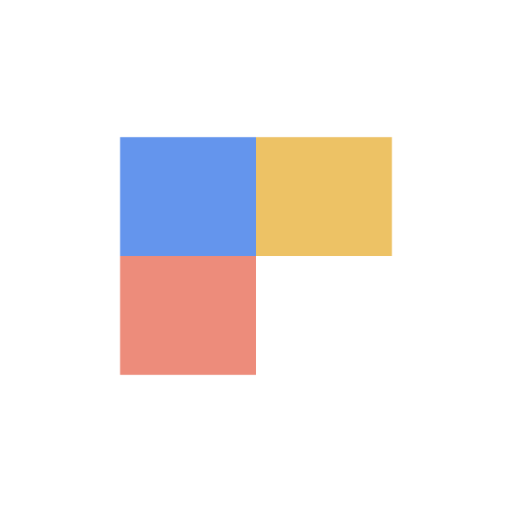
Survey Crafter
An assistant for creating engaging and effective surveys.

Data Analyse
Data Science Expert analyzing user-uploaded data to provide accurate insights.

CSV Data Analyzer
A data analysis assistant specializing in CSV file analysis

A Data Analyzer
Expert in Data Analysis and Visualization

Survey Analysis
Analyzes survey responses, providing summaries, sentiment, and key themes.

Survey Done ✅
Survey Builder - done for you, open-source surveys. Host the data yourself or use SurveyDone.com
20.0 / 5 (200 votes)
Introduction to Survey Analyzer
Survey Analyzer is a specialized tool designed to assist users in conducting in-depth analysis of both qualitative and quantitative survey data. The primary aim of Survey Analyzer is to provide a comprehensive, interactive, and user-friendly platform for survey data analysis. The tool is equipped with functionalities that range from summarizing survey results to performing advanced predictive analytics. For instance, a company conducting an employee satisfaction survey can use Survey Analyzer to summarize key findings, analyze the sentiment of open-ended responses, and visualize demographic breakdowns. This helps in identifying areas of improvement and making informed decisions.

Main Functions of Survey Analyzer
Summarizing Key Findings
Example
After collecting responses from a customer satisfaction survey, the tool can automatically generate a summary highlighting the overall satisfaction level, common complaints, and suggestions for improvement.
Scenario
A retail business conducts a customer satisfaction survey to understand their shopping experience. Using Survey Analyzer, they quickly get a summary that shows a high level of satisfaction but highlights a recurring issue with long checkout times.
Sentiment Analysis of Open-Ended Responses
Example
The tool analyzes textual responses from an employee feedback survey to determine the overall sentiment (positive, neutral, negative) expressed by the employees.
Scenario
An HR department conducts an annual employee feedback survey. Using Survey Analyzer's sentiment analysis, they identify that while most comments are positive, there are significant concerns about work-life balance, prompting them to take action.
Visualizing Demographic Breakdown
Example
Survey Analyzer can create visual representations of participant demographics, such as age, gender, and location distribution.
Scenario
A public health organization surveys a community about health behaviors. They use Survey Analyzer to visualize the demographic data, which helps them tailor health programs to specific age groups and regions.
Ideal Users of Survey Analyzer
Market Researchers
Market researchers can benefit from Survey Analyzer by efficiently analyzing large volumes of survey data to uncover consumer preferences, market trends, and product feedback. The tool's ability to summarize findings and visualize demographic data aids in creating comprehensive market analysis reports.
Human Resources Professionals
HR professionals use Survey Analyzer to gauge employee satisfaction, gather feedback on workplace policies, and identify areas needing improvement. The sentiment analysis function helps them understand the mood of the workforce, enabling better decision-making regarding employee engagement and retention strategies.

Guidelines for Using Survey Analyzer
Step 1
Visit aichatonline.org for a free trial without login, also no need for ChatGPT Plus.
Step 2
Prepare your survey data by ensuring it's in a compatible format such as CSV or Excel.
Step 3
Upload your survey data to Survey Analyzer and select the type of analysis you wish to perform.
Step 4
Utilize the interactive prompts and step-by-step guide to explore different analysis options, such as summarizing key findings, sentiment analysis, and visualizations.
Step 5
Review the analysis results, generate visual reports, and extract actionable insights to inform your decisions.
Try other advanced and practical GPTs
BountyGPT
AI-Powered Assistance for Bug Bounty Hunters

AdWords Smith
AI-driven ad copy for optimized campaigns
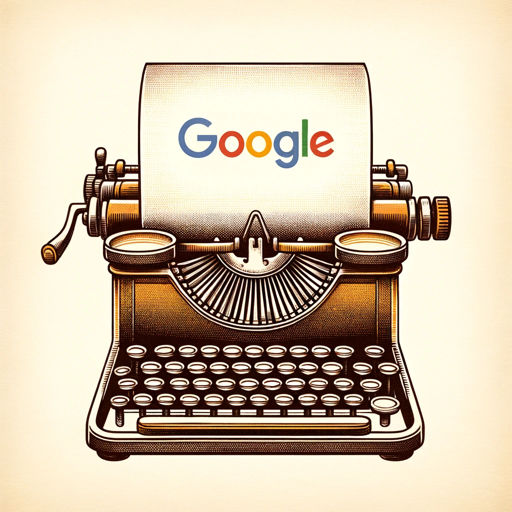
SEO Entity Wizard
AI-powered entity optimization for better SEO.

PROMPT WIZ
AI-Powered Creativity Unleashed

LEGOVisionary
AI-powered LEGO design transformations

Human Written
AI-Powered Writing, Seamlessly Human
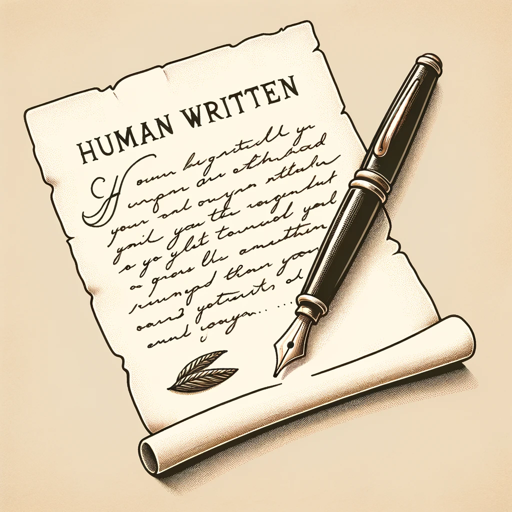
Emily, Your Personal Agile Coach
AI-Powered Agile Expertise at Your Fingertips

SEO Keyword Table W/ Difficulty + Volume
AI-Powered SEO Keyword Analysis & Optimization

Data SQL Guru
AI-powered SQL optimization and guidance.
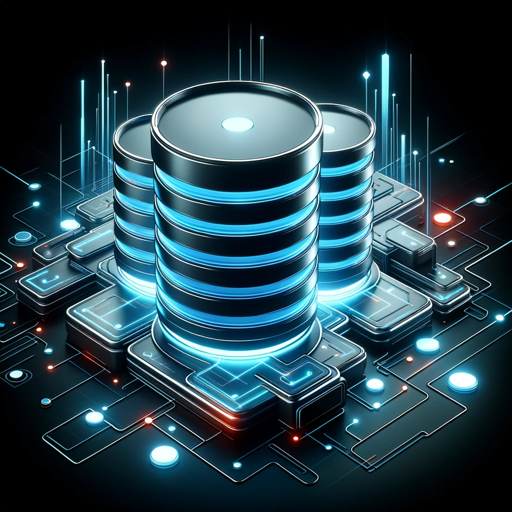
Kingdom Ministry Coach
AI-Powered Guidance for Kingdom Leaders.

Copy Crafty
AI-Powered Copywriting for Every Need

GPT Action Schema Creator
Empower your applications with AI.

- Academic Research
- Market Research
- Product Development
- Customer Feedback
- Employee Surveys
Frequently Asked Questions about Survey Analyzer
What types of data can Survey Analyzer process?
Survey Analyzer can process various types of data, including quantitative data like multiple-choice answers and qualitative data such as open-ended responses. It supports formats like CSV and Excel.
Can Survey Analyzer perform sentiment analysis on open-ended responses?
Yes, Survey Analyzer is equipped with advanced sentiment analysis tools that can identify and categorize the sentiments expressed in open-ended survey responses.
How does Survey Analyzer help in identifying correlations between survey questions?
Survey Analyzer uses statistical techniques to identify and highlight correlations between different survey questions, providing insights into how responses to one question may relate to another.
Is it possible to visualize demographic breakdowns of survey participants using Survey Analyzer?
Yes, Survey Analyzer can generate detailed visualizations of demographic data, allowing you to see the breakdown of survey participants by age, gender, location, and other relevant demographics.
What kind of reports can I generate with Survey Analyzer?
You can generate comprehensive reports that include summaries of key findings, sentiment analysis results, demographic breakdowns, correlation analyses, and visual representations of the data.