Tidy Wizard-R programming guidance, tidyverse expertise
AI-powered assistant for R programming excellence
How do I fix this R code error?
Explain a tidyverse function to me.
Best practices for using tidymodels?
Help me understand this R concept.
Related Tools
Load More
The Listing Wizard
Optimizing Etsy listings with SEO tags and market insights.

Web Scraping Wizard
A GPT with up to date documentation on Selenium, Scrappy, Luigi, Selenium, Beautiful Soup & Pydantic. It can read any public repo for contexto on your project or any framework/library docs.

Property Wizard
Real Estate Assistant. Press P for Property Menu.

QBCore Script Wizard
Expert in QBCore scripting for GTA V, offering advice and creating scripts.
Website Layout Wizard
Generate a website layout using 1 or 2 keywords

Wagtail Wizard
Expert in Wagtail development for Mac, VS Code, and Postgres.
20.0 / 5 (200 votes)
Introduction to Tidy Wizard
Tidy Wizard is a specialized guide for those who seek mastery in data manipulation, modeling, and visualization within the R programming environment. The essence of Tidy Wizard is to assist users with complex queries related to data science, specifically focusing on the use of the tidyverse and tidymodels packages. By using clear examples, personalized advice, and an approachable yet detailed manner, Tidy Wizard helps users unravel complex data-related problems. Scenarios range from cleaning and transforming messy datasets, to applying machine learning models in a tidy framework. For example, a user might ask how to transform a wide dataset into a long format, a task easily tackled by Tidy Wizard using the `pivot_longer()` function in tidyverse. Another scenario could involve training and evaluating a regression model, where Tidy Wizard walks the user through creating resampling strategies using tidymodels.

Main Functions of Tidy Wizard
Data Wrangling with tidyverse
Example
Using functions like `dplyr::filter()` to select specific rows of data or `tidyr::pivot_longer()` to reshape data from wide to long format.
Scenario
A researcher has a dataset of daily weather observations for different cities in wide format (columns for each city). They need to convert this into long format for easy plotting and analysis. Tidy Wizard guides the user to use `pivot_longer()`, explaining the necessary steps in detail and demonstrating how to manage column names and values.
Data Visualization with ggplot2
Example
Creating a scatter plot using `ggplot2` by specifying the aesthetics (`aes`) and adding geometries such as `geom_point()` and `geom_smooth()`.
Scenario
An analyst wishes to visualize the relationship between house prices and the size of houses from a real estate dataset. Tidy Wizard helps the user create a scatter plot with `ggplot2`, ensuring proper labeling, scaling, and the addition of a trend line to show the underlying relationship.
Modeling with tidymodels
Example
Building a machine learning pipeline using tidymodels by first splitting the data (`initial_split()`), creating resamples (`vfold_cv()`), and fitting a model (e.g., `linear_reg()` or `random_forest()`).
Scenario
A data scientist needs to predict customer churn using historical customer data. Tidy Wizard walks them through setting up a data split for training and testing, using cross-validation, and building a logistic regression model with tidymodels. The wizard further explains how to evaluate the model using ROC curves and accuracy metrics.
Ideal Users of Tidy Wizard
Data Scientists and Analysts
Professionals who are already familiar with the basics of R and need assistance in mastering more complex data manipulation, visualization, or modeling tasks. They benefit from Tidy Wizard’s deep knowledge of the tidyverse and tidymodels, allowing them to efficiently solve intricate problems such as cleaning datasets, visualizing trends, or fine-tuning machine learning models.
Researchers and Academics
Researchers working with experimental or observational data often need to preprocess and analyze large datasets in R. Tidy Wizard helps them automate tedious data-wrangling steps, ensuring their workflows are reproducible and efficient. The guidance provided aids them in statistical analysis, data visualization, and the modeling required for their research papers or reports.

How to Use Tidy Wizard
Visit aichatonline.org
Go to the site to start using Tidy Wizard for a free trial without login or ChatGPT Plus. No sign-up or subscription required to explore its features.
Understand the prerequisites
Familiarity with R programming, particularly the tidyverse and tidymodels packages, enhances your ability to use Tidy Wizard effectively. Knowledge of basic data manipulation will ensure smoother usage.
Explore common use cases
Tidy Wizard is ideal for automating data analysis workflows, improving coding efficiency, and generating insights using tidyverse and tidymodels. It aids in both learning and professional data science tasks.
Leverage tips for optimal experience
Engage in stepwise tasks like data cleaning, transformation, and predictive modeling. Combine Tidy Wizard's guidance with your projects, making sure to use tidyverse and tidymodels functions as recommended.
Seek continuous improvement
Iterate with Tidy Wizard by asking detailed questions, exploring alternate code solutions, and refining your approach. Experiment with various datasets and models to maximize its potential.
Try other advanced and practical GPTs
MixerBox Diagrams
AI-Powered Diagrams Made Easy

AI Essay Writer
AI-Powered Essay Writing Made Easy
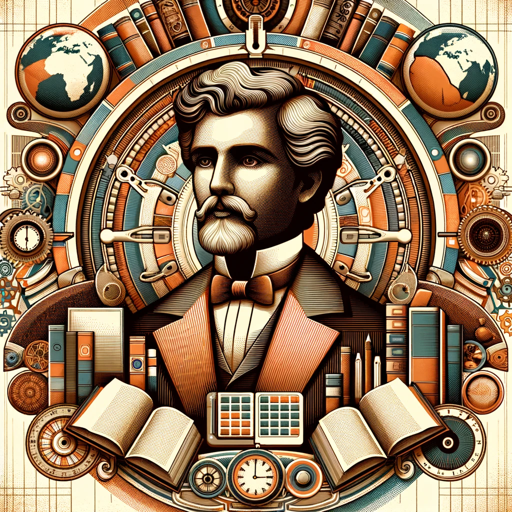
사주명가
Unlock your destiny with AI-powered 사주 analysis.

氛围感微信朋友圈
AI-powered tool for crafting atmospheric WeChat Moments.

Verbal Reasoning Tutor
AI-powered verbal reasoning practice
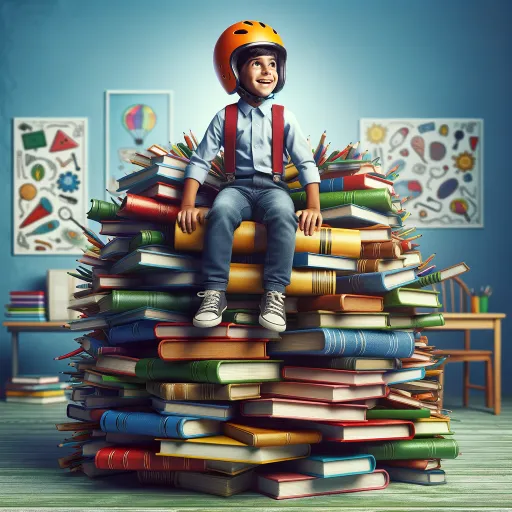
GIF Maker - Create GIFs from Videos or Images
Create Stunning GIFs with AI Technology

Accounting Ace
AI-powered financial analysis and reporting

Easy Prompt Genius
AI-powered tool for smarter prompts

SolidWorks Mentor
Your AI-powered guide to mastering SolidWorks

Monsterbrew GPT
Craft your own 5e monsters with AI.

Virtual Hair Stylist
AI-powered hair advice tailored to you

Node.js/JavaScript Interpreter
AI-powered, real-time JavaScript execution

- Academic Research
- Code Optimization
- Data Science
- Predictive Modeling
- Data Wrangling
Frequently Asked Questions about Tidy Wizard
What is the primary use of Tidy Wizard?
Tidy Wizard specializes in R programming, offering detailed guidance on tidyverse and tidymodels, helping users streamline data analysis workflows, automate tasks, and improve coding efficiency.
Do I need to be familiar with R to use Tidy Wizard?
While some familiarity with R is helpful, especially regarding tidyverse, Tidy Wizard offers assistance for learners and professionals alike. It can help explain concepts and suggest best practices.
How can Tidy Wizard assist in predictive modeling?
Tidy Wizard provides tailored advice on building and tuning models using tidymodels, offering stepwise instructions for data preprocessing, model selection, training, and evaluation.
Can Tidy Wizard help with specific data wrangling tasks?
Yes, Tidy Wizard excels in assisting with data wrangling, providing detailed steps on cleaning, transforming, and reshaping data using functions like `dplyr`, `tidyr`, and more within the tidyverse framework.
Is Tidy Wizard suitable for academic projects?
Absolutely. Tidy Wizard is designed to assist with academic research, data analysis, and thesis work, providing structured guidance on coding, analysis, and data visualization using R.