Node.js/JavaScript Interpreter-JavaScript interpreter in Node.js
AI-powered, real-time JavaScript execution
Run this Node.js code:
What does this JavaScript function do?
Can you explain this Node.js output?
Debug this JavaScript snippet:
Related Tools
Load More
NodeJS Copilot
⭐️ 4.4ㆍYour personal Node.js assistant and code generator with a focus on responsive, efficient, and scalable projects. Write clean code in Node and become a much faster developer.

Node Mentor
Expert in full-stack Node.JS, Javascript, Typescript and Node Frameworks. Will guide you with CSS, TailWinds, JS, TS, React, Vue, Express, Koa and much more.

JavaScript GPT
Your go-to expert for all things JavaScript, Node.js, TypeScript, jQuery, React, Vue, and Angular, ready to guide learners at any level with ease and insight.

JS GPT
Advanced JavaScript GPT offering in-depth solutions and personalized coding guidance in JavaScript and Node.js.

JavaScript Code Interpreter
Expert in JavaScript coding and execution

Typescript Nodejs Developer
Node.js expert with step-by-step problem solving focus
20.0 / 5 (200 votes)
Node.js/JavaScript Interpreter Overview
The Node.js/JavaScript Interpreter is a specialized tool designed to execute JavaScript code in a Node.js runtime environment. Its purpose is to offer a way to run JavaScript directly, outside of the browser, by leveraging Node.js—an event-driven, non-blocking I/O model. This design makes it lightweight and efficient for real-time applications. By providing direct access to the Node.js binary, the interpreter allows users to write and run JavaScript on the server-side, manipulate files, communicate with databases, handle network requests, and much more. The Node.js/JavaScript Interpreter is particularly useful for developers who want to test scripts, automate tasks, or run server-side JavaScript without setting up complex environments. For example, a developer could write a small script to read a file and process its contents or quickly test asynchronous functionality like API calls in real-time. Example: Consider a scenario where you need to process large JSON files and extract relevant information. Using the Node.js/JavaScript Interpreter, you can write a script to read the file and apply transformations on the data using asynchronous code, which allows other tasks to run simultaneously while the file is being processed.

Key Functions of Node.js/JavaScript Interpreter
Execution of JavaScript in Node.js Environment
Example
Running JavaScript files directly through Node.js to perform server-side operations such as reading files, handling HTTP requests, or querying a database.
Scenario
A developer writing a script to retrieve data from a MySQL database and manipulate it before sending it to an external API would use this function. Instead of relying on the browser, the script runs directly in a Node.js environment.
Support for Asynchronous Programming
Example
Using Promises or async/await syntax to handle multiple tasks simultaneously in a non-blocking manner.
Scenario
A scenario where you have to handle a high number of requests from users and make database calls asynchronously. For example, a web server managing hundreds of requests per second without blocking due to waiting for data from the database.
File System Operations
Example
Reading and writing files on the server using Node.js's fs module.
Scenario
Automating a daily task where a large log file is analyzed, and specific patterns are extracted into a summary report. Node.js provides efficient tools to read large files without loading the entire content into memory at once.
Target Users for Node.js/JavaScript Interpreter
Backend Developers
Backend developers, especially those familiar with JavaScript, are the primary users. Node.js allows them to leverage their JavaScript skills to build server-side applications, manage APIs, and handle databases. They can benefit from the ability to use a single programming language (JavaScript) across both client and server environments.
DevOps Engineers and System Administrators
DevOps engineers or system administrators who need to write automation scripts, such as tasks for continuous integration/continuous deployment (CI/CD), system monitoring, or maintenance, will find the interpreter particularly helpful. They can use JavaScript to manipulate files, automate processes, and integrate with other system tools and services.

How to Use Node.js/JavaScript Interpreter
Visit aichatonline.org for a free trial without login
Start by visiting the official website for a free trial of Node.js/JavaScript Interpreter. No login or ChatGPT Plus is required.
Upload Your Code or Input
Once on the platform, you can upload your JavaScript code or type it directly. Ensure your JavaScript files are correctly formatted for smooth interpretation.
Run JavaScript Using Node.js
The tool allows you to run JavaScript code directly in a Node.js environment, enabling real-time execution without manual setup of a Node.js server.
Review Execution Output
After executing your JavaScript code, review the output or logs. You can check for errors, console outputs, or even interact with the code’s API responses.
Iterate and Optimize Code
Refine your code by making necessary adjustments based on the execution results. You can rerun the code for multiple iterations, ensuring optimal performance.
Try other advanced and practical GPTs
Virtual Hair Stylist
AI-powered hair advice tailored to you

Monsterbrew GPT
Craft your own 5e monsters with AI.

SolidWorks Mentor
Your AI-powered guide to mastering SolidWorks

Easy Prompt Genius
AI-powered tool for smarter prompts

Accounting Ace
AI-powered financial analysis and reporting

Tidy Wizard
AI-powered assistant for R programming excellence
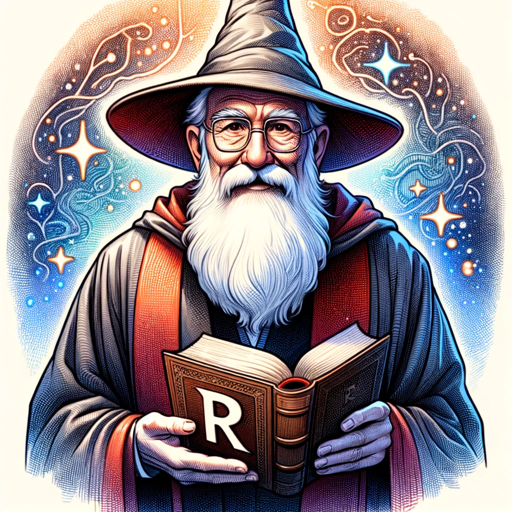
Book Composer
AI-powered tool for book creation
ChatGIS
AI-powered GIS and database expert
3d Icon generator
AI-powered 3D icon creation tool
FastAPI
AI-Powered FastAPI for Modern Web

Image Recreator
AI-powered image recreation for all

100 Ways to Make Money with AI
Unlock AI-powered earning potential

- Web Development
- Code Debugging
- API Testing
- Scripting Automation
- Learning JavaScript
FAQs About Node.js/JavaScript Interpreter
What makes this interpreter different from local Node.js environments?
This interpreter provides a ready-to-use environment for executing JavaScript code, removing the need for local setup. It allows immediate testing and debugging within a hosted Node.js instance.
Can I run full Node.js applications here?
Yes, you can execute full Node.js applications, including running server-side scripts, interacting with files, or testing API calls, provided they do not require external server setups.
What types of JavaScript code can be run?
You can run vanilla JavaScript as well as Node.js-specific code. It supports modules, asynchronous functions, API integrations, and more advanced features like buffers and streams.
Are there any limitations on code size or complexity?
There are no strict limitations on code size, but extremely complex applications may run slower due to limited compute resources. Optimization is recommended for large-scale apps.
Is this tool suitable for learning JavaScript?
Yes, it's excellent for beginners as it provides an easy way to run and test JavaScript code without needing a full development environment setup. It's also useful for experienced developers.