NodeJS Copilot-Node.js development assistant
AI-powered Node.js developer tool
🚀 Build a simple CRUD app in Node.js
🔎 Create a basic web crawler in Node.js
🪲 Find any bug or improvement in my code
💡 Teach me a useful skill or trick in Node.js
Related Tools
Load More
.NET Copilot
Your personal .NET assistant and project generator with a focus on clean, responsive, and scalable code. Write efficient code and become a much faster developer.

NestJS Copilot
Your personal NestJS assistant and code generator with a focus on responsive, efficient, and scalable projects. Write clean code and become a much faster developer.

Node Mentor
Expert in full-stack Node.JS, Javascript, Typescript and Node Frameworks. Will guide you with CSS, TailWinds, JS, TS, React, Vue, Express, Koa and much more.

NodeJS & Nest
A backend development assistant specializing in NestJS, Prisma, and Node.js.

Code Copilot
A precise AI programming assistant, strictly technical.
Node.js GPT - Project Builder
This is Cogo, a project planner + executer. Tell him your packages, and wishes. He'll outline, pseudocode, and build it at your command.
20.0 / 5 (200 votes)
Introduction to NodeJS Copilot
NodeJS Copilot is a sophisticated virtual assistant designed specifically to aid Node.js developers of all skill levels. It provides comprehensive support in writing, debugging, and optimizing Node.js code, ensuring adherence to best practices. By leveraging advanced AI technology, NodeJS Copilot can help with a wide array of development tasks, from basic syntax assistance to solving complex algorithmic problems. It offers solutions quickly and accurately, thus improving productivity and reducing development time.

Main Functions of NodeJS Copilot
Code Generation
Example
A developer needs to implement a RESTful API with Express.js.
Scenario
NodeJS Copilot can generate boilerplate code for setting up an Express server, defining routes, and handling requests and responses. This helps the developer quickly scaffold the project and focus on custom logic.
Code Debugging
Example
A developer encounters a runtime error in a Node.js application.
Scenario
NodeJS Copilot can assist by analyzing the code, identifying potential issues, and suggesting corrections. It can provide detailed explanations of common errors and how to fix them, helping the developer understand and resolve the problem efficiently.
Algorithm Optimization
Example
Optimizing a sorting algorithm for better performance in a large dataset.
Scenario
NodeJS Copilot can suggest more efficient algorithms or improvements to existing code. For instance, it might recommend switching from a bubble sort to a quicksort algorithm and explain the benefits in terms of time complexity and performance for large data sets.
Ideal Users of NodeJS Copilot
Beginner Node.js Developers
New developers who are learning Node.js can greatly benefit from NodeJS Copilot. It offers step-by-step guidance, provides educational explanations, and helps with understanding fundamental concepts and best practices, thus accelerating their learning curve.
Experienced Developers and Professionals
Seasoned developers and professionals who work on complex Node.js applications can use NodeJS Copilot to enhance productivity. It assists with code optimization, troubleshooting, and implementing advanced features, allowing them to focus on high-level design and business logic.

How to Use NodeJS Copilot
1
Visit aichatonline.org for a free trial without login, no need for ChatGPT Plus.
2
Explore the dashboard and familiarize yourself with the interface. The dashboard provides access to various tools and features of NodeJS Copilot.
3
Identify your use case, such as code generation, debugging, or learning new Node.js concepts, and select the appropriate module or feature.
4
Input your specific query or request detailed guidance on your Node.js project. Ensure your queries are clear and specific to get the best results.
5
Review the generated responses, implement the code suggestions, and iterate as needed. Utilize tips and documentation provided for optimal results.
Try other advanced and practical GPTs
Typescript Nodejs Developer
AI-Powered Node.js Development Assistance

AI Influencer Caption Creator
AI-powered captions to boost your influence

AI Influencer Generator
AI-powered influencer creation tool.

Story Weaver
AI-Powered Story Creation Tool
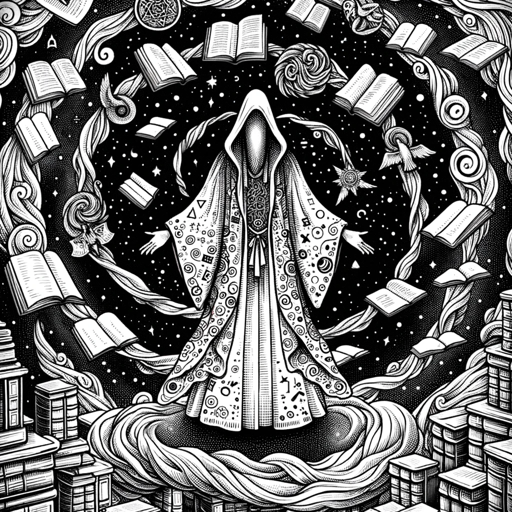
Story
AI-Powered Story Creation Tool
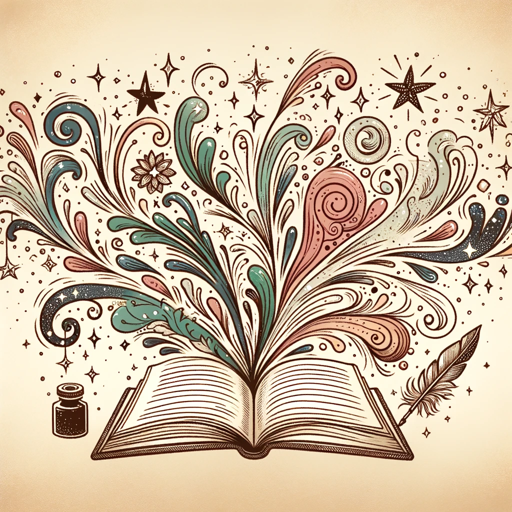
Ideal Customer Profile Generator
AI-powered tool to define your ideal customer.

ASP.NET Core 8 Guide
AI-powered assistance for ASP.NET Core 8

PCB Assistance
AI-powered assistance for your KiCAD projects.

Ignitetech_ SQL Assistance for Postgres.
AI-Powered SQL Optimization for PostgreSQL.

Law Firm Website Builder By My Legal Academy
AI-Powered Website Builder for Lawyers

Professional Email Paraphraser
AI-powered professionalism for your emails.

国产喷子
AI-powered tool for sharp NPC creation

- Debugging
- Code Generation
- Code Optimization
- Project Scaffolding
- Learning Node.js
Detailed Q&A about NodeJS Copilot
What is NodeJS Copilot?
NodeJS Copilot is an AI-powered tool designed to assist developers with Node.js programming. It provides code suggestions, debugging help, and detailed explanations to enhance development efficiency and learning.
How can NodeJS Copilot help with debugging?
NodeJS Copilot assists with debugging by analyzing your code, identifying potential issues, and suggesting fixes. It can also provide step-by-step guidance on resolving common errors and optimizing your code.
Can NodeJS Copilot help with learning Node.js?
Yes, NodeJS Copilot is an excellent resource for learning Node.js. It offers detailed explanations of concepts, best practices, and practical examples, making it a valuable tool for both beginners and experienced developers.
What are some common use cases for NodeJS Copilot?
Common use cases include code generation, project scaffolding, debugging, learning new Node.js concepts, and optimizing existing code. It's versatile enough to assist in various stages of development.
Is NodeJS Copilot suitable for large-scale projects?
Yes, NodeJS Copilot is suitable for projects of all sizes. It can handle complex queries and provide detailed, scalable solutions, making it a valuable asset for both small and large-scale Node.js projects.