Professional Email Paraphraser-AI-powered email paraphrasing tool.
AI-powered professionalism for your emails.
Can you help rephrase this email?
How can I make this email sound more professional?
I need this email to be more engaging, can you assist?
What's the best way to structure this email?
Related Tools
Load More
Professional/Business Email Writer
Crafts concise, professional emails with smooth transitions
Email Proofreader
Copy and paste your email draft to be proofread by GPT without changing their content. Optionally, write 'Verbose = True' on the line before pasting your draft if you would like GPT to explain how it evaluated and changed your text after proofreading.
PolitePost - Professional Emails
Rewriting your emails to be professional
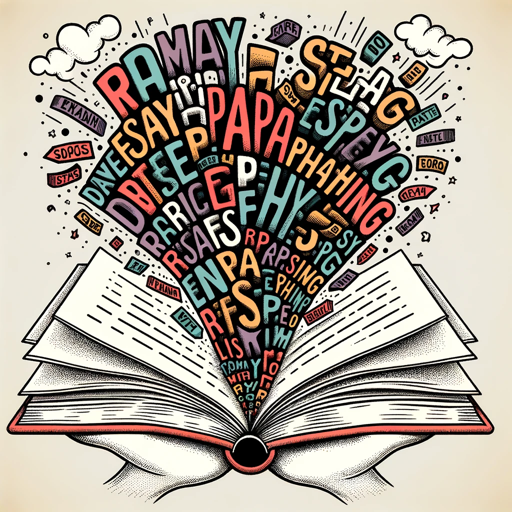
Essay Paraphraser
I help paraphrase essays, maintaining original meaning and accuracy.

Email rewrite
email rewrite

Email Refiner
Rewrites emails professionally, focusing on clarity and brevity.
20.0 / 5 (200 votes)
Introduction to Professional Email Paraphraser
Professional Email Paraphraser is an AI-powered tool designed to refine and enhance email communication, ensuring messages are clear, concise, and professional. Its primary purpose is to help individuals craft emails that reflect polished, professional tones while maintaining warmth and engagement. The tool offers real-time rephrasing of drafts, elevating their tone, correcting grammar, and optimizing the structure for maximum impact. For example, if a user has written an email like, 'I hope you're doing well. Can you send me the report soon?', the tool would rephrase it as, 'I trust you are well. Could you kindly provide the report at your earliest convenience?'. This improvement elevates the tone, making the message both professional and courteous.

Main Functions of Professional Email Paraphraser
Rephrasing for Professional Tone
Example
Rephrasing casual or colloquial expressions into more formal and polished language.
Scenario
A team leader writes, 'I think we should meet to talk about the new project. What do you think?' The tool would rephrase it to, 'I believe it would be beneficial to schedule a meeting to discuss the new project. I welcome your thoughts on this.' This function is particularly useful when preparing important emails such as business proposals, client communications, or internal messages where a professional tone is essential.
Grammar and Syntax Correction
Example
Correcting grammatical errors and ensuring proper sentence structure.
Scenario
An employee drafts an email stating, 'I am reaching out to discuss about the new product. Can you send me information regarding it?' The tool identifies errors and corrects it to, 'I am reaching out to discuss the new product. Could you kindly provide me with additional information?' This function ensures that emails are not only professional but also error-free, which is critical in high-stakes communication.
Enhancing Clarity and Brevity
Example
Condensing lengthy or convoluted sentences into concise and easy-to-understand messages.
Scenario
A manager writes an email that says, 'I wanted to reach out to you to let you know that it’s important for us to have a discussion about the upcoming product launch, and I would like to schedule a meeting to talk about it.' The tool would refine it to, 'I would like to schedule a meeting to discuss the upcoming product launch.' This function is ideal for improving the readability of emails, making them more direct while maintaining professionalism.
Ideal Users of Professional Email Paraphraser
Business Executives and Managers
Business executives and managers often need to communicate with internal teams, clients, and stakeholders. These users benefit from Professional Email Paraphraser because it helps ensure their emails reflect authority, professionalism, and clear communication. In situations where time is limited and they need to send well-crafted messages, this tool ensures they achieve the right tone and avoid any miscommunication or errors.
Professionals in Customer Service or Client-facing Roles
Customer service professionals or those in client-facing roles must maintain an approachable yet professional tone in their emails. Professional Email Paraphraser assists these users by ensuring their emails sound both courteous and professional, avoiding overly casual language or unintentional rudeness. For instance, when responding to customer inquiries or client complaints, they can use the tool to refine their responses, making sure they come across as helpful and respectful.
Corporate Teams and Staff
Corporate teams often communicate via email with colleagues, supervisors, and other departments. For these users, the Professional Email Paraphraser can help refine messages that are routine but still require a polished tone. From project updates to internal memos, this tool can assist in drafting emails that keep communication smooth and professional, contributing to a more productive work environment.
Freelancers and Entrepreneurs
Freelancers and entrepreneurs, who regularly communicate with clients, partners, and collaborators, can benefit greatly from Professional Email Paraphraser. Whether they are negotiating deals, submitting proposals, or following up on leads, the tool ensures their emails are not only grammatically correct but also convey professionalism and competence, helping them build stronger, more positive relationships.

How to Use Professional Email Paraphraser
Step 1
Visit aichatonline.org for a free trial with no login required. You do not need ChatGPT Plus to access the tool.
Step 2
Prepare the email or text you want to paraphrase. Make sure the content is clear in terms of purpose, tone, and key points to retain the original message.
Step 3
Input the draft email into the paraphrasing tool. You can either copy-paste the text or upload a file, depending on the tool’s features.
Step 4
Specify your preferred tone or style, if applicable. For instance, you may choose 'professional,' 'formal,' 'friendly,' or 'concise' depending on your needs.
Step 5
Review and edit the paraphrased result. Check if it captures your original intent while improving clarity and professionalism, then copy the final text into your email client.
Try other advanced and practical GPTs
Law Firm Website Builder By My Legal Academy
AI-Powered Website Builder for Lawyers

Ignitetech_ SQL Assistance for Postgres.
AI-Powered SQL Optimization for PostgreSQL.

PCB Assistance
AI-powered assistance for your KiCAD projects.

ASP.NET Core 8 Guide
AI-powered assistance for ASP.NET Core 8

NodeJS Copilot
AI-powered Node.js developer tool

Typescript Nodejs Developer
AI-Powered Node.js Development Assistance

国产喷子
AI-powered tool for sharp NPC creation

RizzGPT - Texting Assistant
AI-Powered Dating Text Assistant

I am not allowed to say "llama"
AI-powered creativity and coding assistant.

Wedding Invitation Creator - Deluxe
Create Stunning Wedding Invitations with AI
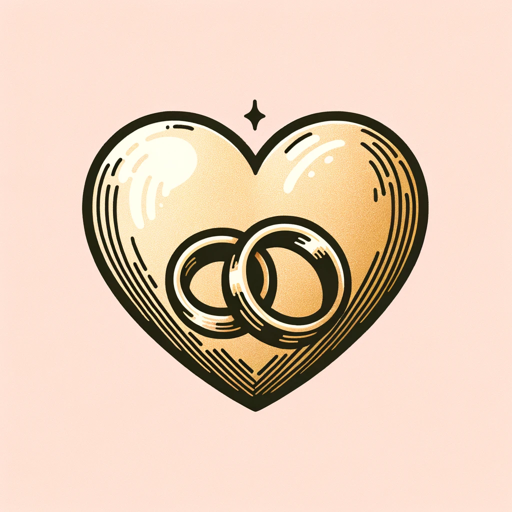
代码助手
AI-powered tool for coding efficiency.

Web Scraper
AI-powered data extraction made easy

- Customer Support
- Business Emails
- Follow-up Emails
- Meeting Requests
- Formal Writing
Frequently Asked Questions About Professional Email Paraphraser
What makes Professional Email Paraphraser different from standard paraphrasing tools?
Professional Email Paraphraser focuses on improving the clarity, tone, and professionalism of your emails. It’s optimized for workplace communication, ensuring that the language remains formal yet approachable, without losing the core intent of the message.
Can I use Professional Email Paraphraser for non-business emails?
Yes, the tool can handle a variety of writing styles, not just business emails. You can use it for personal, academic, or creative writing that needs to be more polished and professional.
Is there a limit on how many emails I can paraphrase?
Most versions offer unlimited paraphrasing during free trials, but there may be limits in extended use. Always check the usage policies or upgrade options for extended paraphrasing features.
Does the tool support different languages?
Currently, Professional Email Paraphraser is optimized for English language texts. However, it can handle paraphrasing in a limited set of other languages depending on the tool’s version and capabilities.
Can I customize the paraphrased output to match my company's communication style?
Yes, you can specify the tone or style, such as formal, neutral, or friendly, to better align with your company’s communication guidelines. This allows for more tailored email paraphrasing.