Gdoc AI GPT: MixerBox ChatGDoc-Google Docs AI integration tool
AI-Powered Document Creation and Analysis
Related Tools
Load More
WebG by MixerBox (WebSearchG AI GPT)
Use Google instead of Bing for search results on ChatGPT! Powered by Google Search API for OpenAI Custom GPT.

Scholar AI GPT: MixerBox Scholar
AI GPT for free and reliable academic search engine! Find research papers and get answers in an instant!

Map AI GPT: MixerBox ChatMap
Powered by Google Maps API, MixerBox ChatMap is the world's 1st AI GPT for Maps!

MixerBox FindGPT
GPT for finding the best GPTs you need instantly! Help you quickly accomplish tasks and save a lot of time!

GPT Group Chat
Start all of your @GPT group chats here!

AI PDF GPT: MixerBox ChatPDF
AI PDF GPT to let you summarize large PDF files quickly
20.0 / 5 (200 votes)
Introduction to Gdoc AI GPT: MixerBox ChatGDoc
Gdoc AI GPT: MixerBox ChatGDoc is a specialized AI tool designed to enhance the efficiency and flexibility of working with Google Docs. Its core function revolves around streamlining the interaction with Google Docs, enabling users to create, update, read, and search through documents seamlessly without needing direct access to the platform. The design purpose is to facilitate quick note-taking, efficient document management, and intelligent document analysis with minimal manual effort. This AI system is highly adaptable to various scenarios where document creation, collaboration, and information extraction are essential. For example, a user can ask the AI to upload a note directly into a new Google Doc titled 'Meeting Summary' or query specific sections of an existing Google Doc. Another practical scenario involves summarizing large documents or filtering key information from them based on user-specific queries. This reduces time spent navigating and manually managing Google Docs, allowing for more productive and organized workflows.

Key Functions of Gdoc AI GPT: MixerBox ChatGDoc
Create Documents
Example
A user can instruct the AI to create a new document, such as 'Project Plan 2024', and populate it with initial content like goals and milestones.
Scenario
In a real-world setting, this is particularly useful for professionals who need to rapidly create structured documents without the need to navigate Google Docs manually. This function supports efficient brainstorming and planning sessions.
Upload or Update Documents
Example
A researcher can upload additional data or analysis to an existing document titled 'Market Research Report' by simply providing updated content to the AI.
Scenario
This feature becomes crucial when a user wants to make rapid updates to documents in collaborative environments or ongoing projects without needing to open and edit the document manually.
Query and Search Documents
Example
A student working on a thesis can ask the AI to search their Google Docs for references related to 'machine learning models' within a document that contains hundreds of pages.
Scenario
This search and query function is ideal for professionals, researchers, and students who handle large volumes of data in their Google Docs. By querying documents, they can quickly retrieve specific information without having to read through lengthy texts manually.
Target Users for Gdoc AI GPT: MixerBox ChatGDoc
Professionals and Teams
Business professionals, project managers, and teams who frequently collaborate on documents or need to create reports, meeting summaries, and project plans can benefit from using Gdoc AI GPT: MixerBox ChatGDoc. The ability to create, update, and retrieve information from documents saves valuable time and enhances productivity during collaboration.
Students and Researchers
Students and academic researchers who manage a large volume of notes, research papers, and references will find this tool useful. By streamlining the process of document searching and content extraction, it becomes easier to handle complex research tasks without getting overwhelmed by data.

How to Use Gdoc AI GPT: MixerBox ChatGDoc
1
Visit aichatonline.org for a free trial without login, also no need for ChatGPT Plus.
2
Authorize your Google account to link your Google Docs with MixerBox ChatGDoc by following the authorization process when prompted.
3
Use the tool to upload existing Google Docs for analysis, summary, or queries by providing the document ID or direct link.
4
Create new Google Docs directly from the platform, or append additional content to an existing Google Doc via simple commands.
5
Access and edit your documents anytime for note-taking, writing, or collaboration, with instant AI-powered feedback and content generation.
Try other advanced and practical GPTs
Accountant AI
AI-powered educational support for math and accounting.

ニュースブログ記事生成アシスタント - News Writer Pro
AI-powered news and blog content generator.

Analyste de Documents
AI-powered analysis for historical and statistical insights

JUST code!
AI-powered code generation tool for developers.

Defold Companion
AI-powered assistant for seamless game development

FML: Fix My Life
AI-powered life advice for success
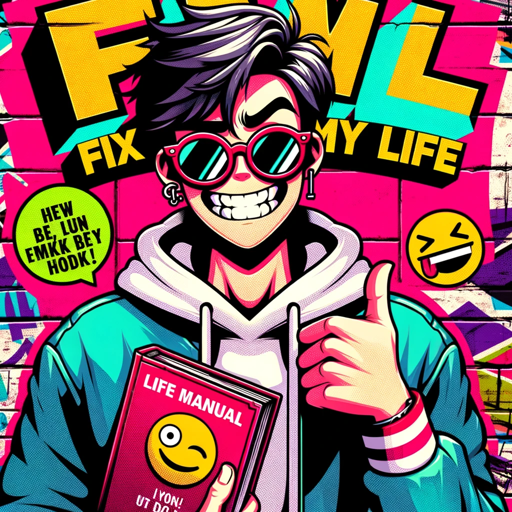
Copy Writing Ai
AI-powered copywriting for everyone

Blender Scout
AI-powered tool to scout Blender resources

Squeaky Data Cleaner
AI-powered tool for data cleaning and structuring

Sales Pathfinder
AI-powered sales guidance at your fingertips
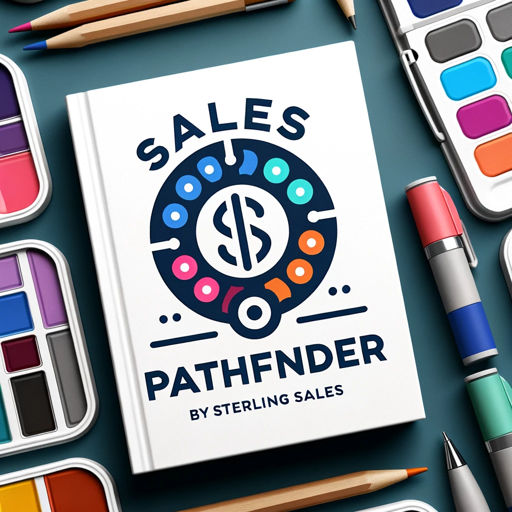
SEO エキスパート
AI-powered tool for SEO-optimized content

주식투자정보
AI-powered Korean stock market insights

- Academic Writing
- Content Creation
- Task Management
- Research Summaries
- Meeting Notes
Frequently Asked Questions About Gdoc AI GPT: MixerBox ChatGDoc
Can I use MixerBox ChatGDoc without a ChatGPT Plus subscription?
Yes, you can use MixerBox ChatGDoc without a ChatGPT Plus subscription. Simply visit aichatonline.org for a free trial without requiring a login.
What features does MixerBox ChatGDoc offer for document management?
MixerBox ChatGDoc allows you to create, edit, and summarize Google Docs. You can upload existing documents, generate content, and retrieve answers to queries about your document content using AI.
How do I connect my Google Docs with MixerBox ChatGDoc?
You can connect your Google Docs by authorizing your Google account through the platform. This allows seamless access to your documents for editing, summarization, or answering queries.
Can MixerBox ChatGDoc help with academic writing?
Yes, MixerBox ChatGDoc is highly effective for academic writing, as it allows you to upload documents for AI-powered summarization, content suggestions, and organization of research notes.
How does MixerBox ChatGDoc help with productivity?
It streamlines your workflow by offering AI-based document creation, editing, and content generation. You can quickly update documents, get instant summaries, and generate detailed reports with ease.