Blender Scout-Blender resource scout tool
AI-powered tool to scout Blender resources
Mesh Cleanup
Geometry Nodes
Architectural Visualization
Physics Simulation
Related Tools
Load More
Blender Program Generator AI
Crafts efficient Blender Python scripts.

Blender Guru
A Blender expert aiding users at all levels to master Blender.

Blender Addon/Plugin Developer
Blender 3D plugin & add-on development assistant.

Blender Buddy
Blender 3D modeling expert, guiding with detailed tips and solutions.
Blender Buddy AI
Concise and helpful expert in Blender 3D, guiding users in all aspects of 3D creation and Python scripts.

RHINO
Expert in Rhino 7, providing guidance and solutions for architects and engineers.
20.0 / 5 (200 votes)
Introduction to Blender Scout
Blender Scout is a specialized assistant designed to help Blender users efficiently discover resources such as tutorials, addons, assets, and tools. Its primary function is to act as a resource search engine, scouring websites like Blender Market and others to find relevant content for those working with Blender, a popular open-source 3D creation suite. Blender Scout focuses on providing curated, high-quality results to users who may need tutorials, plugins, or assets to solve specific Blender-related problems or improve their workflows. Unlike generic search engines, Blender Scout is tailored to the Blender ecosystem, making it ideal for users who need precise, contextual answers. For instance, if a user needs an addon to generate realistic foliage for a 3D scene, Blender Scout will prioritize finding high-quality and updated addons specifically for that task, skipping general content and ensuring relevance.

Main Functions of Blender Scout
Resource Discovery for Blender Addons
Example
A user is creating a forest scene and needs a reliable addon to generate trees and vegetation. Blender Scout will search Blender Market for the latest, highest-rated addons, filtering out outdated or irrelevant ones, and present the user with specific recommendations.
Scenario
This function is ideal when a user needs to enhance Blender’s functionality with plugins but doesn’t want to spend time sifting through thousands of potential options manually.
Tutorial Scouting
Example
A beginner user looking to learn how to model a car in Blender asks Blender Scout for guidance. The system provides a list of both video and written tutorials focused on step-by-step modeling techniques specifically for vehicles, helping them improve quickly.
Scenario
This function is essential for users at any skill level, from beginners learning Blender basics to advanced artists needing tutorials on niche topics like shader creation or physics simulations.
Asset Search and Recommendations
Example
A user working on an animated short film needs ready-made characters and textures. Blender Scout identifies available free and paid assets on platforms like Blender Market, enabling the user to download the assets directly or purchase them to expedite the project.
Scenario
This use case fits content creators or game developers who need high-quality assets but don’t have time or resources to create everything from scratch, such as models, textures, or environments.
Ideal Users of Blender Scout
Blender Enthusiasts and Hobbyists
This group includes individuals who use Blender for personal projects or as a hobby. They often need tutorials, simple scripts, or free assets to help them improve their skills or finish small projects. Blender Scout is invaluable to them as it provides quick access to beginner-friendly resources, tutorials, and free tools, without overwhelming them with professional-grade options.
Professional 3D Artists and Game Developers
Professional users, including game developers, animators, and VFX artists, benefit from Blender Scout’s focused search capabilities. They often require advanced tools, high-quality paid assets, and specialized addons to meet production deadlines. Blender Scout streamlines their search for specific plugins or models, allowing them to concentrate on production rather than resource hunting.

How to Use Blender Scout
Visit aichatonline.org for a free trial
You can explore Blender Scout without any login requirements or need for ChatGPT Plus, providing instant access to its capabilities.
Define your query
Determine the type of Blender resource you need, such as tutorials, addons, or assets. Specify key terms or details about your project for better results.
Navigate through the results
Blender Scout organizes results by Tutorials, Tools (like Addons or Scripts), and Assets. Browse through categorized results based on your query.
Select relevant resources
Click on resources, whether free or paid, to explore additional details. For addons, check if they're compatible with your version of Blender.
Utilize advanced search tips
For optimal results, use specific terms such as ‘police car tutorial’ or ‘rigging addon’ to narrow down the most relevant and current resources.
Try other advanced and practical GPTs
Copy Writing Ai
AI-powered copywriting for everyone

Gdoc AI GPT: MixerBox ChatGDoc
AI-Powered Document Creation and Analysis

Accountant AI
AI-powered educational support for math and accounting.

ニュースブログ記事生成アシスタント - News Writer Pro
AI-powered news and blog content generator.

Analyste de Documents
AI-powered analysis for historical and statistical insights

JUST code!
AI-powered code generation tool for developers.

Squeaky Data Cleaner
AI-powered tool for data cleaning and structuring

Sales Pathfinder
AI-powered sales guidance at your fingertips
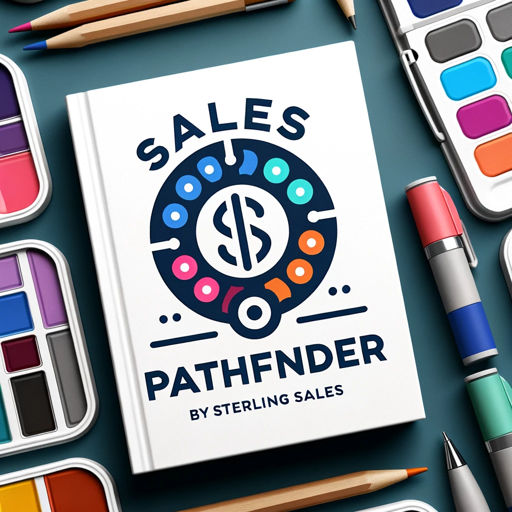
SEO エキスパート
AI-powered tool for SEO-optimized content

주식투자정보
AI-powered Korean stock market insights

Performance Perfect
AI-powered self-evaluations made simple.
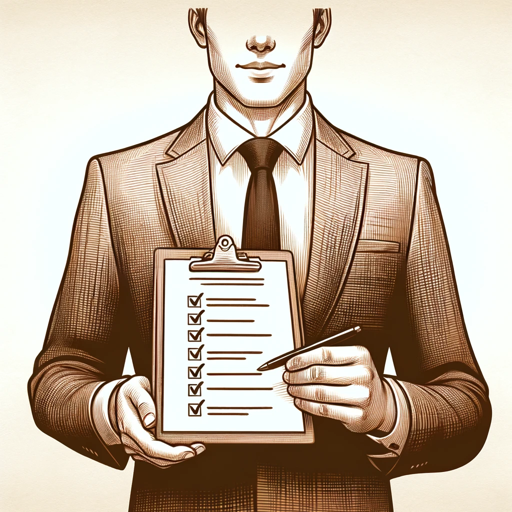
Fast Run
AI-powered running coach for optimal 5K performance.

- Game Design
- Animation
- 3D Modeling
- Rendering
- Texturing
Blender Scout Q&A
What kind of resources can Blender Scout help me find?
Blender Scout specializes in finding Blender tutorials (video, written, or courses), addons, free scripts, and both free and paid assets, all tailored to specific user queries.
How accurate are the results from Blender Scout?
Blender Scout prioritizes current, relevant resources, categorizing results by type (tutorials, addons, assets) and focusing on tools and content from trusted sources like Blender Market.
Is Blender Scout free to use?
Yes, Blender Scout is free to access via aichatonline.org without any subscription or login requirements. It provides detailed search results, even without ChatGPT Plus.
Can Blender Scout help with specific Blender tasks like modeling or animation?
Absolutely! Whether you're looking for niche tutorials or addons related to modeling, animation, texturing, or any other Blender function, Blender Scout can narrow down relevant resources for your project.
Does Blender Scout provide Blender assets for 3D projects?
Yes, Blender Scout helps users find free and paid assets, including models, textures, and other essential elements for 3D projects, sourced from platforms like Blender Market.