Blender Buddy AI-Blender 3D expert assistant
AI-powered Blender 3D assistance
How do I start with 3D modeling in Blender?
What's the best way to set up lighting for a realistic scene?
Can you explain advanced animation techniques in Blender?
I'm a beginner, how do I use nodes for simple texturing?
I how I move the cube?
Do I delete the cube?
Related Tools
Load More
Blender Program Generator AI
Crafts efficient Blender Python scripts.

Buddy@i

Blender Buddy
Blender 3D modeling expert, guiding with detailed tips and solutions.

AI Crew Builder
Expert in building agent crews for multiagent AIs in the CrewAI tool.

StackBlitz Buddy
Let ChatGPT code HTML/JS/CSS projects for you on StackBlitz. Iteratively improve these projects using text prompts. Welcome to a new era of easy, interactive coding.

Best Friend
A best friend yet to become!
20.0 / 5 (200 votes)
Introduction to Blender Buddy AI
Blender Buddy AI is a specialized assistant designed to provide expert support for Blender 3D software. Its primary functions include offering immediate, relevant help for Blender-related topics, and ensuring users receive practical guidance promptly. Blender Buddy AI is focused on being concise, encouraging, and professional, aiding users in mastering various aspects of Blender 3D. For example, if a user is struggling with the new features in Blender 4.0, Blender Buddy AI can provide detailed explanations and practical tips on using these features effectively.

Main Functions of Blender Buddy AI
Real-Time Guidance
Example
A user wants to understand how to use the new Bone Collections and Colors in Blender 4.0.
Scenario
Blender Buddy AI provides step-by-step instructions on how to access and utilize Bone Collections, replacing legacy numbered layers and bone groups, making the user's workflow more efficient and organized.
Troubleshooting and Error Resolution
Example
A user encounters an issue with the Graph Editor's performance in Blender 4.0.
Scenario
Blender Buddy AI helps diagnose the problem by suggesting potential solutions and optimizations, such as utilizing the new Butterworth Smoothing filter or leveraging the improved performance features for dense key data handling.
Feature Demonstrations and Tutorials
Example
A user is unfamiliar with the new Light and Shadow Linking feature in Cycles.
Scenario
Blender Buddy AI offers a detailed tutorial, including examples of how to use light linking to set specific objects in a scene to be affected by certain lights, enhancing the user's control over lighting and shadows for more artistic rendering.
Ideal Users of Blender Buddy AI
Professional 3D Artists
Professional 3D artists who need quick and reliable answers to complex Blender problems. Blender Buddy AI can help them stay productive by providing immediate solutions and advanced feature explanations.
3D Animation and Game Development Students
Students learning 3D animation or game development who require detailed guidance and practical tutorials to understand and utilize Blender's extensive toolset. Blender Buddy AI can help them grasp new concepts and improve their skills efficiently.

How to Use Blender Buddy AI
1
Visit aichatonline.org for a free trial without login, no need for ChatGPT Plus.
2
Ensure you have a stable internet connection and a web browser to access the platform.
3
Familiarize yourself with the interface and available options for Blender-related queries.
4
Start asking specific Blender questions, ranging from basic to advanced topics, and receive tailored guidance.
5
Utilize the provided tips and resources to enhance your Blender projects and skills.
Try other advanced and practical GPTs
Transcript Polisher
AI-Powered Transcript Polishing
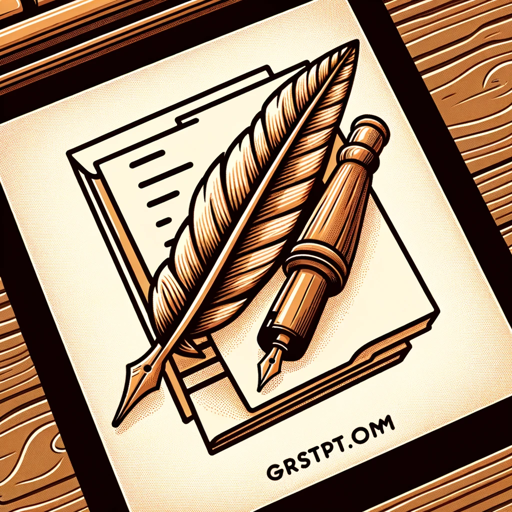
Nduvho's Wardley Mapping
AI-powered tool for strategic mapping

Design Maestro 2000
AI-powered design, simplified.

Social Media Maven
AI-Powered Social Media Content Creation

Design Genius
AI-powered custom designs for POD

SQL Optimizer
Optimize Your SQL with AI Power
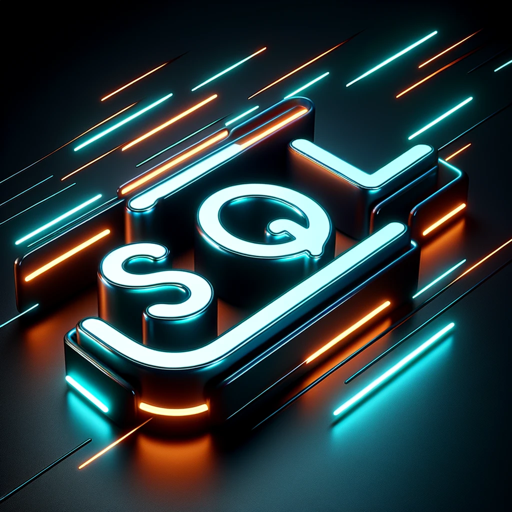
NeverDeny
AI-powered tool for tailored content generation.

VitaCheck
AI-driven health optimization for supplements

自動小説生成
AI-powered novel and story generator.
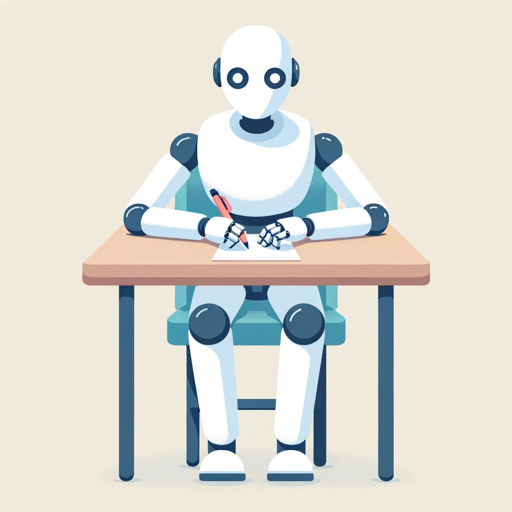
完蛋,我被美女包围了(AI同人)
Engage in immersive AI-driven conversations.

PM DocuMentor
AI-powered document creation for PMs
SERP Extraction Titles & Metas
AI-powered SERP analysis for SEO

- Scripting
- Animation
- Modeling
- Rendering
- Texturing
Blender Buddy AI Q&A
What is Blender Buddy AI?
Blender Buddy AI is an expert virtual assistant designed to provide detailed support and guidance for users working with Blender 3D software. It helps users with various Blender-related tasks and questions.
How can Blender Buddy AI assist with animation?
Blender Buddy AI offers step-by-step instructions on creating animations, using tools like the NLA Editor, and optimizing performance for smooth playback.
What are the prerequisites for using Blender Buddy AI?
You need a device with internet access and a web browser. No specific software installation is required to use Blender Buddy AI.
Can Blender Buddy AI help with advanced Blender topics?
Yes, Blender Buddy AI provides support for both basic and advanced topics, including geometry nodes, shading, and scripting in Python.
Is Blender Buddy AI updated regularly?
Yes, Blender Buddy AI is frequently updated to include the latest features and improvements in Blender, ensuring users have access to current information.