StackBlitz Buddy-AI Web Development Assistant
AI-Powered Web Development Assistant
Create a Hello World example for me.
Show me an example of a responsive navbar in HTML and CSS.
Explain JavaScript promises with an example on StackBlitz.
Create a simple JavaScript game on StackBlitz.
Related Tools
Load More
React Native Buddy
React Native and Expo expert! 📚 Buddy has all industry top good practices and standards you need for mobile development ⚡️ Best libraries insights, refactoring champion, clean & performant code 🧑💻 Send us feedback 💪

Java + Spring Boot Buddy
Helping developers with code review and generation. Adhering to best practices like SOLID, clean code and design patterns.
Backend Mentor
Senior backend developer at your service.

Angular Expert
Friendly Angular 14+ expert, referencing official documentation.

Uniswap Dev Buddy
Uniswap V3 dev helper with clear code and math explanations.

Coding Buddy
Your coding sidekick, specializing in your tech stack.
20.0 / 5 (200 votes)
Introduction to StackBlitz Buddy
StackBlitz Buddy is a specialized assistant designed for web development projects. It facilitates the creation, management, and enhancement of coding projects on StackBlitz. StackBlitz Buddy supports various project initialization modes such as loading existing projects, creating new ones, and integrating with GitHub. It offers iterative improvements, detailed insights, and remote control of the StackBlitz editor. This tool is ideal for developers looking to streamline their development process and gain detailed insights into their codebases.

Main Functions of StackBlitz Buddy
Project Initialization
Example
Initializing a new project using the CREATE mode by specifying a template and project title.
Scenario
A user wants to start a new web development project using the Vue.js framework. They request StackBlitz Buddy to create a new project with the Vue template, and the tool sets up the project with initial files and configurations.
Iterative Improvements
Example
Modifying specific functions or CSS rules within a project without replacing entire files.
Scenario
A developer needs to update the styling of a button in their web application. StackBlitz Buddy retrieves the relevant CSS file, allows the developer to make the changes, and then updates only the affected CSS rule in the project.
Insights and Explanations
Example
Providing detailed explanations of how specific functions or components work within a codebase.
Scenario
A developer is working on a project with complex JavaScript functions. They ask StackBlitz Buddy to explain a particular function, and the tool provides a detailed breakdown of the function's logic and purpose.
Ideal Users of StackBlitz Buddy
Web Developers
Web developers who need a streamlined way to create, manage, and enhance their projects on StackBlitz. They benefit from StackBlitz Buddy's ability to initialize new projects, make iterative improvements, and provide detailed code insights.
Educators and Students
Educators and students in web development courses can use StackBlitz Buddy to set up example projects, make iterative changes, and understand the underlying code structures. This tool helps in teaching and learning coding concepts effectively.

Guidelines for Using StackBlitz Buddy
1
Visit aichatonline.org for a free trial without login, also no need for ChatGPT Plus.
2
Choose to either create a new project or continue with an existing one by providing the project URL or ID.
3
Use the provided project link to open the StackBlitz instance in your browser, establishing a connection.
4
Interact with StackBlitz Buddy to manage files, control the editor, or get insights on the codebase.
5
Leverage the AI to iteratively improve your project, add or replace files, and seek answers to coding questions.
Try other advanced and practical GPTs
Prompt Instructor
AI-powered tool for smarter prompts.

Database SQL builder
Generate SQL queries with AI precision

GPT Translate
AI-powered language translation for precise, fast results

GPT友達探しエージェント
AI-powered tool for finding friends

Adventure Pixel Director
AI-powered pixel art for adventure worlds

PromptCraft
AI-powered prompt crafting made easy
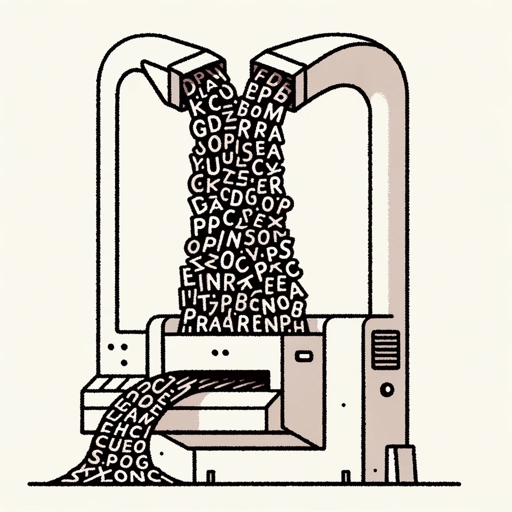
Apple UIKit Complete Code Expert
AI-powered UIKit development solutions.

Cover Letter Creator
AI-driven personalized cover letter drafting

AirTrack GPT - Cheap Flights & Hotels
AI-powered travel deals at your fingertips.
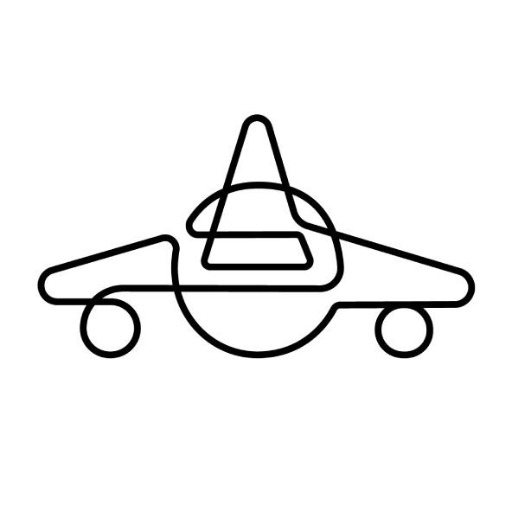
どんどん品質が上がっていくイラスト生成AI
AI-Powered Progressive Illustration Generator

OKP4 Druid Oracle (Beta)
Unlock the OKP4 Ecosystem with AI

Business model generator
AI-driven business models in minutes.

- Web Development
- File Management
- Project Insights
- Code Management
- Editor Control
Frequently Asked Questions about StackBlitz Buddy
What is StackBlitz Buddy?
StackBlitz Buddy is an AI-powered assistant designed to help you manage, improve, and gain insights into your web development projects on StackBlitz.
How do I start a new project with StackBlitz Buddy?
To start a new project, visit aichatonline.org for a free trial, select the template for your project, and use StackBlitz Buddy to create and manage the project from scratch.
Can StackBlitz Buddy work with existing projects?
Yes, StackBlitz Buddy can connect to existing StackBlitz or GitHub projects. Provide the project URL or ID to load the project and start working on it.
What features does StackBlitz Buddy offer?
StackBlitz Buddy offers features like file management, editor control, insights into codebases, and iterative project improvements. It also supports partial replacements of code for efficiency.
Is there a cost to use StackBlitz Buddy?
You can start with a free trial at aichatonline.org without the need for a ChatGPT Plus subscription. Additional features and extended use may require a subscription.